Edwards Signaling eFSA250 User Manual
Page 16
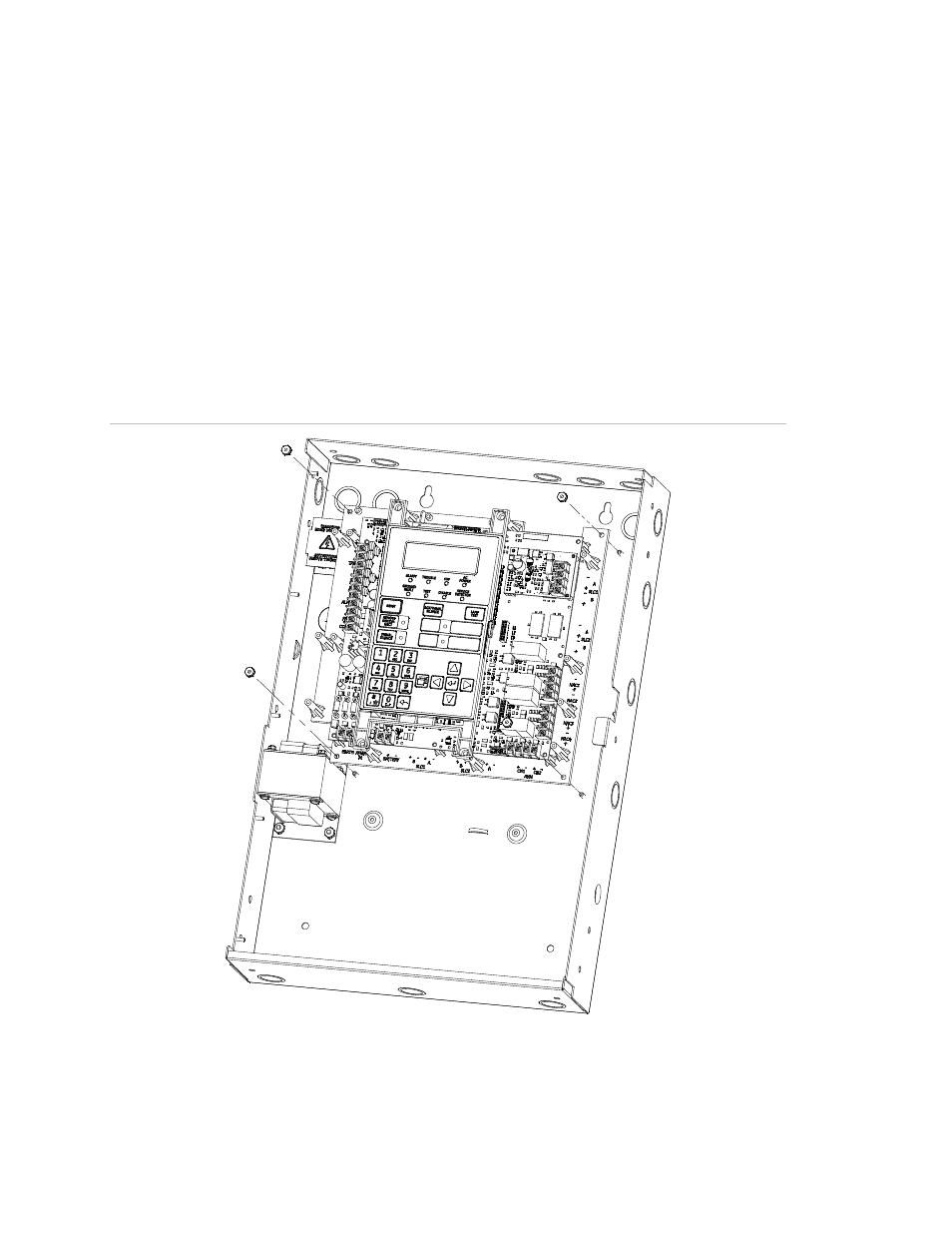
Chapter 1: Installation and wiring
4
E-FSA64 and E-FSA250 Technical Reference Manual
To install the panel electronics in the backbox:
1. Mount and connect the panel option modules (SA-DACT, SA-ETH, SA-232,
SA-CLA, and XAL127) to the main panel electronics or backplane.
2. Place the panel electronics in the panel backbox, so the four threaded studs
in the backbox protrude through the holes in the corners of the backplane.
Use the 10-24 nuts provided with the panel electronics to secure the
backplane.
3. Confirm that the AC is off or disconnected so that no current is flowing from
the AC terminal block. Connect the secondary wires from the transformer to
proper terminals.
Figure 3: Panel electronics installation
This manual is related to the following products:
