Edwards Signaling eFSA250 User Manual
Page 131
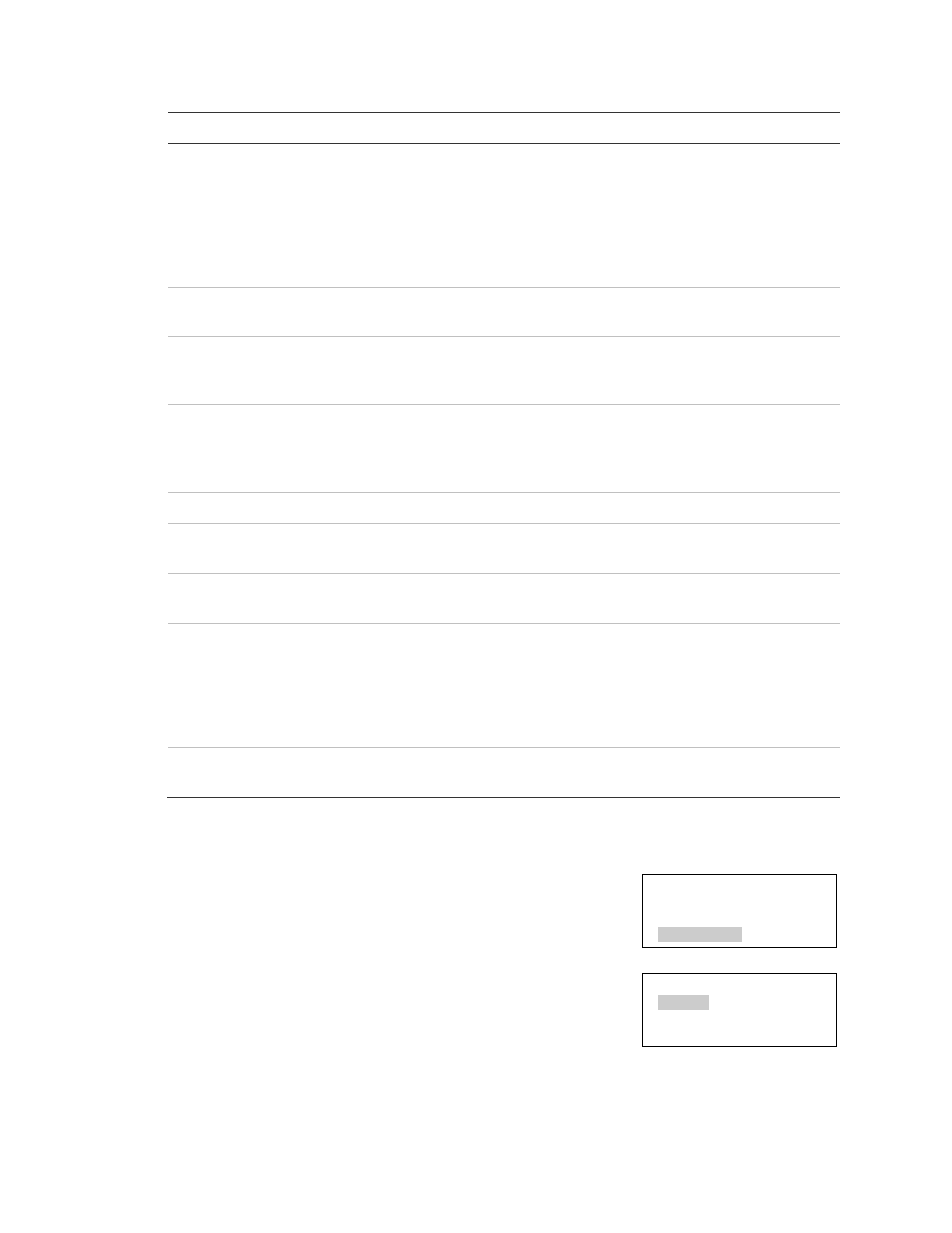
Chapter 2: Front panel programming
E-FSA64 and E-FSA250 Technical Reference Manual
119
Option
Description
Line 1 and 2
Dialing:
Cut duration/supervision
Program line 1 options, and then program line 2 options. When
you have finished programming each line, choose Save.
Select Tone or Pulse dialing.
Set the cut duration/supervision to Off or 10 to 120 seconds.
Specifies the length of time a phone line trouble is detected before
reporting the trouble.
Tone wait seconds
Set tone wait to Off or 1 to 30 seconds. Specifies how long the
dialer waits to get a dial tone.
Call disconnect seconds
Set call disconnect to Off or 1 to 45 seconds. Specifies the length
of time the dialer seizes the line (to disconnect parallel devices)
before attempting to dial out.
Test frequency days
Set test frequency to Off or 1 to 45 days. Specifies how often the
dialer performs a test call. The “off” setting is not acceptable for
UL/ULC installations. See “UL 864 programming requirements” on
page 31 for details.
Test time
Set the test time to the desired time of day for running the test.
Rings to answer
Set rings to answer to Off or 1 to 15 rings. Specifies how many
rings before the dialer answers incoming calls.
Ring type
Set ring type to Any or Normal. Specifies the type of ring expected
when an incoming call is received.
Callback
Select Enabled or Disabled to enable or disable callback security.
With callback security enabled, the dialer will answer an incoming
call, and then hang up and redial the callback number in an
attempt to connect to the PC running the configuration utility. Use
this feature to increase security and to limit your connect to only
the PC at the preprogrammed number.
Callback number
Enter the callback phone number (up to 20 digits). This specifies
the phone number that is used for call back.
To program the dialer:
1. Display the panel configuration options menu. See
“Panel programming” on page 109.
2. Choose CMS Device.
3. Choose Dialer.
4. Program the dialer using Table 33 on page 117.
For dialer default settings, see “Factory default
settings” on page 36.
5. When you have finished programming each
option, choose Save.
Panel Configuration
Ann. Class
Annunciator
CMS Device
CMS Device
Dialer
Network
Swngr Shtdn Rp.200<>
