Disabling and enabling zones – Edwards Signaling eFSA250 User Manual
Page 182
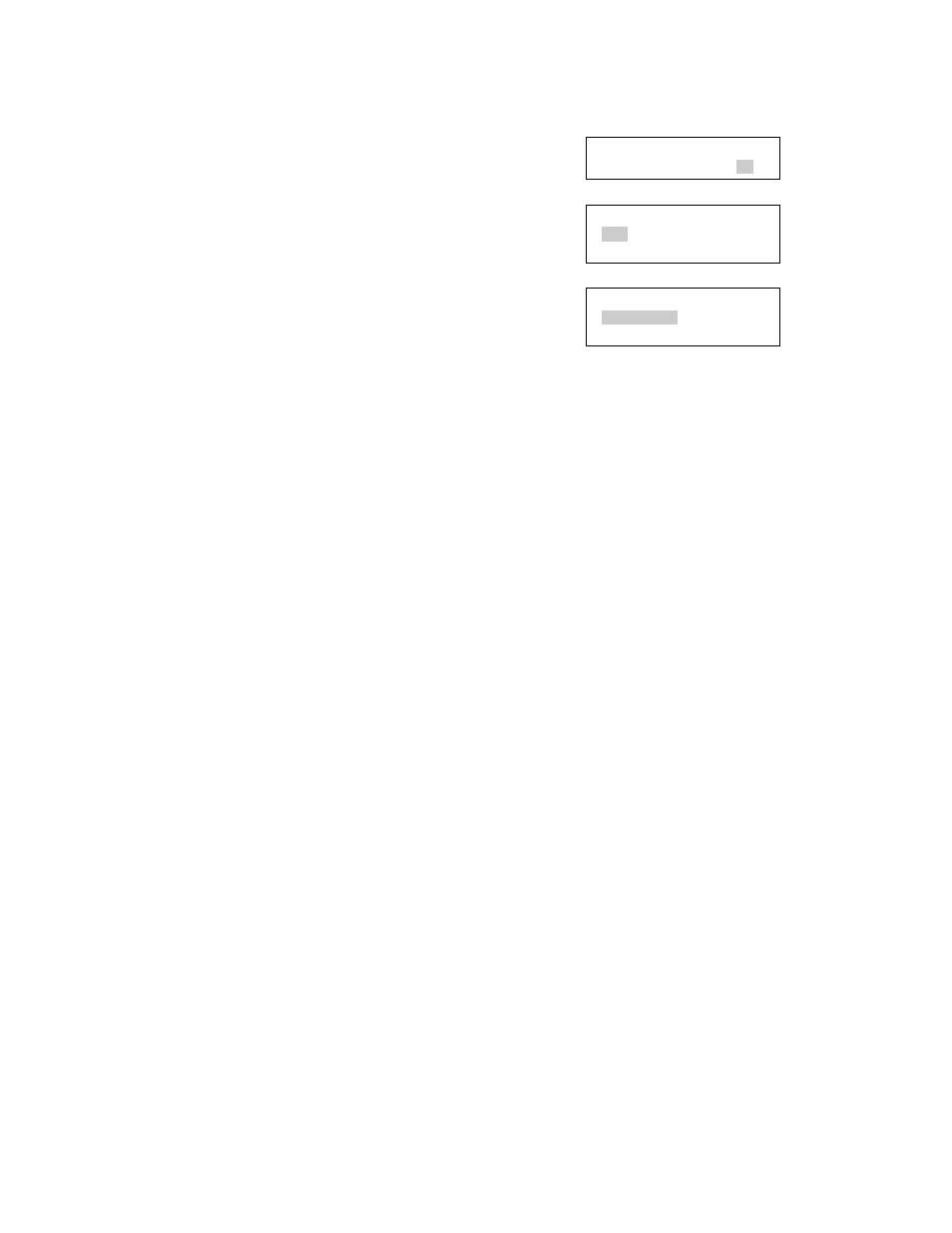
Chapter 3: System operation
170
E-FSA64 and E-FSA250 Technical Reference Manual
message by selecting Continue to disable the
device or Cancel to exit.
The device is disabled and a message indicating
that the device is disabled is displayed on the
LCD.
9. Press Cancel to return to the previous menu.
— or —
Press the Menu button to exit menu mode.
Device
Loop 01<>
Device Disable<>
001
Device 001
Warning Device Active
Continue?
Cancel?
Disabling and enabling zones
Zones are typically disabled while maintenance is performed to prevent event
messages originating from the zone from being displayed, printed, or reported
off-premises. Disabling a zone does not prevent activations in the zone. All
devices in the zone continue to function normally.
Note:
Remember to enable the zone as soon as you have finished working with
it. Resetting the panel does not restore disabled zones. These must be manually
enabled and then restored.
When you disable a zone:
• The common Disable LED turns on
• On a zone/device system, the LCD displays disabled messages for the zone
and all of the devices in the zone
• On a zone only system, the LCD displays a disabled message for the zone
• The common trouble LED flashes and the panel goes into a trouble state
• The common trouble relay changes state
• The disabled and active points indicators on the LCD increment
• If you are using an LED display expander, the zone LEDs blink for the
disabled zone
• Resetting the panel has no effect on a disabled zone, but removing all power
from the panel enables the zone
• If the zone you are disabling contains devices that are active, a warning
message is displayed
