System status report – Edwards Signaling eFSA250 User Manual
Page 197
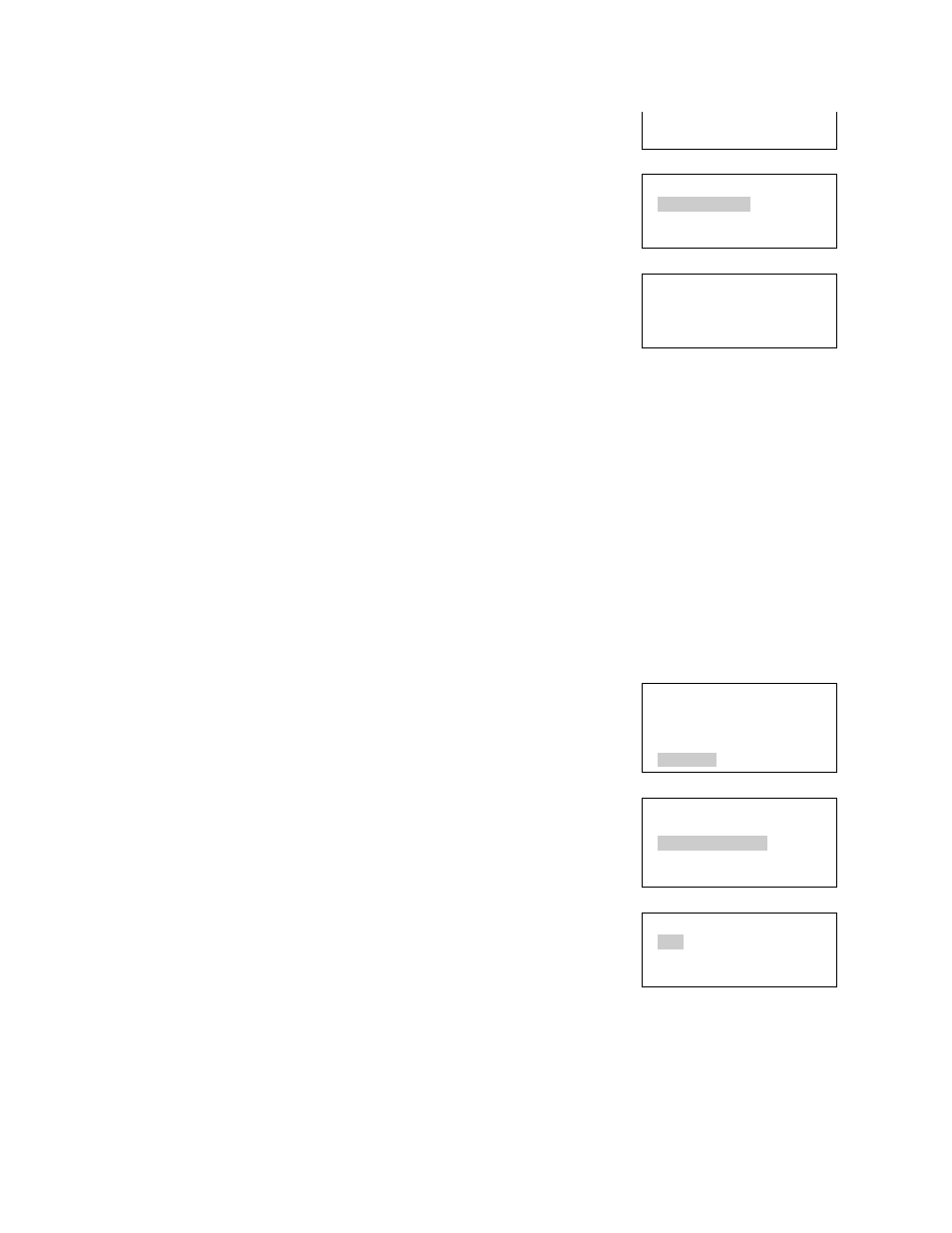
Chapter 4: Reports
E-FSA64 and E-FSA250 Technical Reference Manual
185
Devices >= 20% Dirty
Devices >= 80% Dirty.
System Status
Correlation Groups
Device Maintenance
All Devices
Devices >= 20% Dirty
Devices >= 80% Dirty
Loop Y Device xxx
Dirty (%) xx
Sensitivi: Least x.y
CO Life Left Mo xx
System Status report
The panel provides a System Status report for all active points in the system. The
report can include: all active points, all alarm points, all supervisory points, all
trouble points, all disabled points, or all other points. System status reports can
be printed or viewed on the LCD.
To view a System Status report:
1. Press the Menu button and choose Reports.
2. Choose System Status.
3. Choose one of the following:
All
Alarm
Supervisory
Trouble
Disable
Other
Main Menu
Reports
Test
Control
Program
Reports
Device Maintenance
System Status
Correlation Groups
Corr Group Config
System Status
All
Alarm
Supervisory
