Device details report, Diagnostics reports – Edwards Signaling eFSA250 User Manual
Page 201
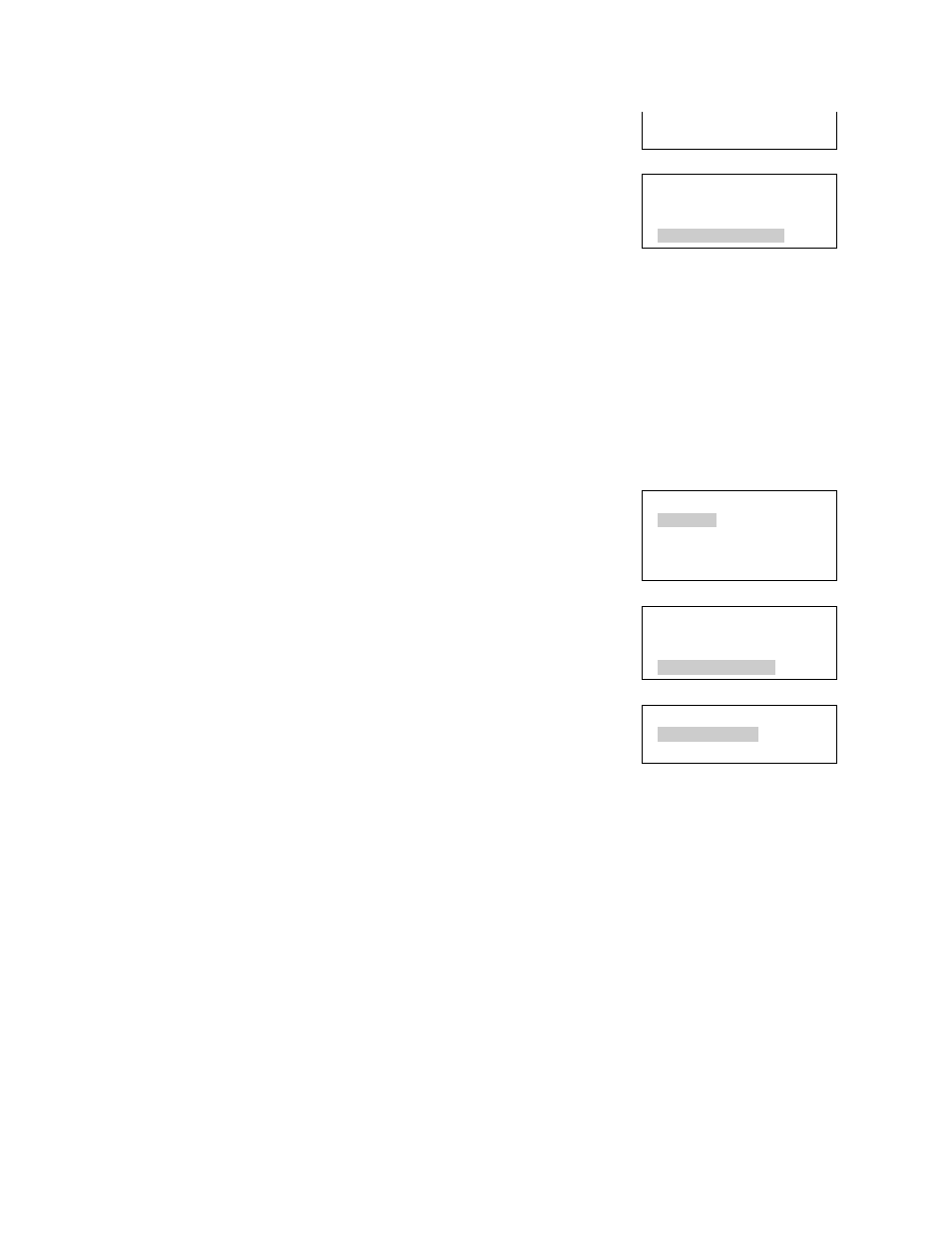
Chapter 4: Reports
E-FSA64 and E-FSA250 Technical Reference Manual
189
Control
Program
Reports
Zone
System Configuration
Internal Status
Device Details report
A Device Details report displays a device count that reports how many devices
are connected to the system.
To view the device count on the system:
1. Press the Menu button and choose Reports.
2. Choose Device Details.
3. Choose Device Count.
Main Menu
Reports
Test
Control
Program
Reports
System Configuration
Internal Status
Device Details
Device Details
Device Count
Serial #
Diagnostics reports
There are two Diagnostics reports designed to show the communication
performance of the devices on a loop.
Comm Retries report
This report lets you display a list of devices that have required two, three, or four
consecutive communication poll retries. It lists the devices that could potentially
