Edwards Signaling eFSA250 User Manual
Page 135
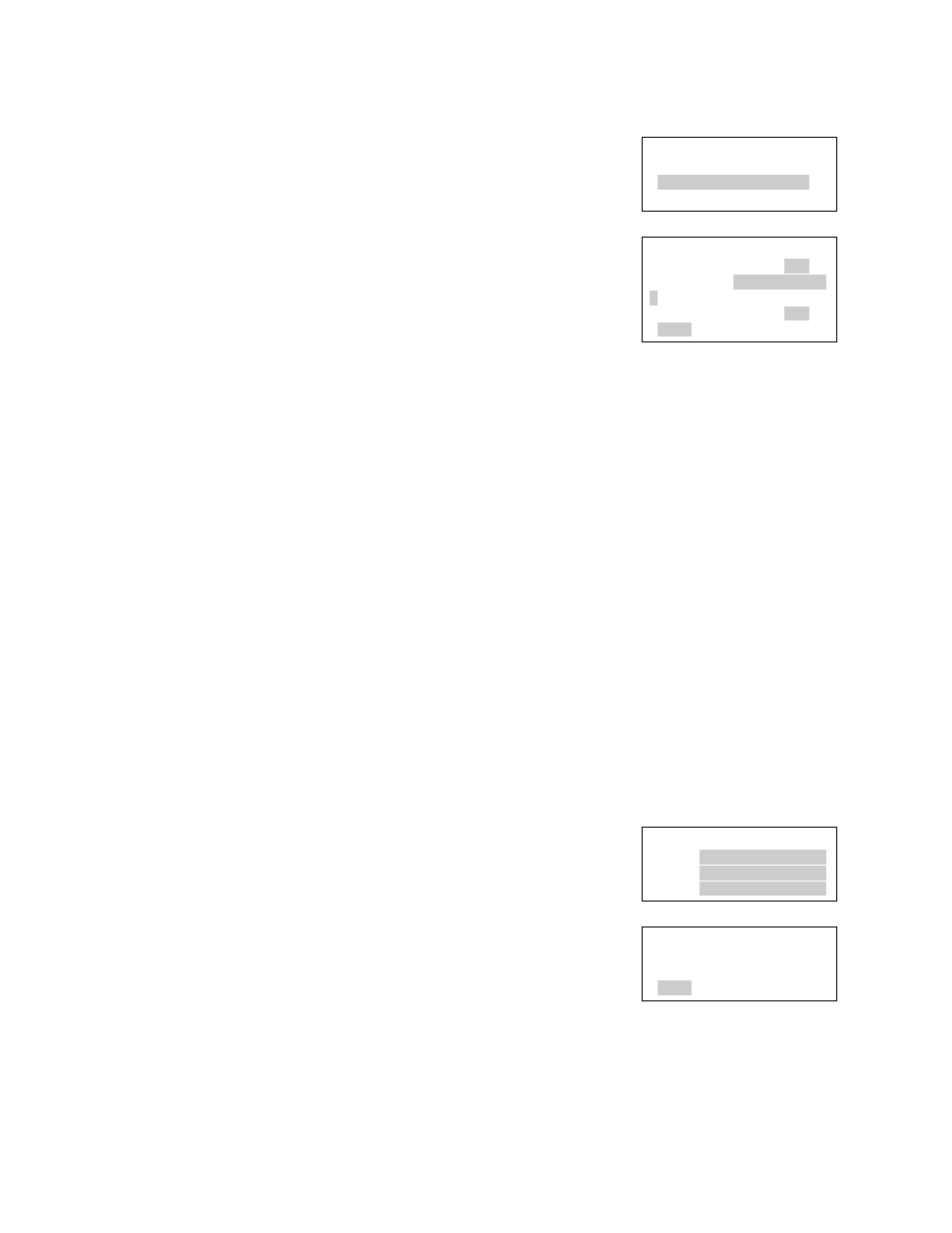
Chapter 2: Front panel programming
E-FSA64 and E-FSA250 Technical Reference Manual
123
None/CU: There is no printer or you are
connecting a computer running the configuration
utility to the panel
5. Choose Event Notification.
6. Set printer trouble event notification. See “Factory
default settings” on page 36 for printer event
notification default settings.
Printer: Yes or No. This controls whether event
information is sent to the printer
7. Choose Save (on the Printer menu).
8. Press the Menu button to exit menu mode, or
continue programming.
Printer
Type Supervised>
Event Notification
Save
Trouble
Printer Yes<>
Dialer Account 1&2
CID 110
NET(1-8) Yes<>
Save
Ethernet card programming
If you are using the optional Ethernet network card (SA-ETH), you must configure
the IP address, subnet mask, and gateway so that it can communicate with the
network. Contact your network administrator to obtain this information or use the
default settings. You can also use the network card to send event information to
a central monitoring station, download to the panel from the configuration utility,
or upload and view system reports using the configuration utility.
Network card default settings:
IP: 192.168.001.003
Mask: 255.255.255.000
Gateway: 000.000.000.000
To program network receivers:
1. Display the panel configuration options menu. See
“Panel programming” on page 109.
2. Choose IP.
3. Enter the network card’s IP address.
4. Choose MSK.
5. Enter the network card’s subnet mask number.
6. Choose GWY.
7. Enter the network card’s gateway number.
8. Choose Save.
Panel Configuration
IP 192.168.001.003
MSK 255.255.255.000
GWY 000.000.000.000
Panel Configuration
MSK 255.255.255.000
GWY 000.000.000.000
Save
