Sample values for daylight saving time – Edwards Signaling eFSA250 User Manual
Page 62
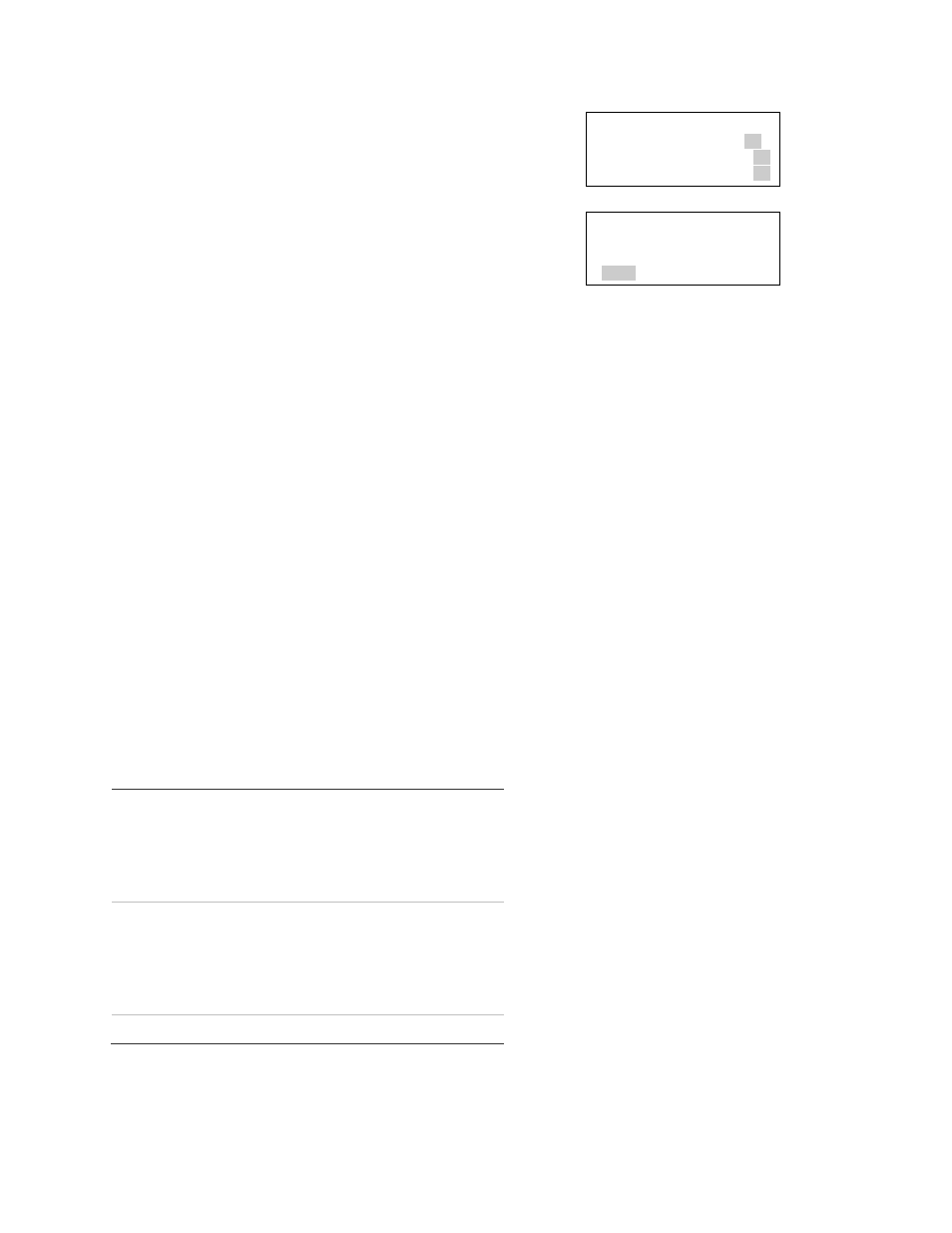
Chapter 2: Front panel programming
50
E-FSA64 and E-FSA250 Technical Reference Manual
8. Set the Week End. (Values range from 1 to 5,
where 5 corresponds to the last week of the
month.)
9. Set the Weekday Start. (Values range from 1 to 7,
where 1 corresponds to Sunday.)
10. Set the Weekday End.
11. Set the Hour Start. (Values range from 00 to 23,
where 00 corresponds to 12 midnight.)
12. Set the Hour End. (Values range from 00 to 23.)
13. Set the Minutes Offset. (Values range from 0 to
255.). This controls the number of minutes the
clock will adjust when daylight saving time begins
and ends. The default is 60 minutes.
14. Press Enter, and then choose Save.
15. Press the Menu button to exit menu mode, or
continue programming.
Daylight Savings
Enabled No>
Month Start 03
Month End 11
Date and Time
Time 00:00
Daylight Savings
Save
Sample values for daylight saving time
The values in the following table:
• Start daylight saving time at 2:00 a.m. on Sunday, the second week of March
• Return to standard time at 2:00 a.m. on Sunday, the first week in November
• Adjust the time by 60 minutes (1 hour) each time
Table 18: Sample values for daylight saving time
Month start:
Week start:
Week day start:
Hour start:
03
2
1
02
Month end:
Week end:
Week day end:
Hour end:
11
1
1
02
Offset minutes:
60
