Edwards Signaling eFSA250 User Manual
Page 139
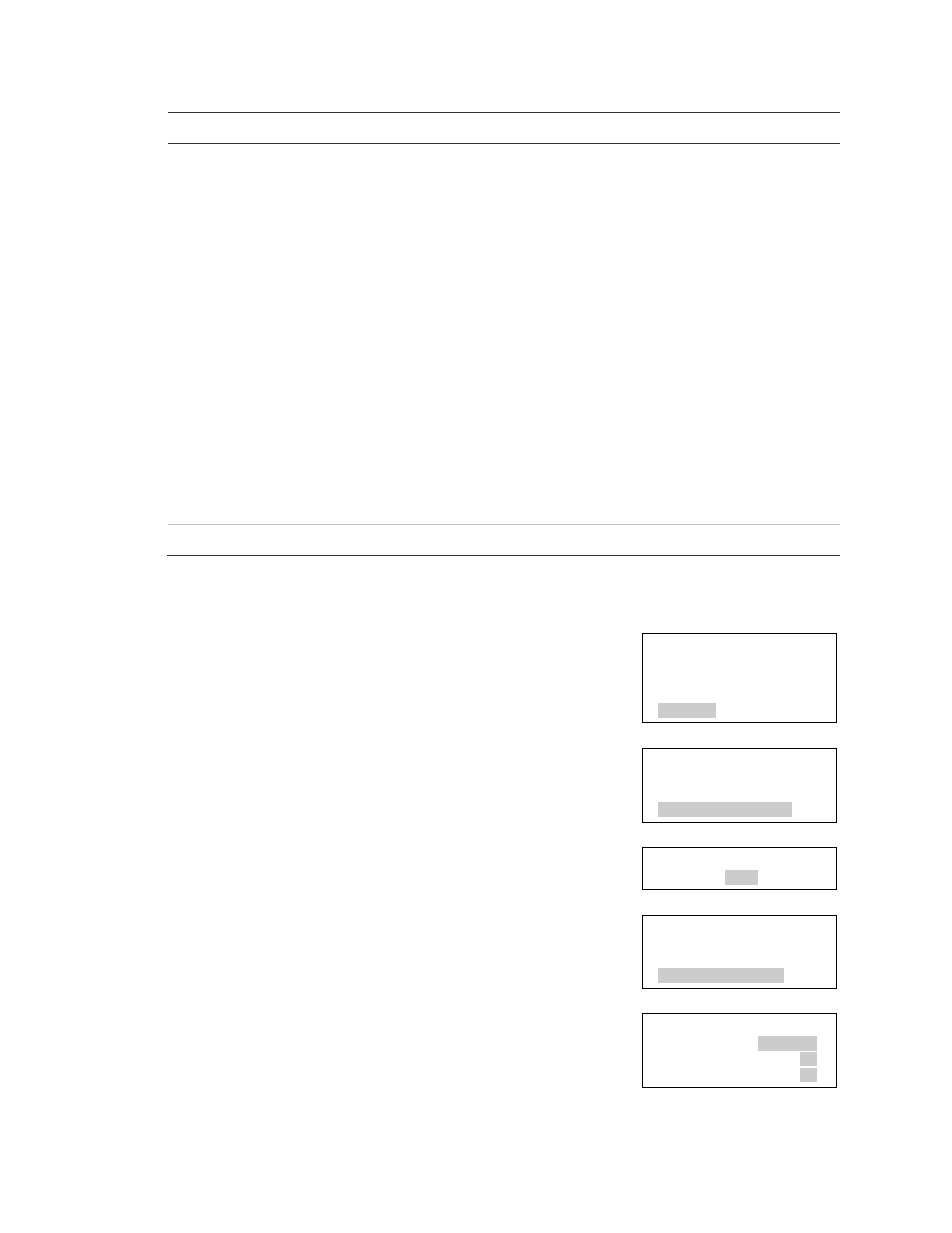
Chapter 2: Front panel programming
E-FSA64 and E-FSA250 Technical Reference Manual
127
Option
Description
programming.
Device: Only device information is reported, no zone
information.
LED annunciator operation note: If you are using the optional
LED expanders, the zone LEDs are assigned to device
addresses 1 to 32 on loop 1. For example, zone 1 LEDs (red
and yellow) are assigned to device 1 on loop 1. If the device is a
dual element detector (single address), then only the primary
element is assigned to zone LED. All activations from the
secondary element are ignored by the zone LED.
Remote annunciator operation note: If you are using the
optional remote annunciators, when an event takes place on
loop 1, the loop displays on the annunciator LCD as loop 17
(not loop 1). The device number of the device reporting the
event is the correct device number. So, if an event takes place
on loop 1, the remote annunciators will display it as loop 17.
Loop 2 events will display on the annunciator LCD as loop 2
events.
Save
Save your option settings.
To program Panel Operation options:
1. Press the menu button and choose Program.
2. Choose Advanced Program.
3. Enter a level two password.
4. Choose Panel Operation.
5. Program the options using Table 35 on page 125.
Not all options shown in the table will be displayed
on all systems.
6. When you finish programming each option,
choose Save.
7. Press the Menu button to exit menu mode, or
continue programming.
Main Menu
Reports
Test
Control
Program
Program
Incremental Program
Auto Program
Advanced Program
Enter Password
0000
Advanced Program
Loop Configuration
Panel Configuration
Panel Operation
Panel Operation
Language English>
Marketplace US>
AC Fail Delay 15>
