Edwards Signaling eFSA250 User Manual
Page 130
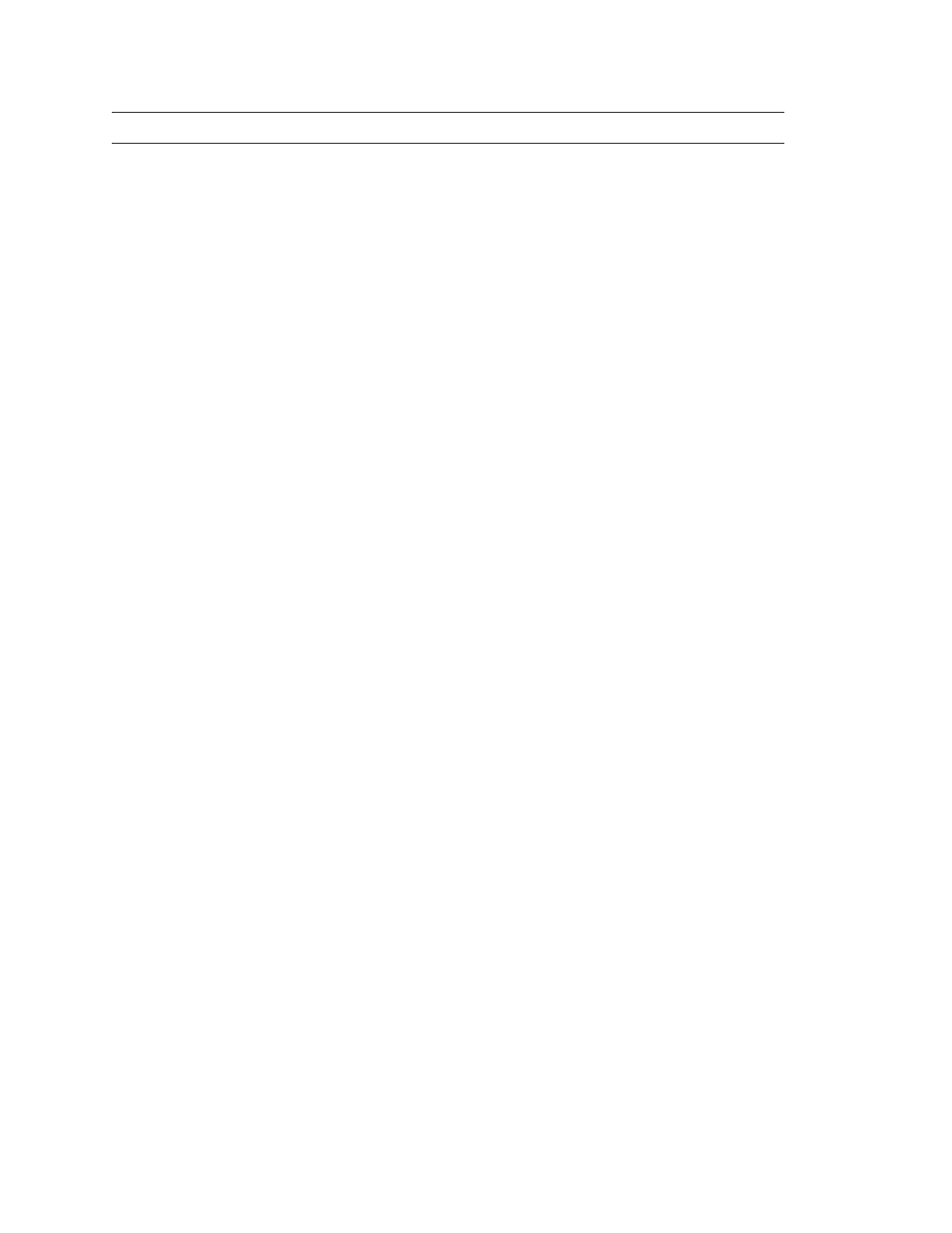
Chapter 2: Front panel programming
118
E-FSA64 and E-FSA250 Technical Reference Manual
Option
Description
Account 1 and 2
Account ID
Primary receiver number
Secondary receiver number
Format
Send restorals
Retry time seconds
Retry count
Event notification
Program account 1 options, and then program account 2 options.
When you have finished programming each account, choose
Save.
Enter account 1 and 2’s four-digit ID code. FFFF is not valid.
Enter the primary receiver’s phone number. This can contain up to
20 digits (0-9, *, #, and ,). The comma causes a two-second delay
in dialing. The number or hash symbol (#) and the asterisk symbol
(*) are used with calling feature codes and services. Consult your
telephone service provider.
Enter the secondary receiver’s phone number. This can contain
up to 20 digits (0-9, *, #, and ,). The comma causes a two-second
delay in dialing. The number or hash symbol (#) and the asterisk
symbol (*) are used with calling feature codes and services.
Consult your telephone service provider.
CID: Contact ID is the alarm format that the monitoring facility
(DACR) will receive. See “Default contact ID event codes” on
page 40.
Set send restorals to:
Yes: Sends off-normal event restorals to the monitoring facility
(DACR). Required setting for UL/ULC installations. See “UL 864
programming requirements” on page 31 for details.
No: Does not send off-normal event restorals to the monitoring
facility (DACR)
Set retry time to 1 to 45 seconds. Specifies the wait time between
each time the dialer attempts a connection to the DACR. See “UL
864 programming requirements” on page 31 for details.
Set the retry count to 5 to 10 attempts. Specifies how many times
the dialer will attempt to call the DACR before timing out.
Set event notification (event reporting) to:
Device: Only device information is reported or transmitted, no
zone information. This setting uses device event notification
settings for reporting events. Make sure your device event
notification settings are correct. See “Central monitoring station
device programming” on page 115.
Zone: When a device is a member of a zone, only the zone
information is reported or transmitted. Device information is not
reported or transmitted. This setting uses zone event notification
settings for reporting events. Make sure the zone event
notification settings are correct. See “Loop event programming”
on page 130.
Event: Only the event type (alarm, supervisory, trouble, etc.) is
reported or transmitted, no device or zone information. This
setting uses the CMS event notification settings for reporting
events. Make sure the event notification settings are correct. See
“Central monitoring station device programming” on page 115.
