Edwards Signaling eFSA250 User Manual
Page 120
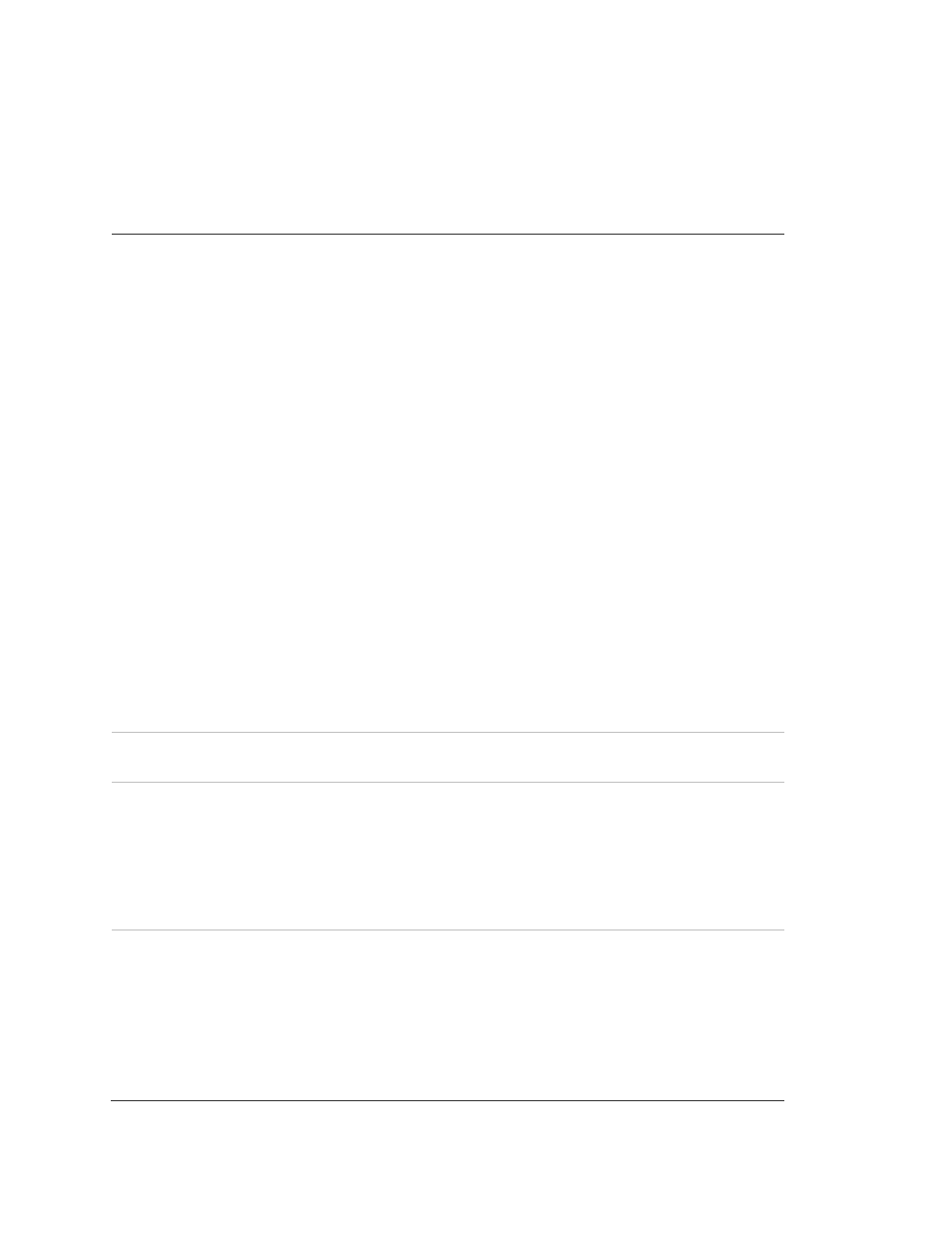
Chapter 2: Front panel programming
108
E-FSA64 and E-FSA250 Technical Reference Manual
• If the system does not have zones, no programming is required in this
section. If the panel is not configured for zone or zone/device reporting,
programming here has no affect on the system except for CMS reporting.
Table 29: Zone programming options
Type
Set the zone type to one of the following values.
Alarm: For circuits with smoke detectors and contact devices.
All activations are immediately considered as alarms. Circuit
cannot be restored until devices are restored to normal and
panel is reset.
Monitor: Monitoring of normally open switches for other
functions (fire door position, etc.). Not approved for use under
ULC 527 in Canada.
Supervisory: For supervisory devices. Momentary activation of
normally open devices immediately places the panel in a
supervisory state and turns on the supervisory LED and relay.
The device types of the devices in a supervisory zone
determine whether the zone is latching or nonlatching. If all
devices in the zone are latching devices, or if you mix latching
and nonlatching devices, the zone will operate as latching.
Waterflow: Activates alarm events when a waterflow switch
closes. Select this zone type when the devices in the zone are
only connected to waterflow switches.
Note:
Do not mix device and zone types. For example, do not
place a nonlatching supervisory device in an alarm zone. When
the supervisory device activates and an alarm event is initiated,
the alarm event automatically clears when the device restores
without having to reset the panel.
Label
Enter a text label for the zone (two lines of 20 characters).
When you have finished, choose Save.
Correlation groups
Enter the number of the correlation group. Choose Yes or No.
• “Yes” adds the item to the group.
• “No” removes the item from the group
When you have finished, choose Save. For more information on
correlation groups, see “What is a correlation group?” on page
32.
Event notification
Set the active, trouble, disable, prealarm, alarm verify,
maintenance alert, and test event information by choosing one
and then setting the notification information. When you have
finished, choose Save. See “Factory default settings” on page
36 for zone event notification default settings.
Note:
If your CMS is set to zone reporting, the event notification
information sent to the receiver comes from the programming in
this section.
