Correlation groups report, Correlation group configuration report – Edwards Signaling eFSA250 User Manual
Page 198
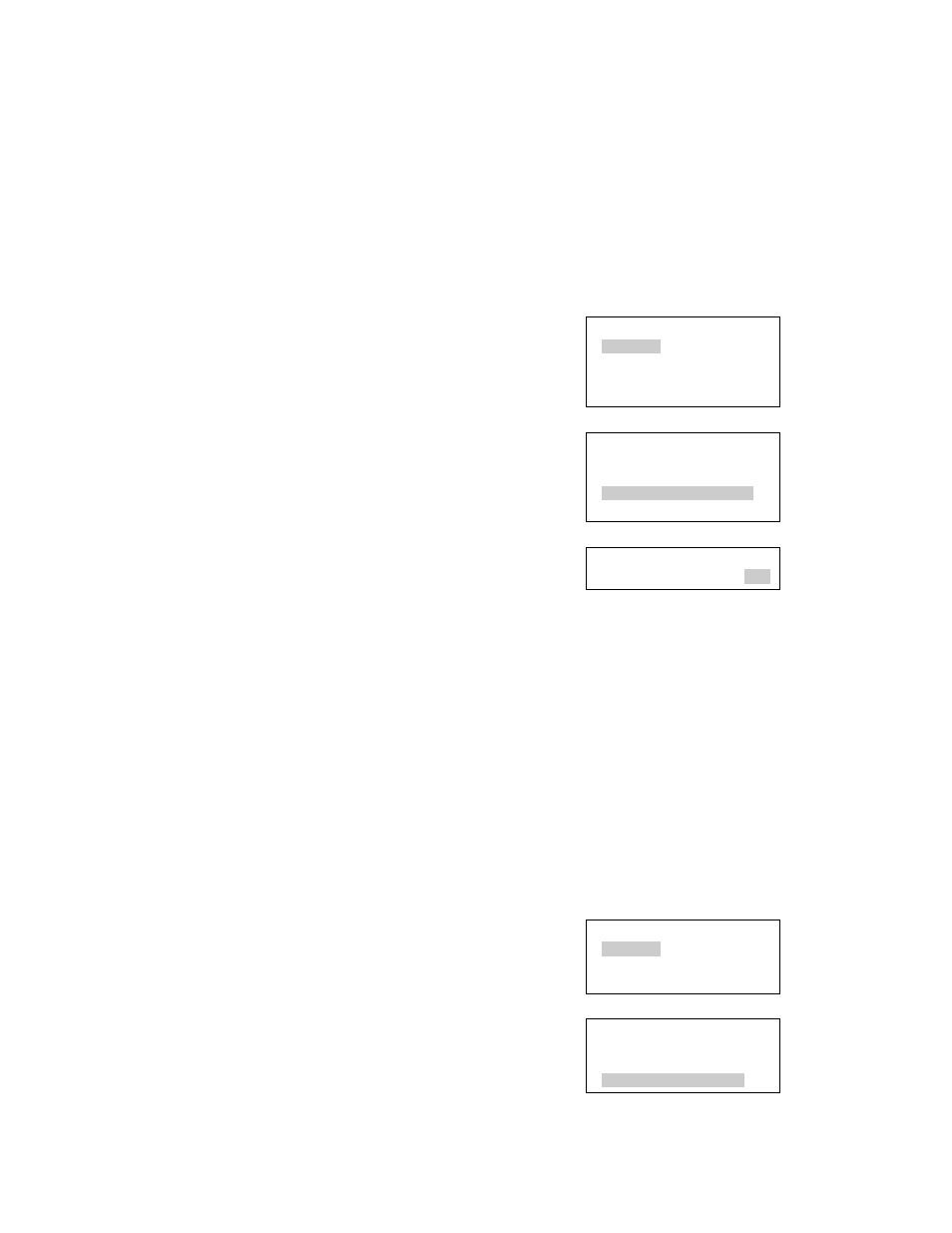
Chapter 4: Reports
186
E-FSA64 and E-FSA250 Technical Reference Manual
Correlation Groups report
The panel provides a report for each correlation group in the system. The
Correlation Group report shows all of the devices, zones, and NACs that are
assigned to a correlation group. Correlation group reports can be printed or
viewed on the LCD.
To view a Correlation Groups report:
1. Press the Menu button and choose Reports.
2. Choose Correlation Groups.
3. Enter the number of the correlation group for
which you want a report.
Main Menu
Reports
Test
Control
Program
Reports
Device Maintenance
System Status
Correlation Groups
Corr Group Config
Correlation Groups
Number 001
Correlation Group Configuration report
The Correlation Group Configuration report list:
• All correlation groups with in-suite signal silence enabled.
— or —
• All correlation groups with an activation count greater than 1. This provides
information on correlation groups programmed for special applications.
To view a Correlation Group Configuration report:
1. Press the menu button and choose Reports.
2. Choose Corr Group Config.
3. Choose one of the following:
• Suite Sig Sil
• Activation Count
Main Menu
Reports
Test
Control
Reports
System Status
Correlation Groups
Corr Group Config
