Silencing panel and annunciator buzzers, Silencing notification appliances – Edwards Signaling eFSA250 User Manual
Page 173
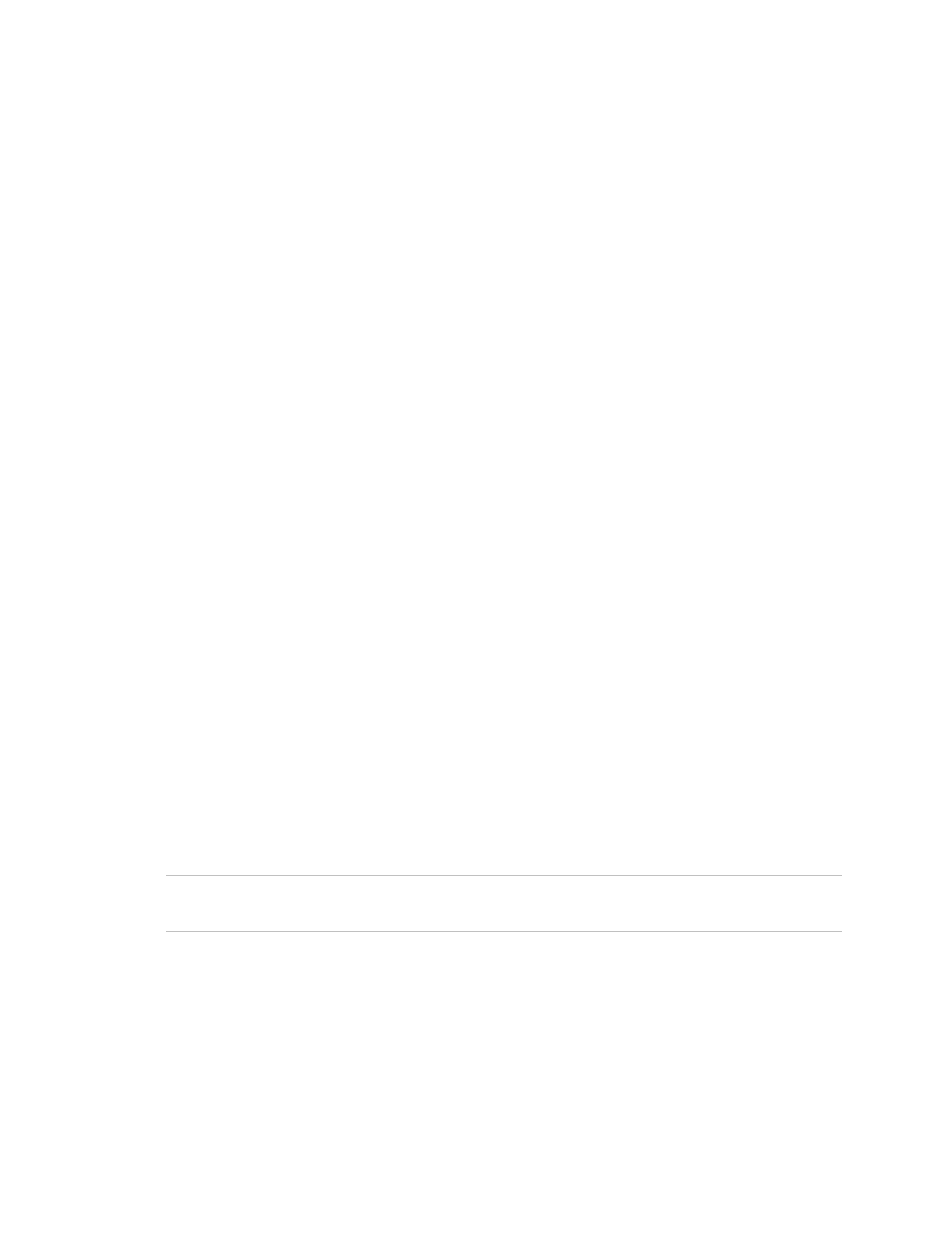
Chapter 3: System operation
E-FSA64 and E-FSA250 Technical Reference Manual
161
• When the reset process is complete, “Reset” clears from the LCD and the
Reset LED turns off.
• If the condition causing an "Alarm Active" condition has not cleared (smoke is
still present in detector chamber, pull station was not reset, etc.) the panel
remains in an alarm state after resetting and the NACs and other outputs do
not reactivate.
• Disabled devices and zones remain disabled after the panel is reset.
• Resetting the panel does not log off user level one or user level two access.
Silencing panel and annunciator buzzers
The panel buzzer sounds whenever an event message is received at the control
panel. Pressing the Ack/Panel Silence button:
• Silences the buzzer on the control panel and all remote annunciators.
• Acknowledges all current event messages.
• Silences the panel buzzer on all remote annunciators. If more than one event
is queued, the LCD displays event 001.
To silence the buzzer:
1. Determine what event caused the buzzer to sound by pressing Enter to view
the event details. This displays the loop number, device address, and a
detailed description of the event type.
2. Press the Ack/Panel Silence button on the panel, or the Ack/Silence button on
any remote annunciator.
Silencing notification appliances
WARNING: Do not silence notification appliances until the building is fully
evacuated and the cause of the alarm has been determined.
To silence or resound notification appliances:
1. Press the Signal Silence button.
