7 output enable polarity (oep), 7output enable polarity (oep) -41, Peripheral control module – Intel STRONGARM SA-1100 User Manual
Page 191
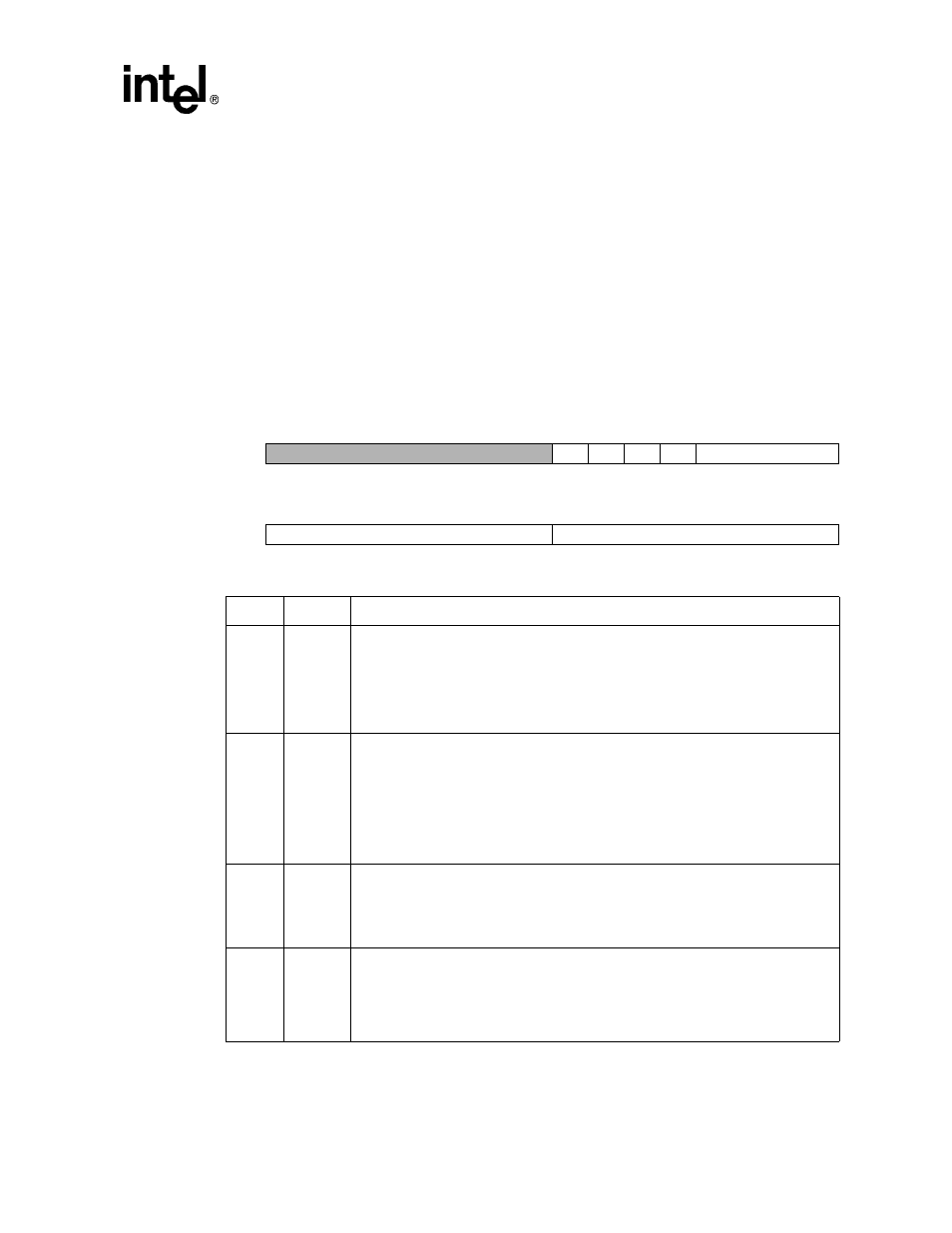
SA-1100 Developer’s Manual
11-41
Peripheral Control Module
11.7.6.7
Output Enable Polarity (OEP)
The output enable polarity (OEP) bit is used to select the active and inactive states of the output
enable signal in active display mode. In this mode, the ac bias pin is used as an enable that signals the
off-chip device when data is actively being driven out using the pixel clock. The pixel clock
continuously toggles during operation of active mode (PAS=1). When OEP=0, the L_BIAS pin is
active high and inactive low. When OEP=1, the L_BIAS pin is active low and inactive high. In active
display mode, data is driven onto the LCD’s data pins on the programmed edge of the L_PCLK pin
when L_BIAS is in its active state. Note that OEP does not affect L_BIAS in passive display mode.
The following table shows the location of the seven different bit fields located in LCD controller
control register 3 (LCCR3). The LCD controller must be disabled (LEN=0) when changing the state
of any field within this register. Note that writes to reserved bits are ignored and reads return zeros.
Address: 0h B010 0028
LCCR3: LCD Controller Control Register 3
Read/Write
Bit
31
30
29
28
27
26
25
24
23
22
21
20
19
18
17
16
Reserved
OEP
PCP
HSP
VSP
API
Reset
0
0
0
0
0
0
0
0
0
0
0
0
0
0
0
0
-
-
Bit
15
14
13
12
11
10
9
8
7
6
5
4
3
2
1
0
ACB
PCD
Reset
0
0
0
0
0
0
0
0
0
0
0
0
0
0
0
0
Bit
Name
Description
7..0
PCD
Pixel clock divisor.
Value (from 0 to 255). Used to specify the frequency of the pixel clock based on the
CPU clock (CCLK) frequency. Pixel clock frequency can range from CCLK/6 to
CCLK/514.
Pixel Clock Frequency = CCLK/2(PCD+2).
Note that PCD must be programmed with a value of 1 or greater (PCD = 8’h00 is illegal).
15..8
ACB
AC bias pin frequency.
Value (from 1 to 256). Used to specify the number of line clocks to count before
transitioning the ac bias pin in passive mode (PAS=0). This pin is used to periodically
invert the polarity of the power supply to prevent dc charge buildup within the display. If
the passive display that is being controlled does not need to use L_BIAS, the user
should program ACB to its maximum value (8’hFF) to conserve power. Note that ACB
is ignored in active mode (PAS = 1).
Number of line clocks/toggle of the L_BIAS pin = (ACB+1).
19..16
API
AC bias pin transitions per interrupt.
Value (from 0 to 15). Used to specify the number of ac bias pin transitions to count
before setting the line count status (ABC) bit, signalling an interrupt request. Counter
frozen when ABC is set and is restarted when ABC is cleared by software. This
function is disabled when API=4’h0.
20
VSP
Vertical sync polarity.
0 – L_FCLK pin is active high and inactive low.
1 – L_FCLK pin is active low and inactive high.
Active mode: Vertical sync pulse active between frames, after end-of-frame wait period.
Passive mode: Frame clock active during first line of each frame.
