Transitions between modes of operation -31, Figure 9-3, Table 9-2 – Intel STRONGARM SA-1100 User Manual
Page 101: Summar
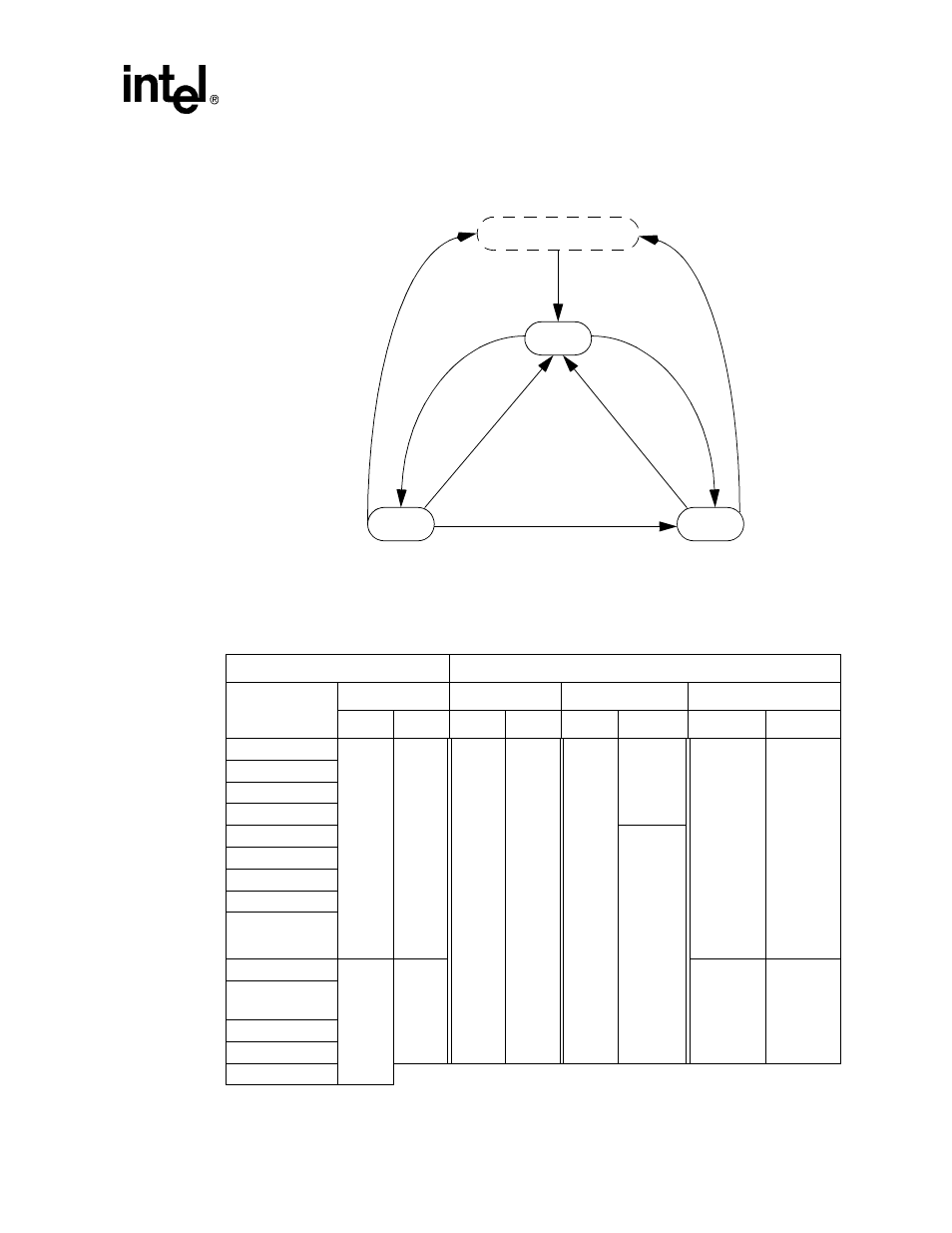
SA-1100 Developer’s Manual
9-31
System Control Module
Figure 9-3.
Transitions Between Modes of Operation
Table 9-2.
SA-1100 Power and Clock Supply Sources and States During Power-Down Modes
Power Management Mode
Module
Supply Source
Run
Idle
Sleep
Pwr
Clk
Pwr
Clk
Pwr
Clk
Pwr
Clk
CPU
VDD
3.6864
MHz
On
Running
On
Stopped
Disabled
Stopped
MMUs (I&D)
Write buffer
Read buffer
JTAG
Running
OS timer
LCD controller
Serial channel 0-4
Memory and
PCMCIA
control
Real-time clock
VDDX
32.768
kHz
On
Running
Interrupt
controller
Power manager
General-purpose I/O
Pin pads
IDLE
RUN
SLEEP
Power on, nRESET asserted
nRESET negated
Force sleep bit set, or VDD or
battery fault pins asserted
Wait for interrupt
instruction
Wait for wake-up
event
System or
peripheral unit
interrupt
CPU clock held low; all
other resources active, wait
for interrupt
GPIO or RTC
alarm interrupt
VDD or battery fault
pins asserted
nRESET asserted
nRESET asserted
HARDWARE RESET
- 41210 (64 pages)
- 8xC251TQ (20 pages)
- ENTERPRISE PRINTING SYSTEM (EPS) 4127 (84 pages)
- U3-1L (20 pages)
- 80960HA (104 pages)
- X58 (54 pages)
- ESM-2850 2047285001R (91 pages)
- ATOM US15W (54 pages)
- D915GVWB (4 pages)
- XP-P5CM-GL (28 pages)
- AX965Q (81 pages)
- CORETM 2 DUO MOBILE 320028-001 (42 pages)
- CV700A (63 pages)
- 80C188EA (50 pages)
- X25-M (28 pages)
- XP-P5IM800GV (26 pages)
- IB868 (60 pages)
- D865GVHZ (88 pages)
- IB865 (64 pages)
- Altera P0424-ND (1 page)
- 8086-2 (30 pages)
- IXDP465 (22 pages)
- IWILL P4D (104 pages)
- GA-8I955X PRO (88 pages)
- FSB400 (PC2100) (96 pages)
- D845GLAD (4 pages)
- NAR-3041 (1 page)
- 87C196CA (136 pages)
- G52-M6734XD (74 pages)
- A96134-002 (10 pages)
- Express Routers 9000 (8 pages)
- 82540EP (45 pages)
- D865GLC (94 pages)
- IB850 (69 pages)
- MB898RF (62 pages)
- Arima LH500 (78 pages)
- V09 (33 pages)
- I/O Processor (22 pages)
- M600 (110 pages)
- SE7520JR2 (63 pages)
- SERVER BOARD S5520HCT (30 pages)
- Extensible Firmware Interface (1084 pages)
- GA-8IPXDR-E (70 pages)
- D845EBG2 (4 pages)
- AW8D (80 pages)
