Efficient Networks Siemens Sinamics S120 User Manual
Page 501
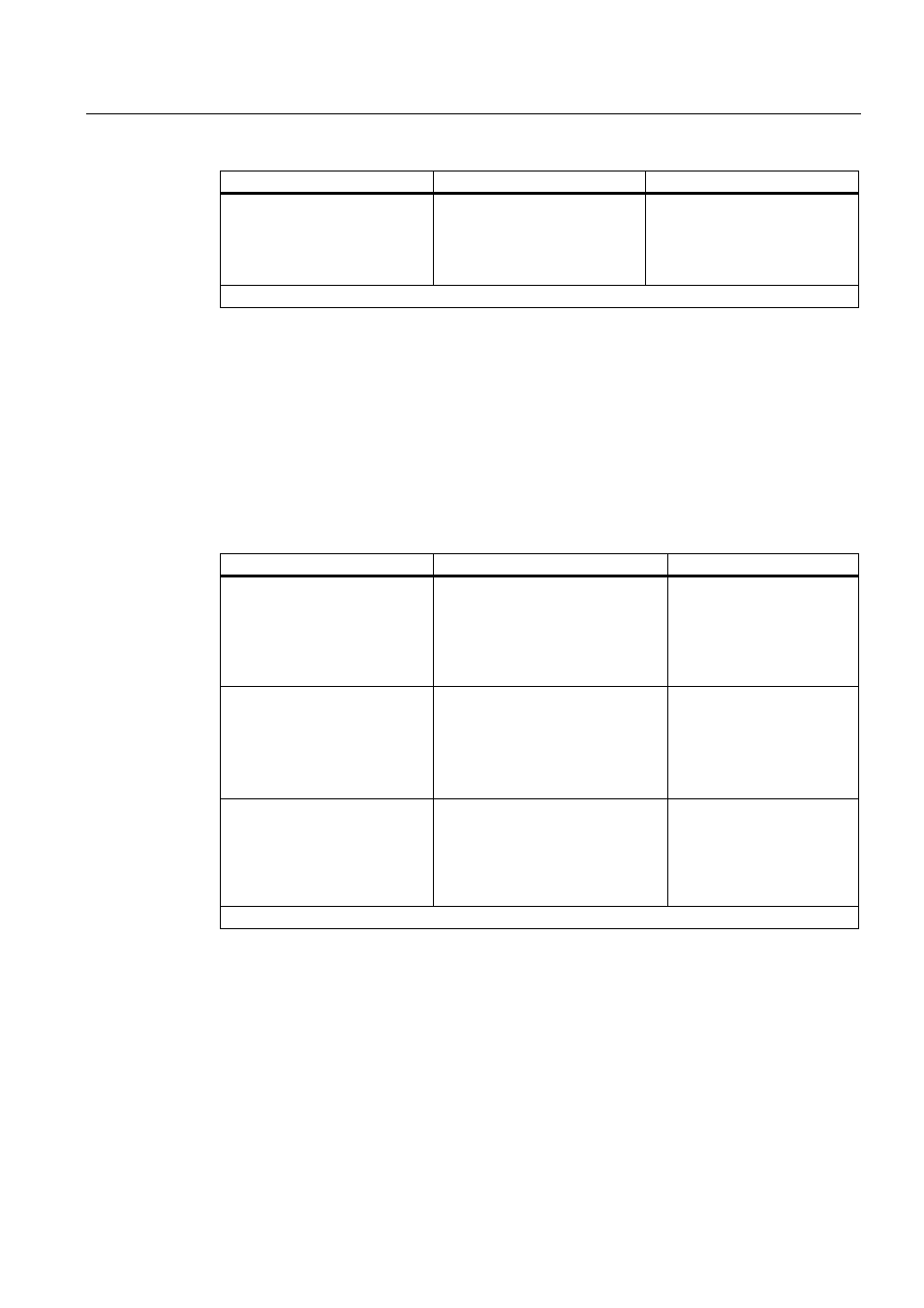
Basic information about the drive system
12.7 Examples of replacing components
Drive Functions
Function Manual, (FH1), 07/2007 Edition, 6SL3097-2AB00-0BP4
501
Action
Reaction
Comments
•
Set p9905 to "1"
•
Alarm disappears
•
The serial number is copied
to the target topology
The serial number is stored in
the RAM of the Control Unit and
has to be copied to the non-
volatile memory with p0971 or
p0977.
The component has been successfully replaced
Example: Replacing a Motor Module/Power Module with a different power rating
Precondition:
The replaced power unit has a different power rating
Vector: Power rating of the Motor Module/Power Module not greater than 4 * motor current
Table 12-13 Example: Replacing a power unit with a different power rating
Action
Reaction
Comments
•
Switch off the power supply
•
Replace the defective
component and connect the
new one
•
Switch on the power supply
Alarm A01420
•
Drive Object CU:
– p0009 = 1
– p9906 = 2
– p0009 = 0
– p0977 = 1
•
Device configuration
•
Component comparison
•
Completing the configuration
•
Data Backup
For p9906=2: Caution
Topology monitoring for all
(!) components heavily
reduced so that DRIVE-CLiQ
lines may be hidden by
mistake.
•
Drive Object component:
– p0201 = r0200
– p0010 = 0
– p0971 = 1
•
Use the code number
•
Completing commissioning
•
Data Backup
The new order number is
stored in the RAM of the
Control Unit and has to be
copied to the non-volatile
memory with p0971 or
p0977.
The component has been successfully replaced
