Efficient Networks Siemens Sinamics S120 User Manual
Page 494
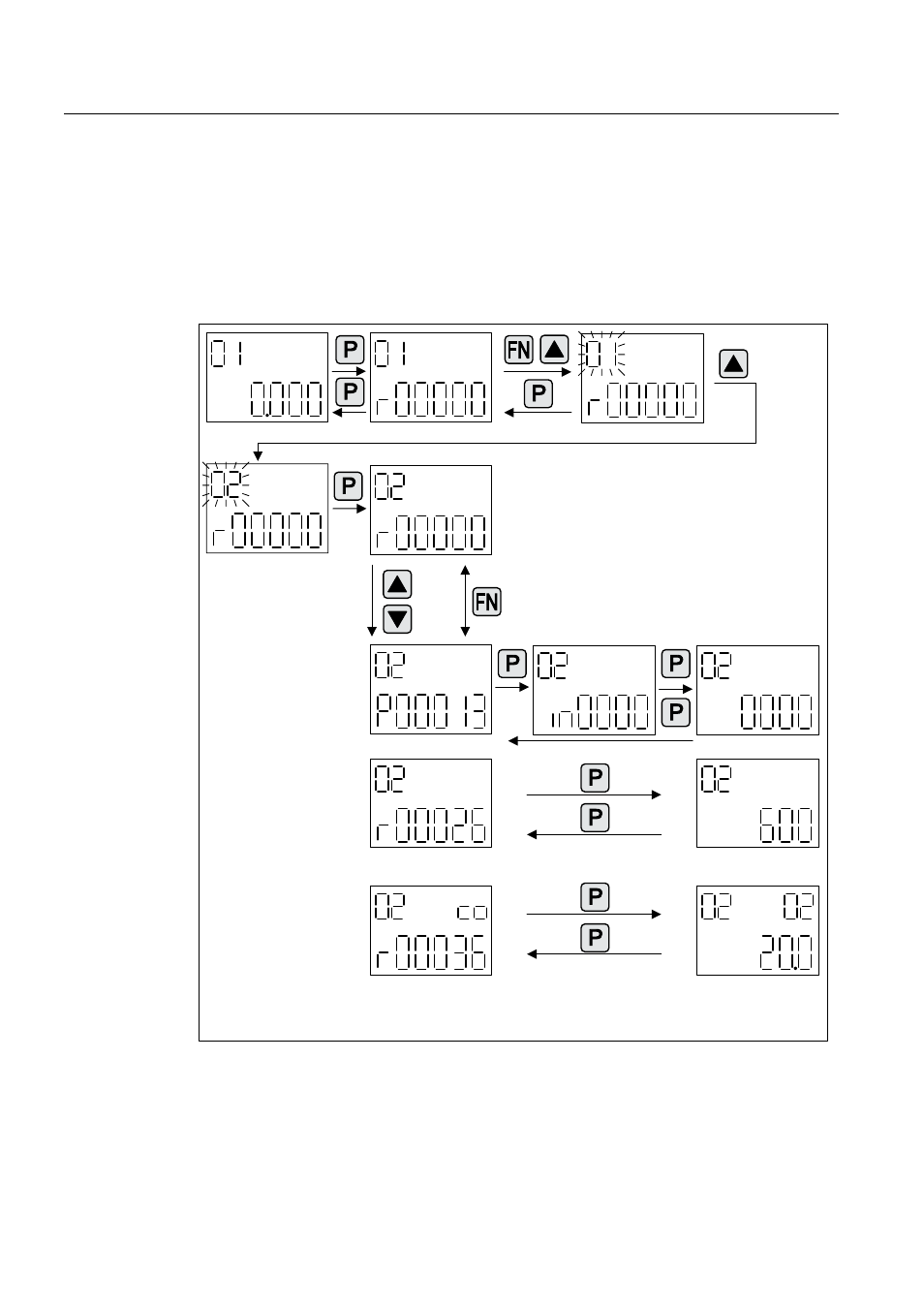
Basic information about the drive system
12.6 Parameterizing using the BOP20 (Basic Operator Panel 20)
Drive Functions
494
Function Manual, (FH1), 07/2007 Edition, 6SL3097-2AB00-0BP4
Parameter display
The parameters are selected in the BOP20 using the number. The parameter display is
reached from the operating display by pressing the "P" key. Parameters can be searched for
using the arrow keys. The parameter value is displayed by pressing the "P" key again. You
can toggle between the drive objects by simultaneously pressing the keys "FN" and the
arrow keys. You can toggle between r0000 and the parameter that was last displayed by
pressing the "FN" key in the parameter display.
RU
3DUDPHWHUGLVSOD\
9DOXHGLVSOD\
2SHUDWLQJGLVSOD\
3$GMXVWDEOHSDUDPHWHU
LQLQGH[HG
U9LVXDOL]DWLRQSDUDPHWHU
%LQHFWRUSDUDPHWHU
EL%LQHFWRULQSXW
ER%LQHFWRURXWSXW
FL&RQQHFWRULQSXW
FR&RQQHFWRURXWSXW
Figure 12-15 Parameter display
