Software limit switches – Efficient Networks Siemens Sinamics S120 User Manual
Page 258
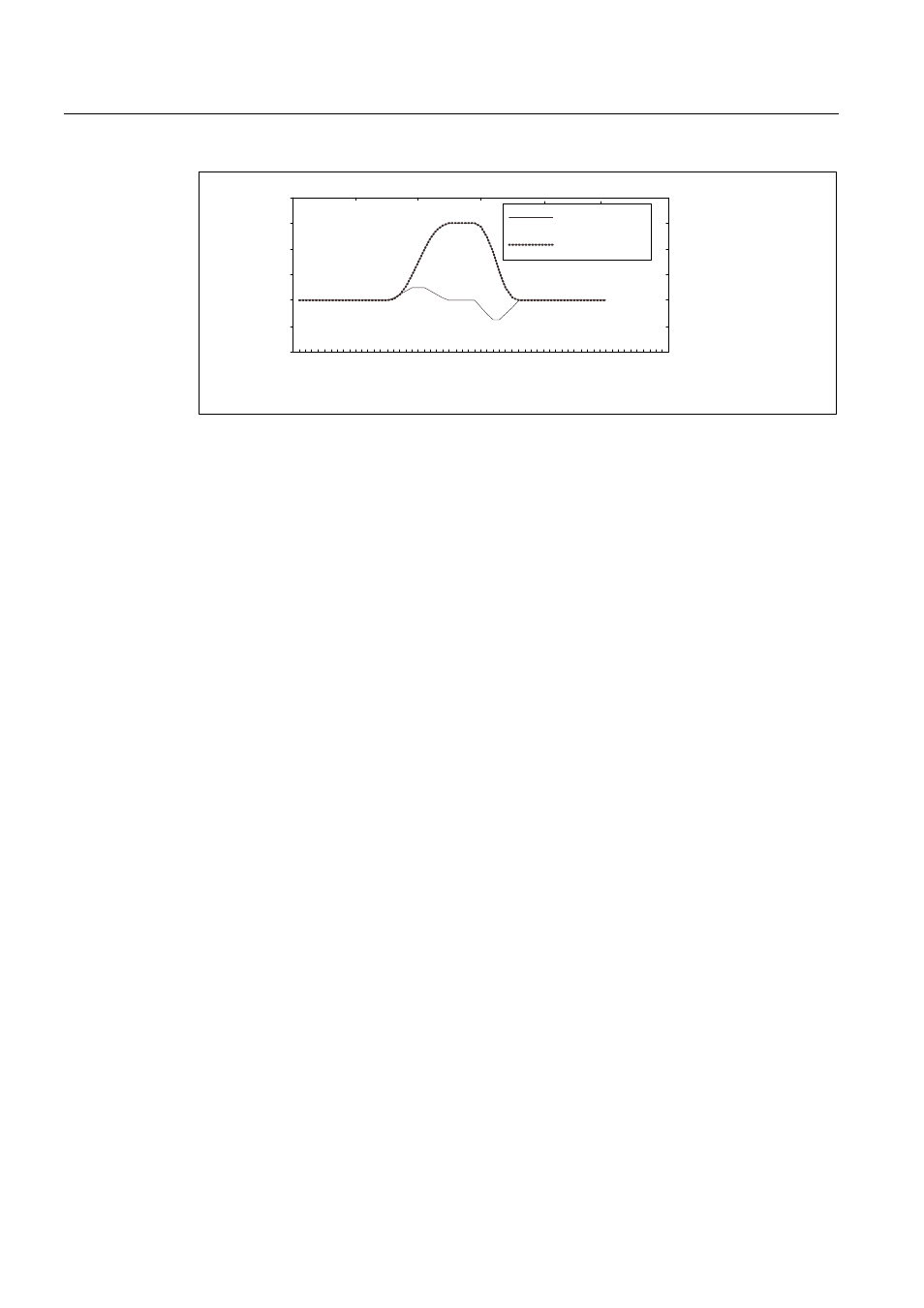
Function modules
7.9 Basic positioner
Drive Functions
258
Function Manual, (FH1), 07/2007 Edition, 6SL3097-2AB00-0BP4
$FFHOHUDWLRQ
9HORFLW\
7LPH
$FFHOHUDWLRQ>PVt@
9HORFLW\PV
Figure 7-17 Activated jerk limitation
The maximum inclination (r
k
) can be set in parameter p2574 ("Jerk limitation") in the unit
LU/s
3
for both acceleration and braking. The resolution is 1000 LU/s
3
. To activate limiting
permanently, set parameter p2575 ("Active jerk limitation") to 1. In this case, limitation
cannot be activated or deactivated in traversing block mode by means of the command
"JERK" as this would require parameter p2575 ("Activate jerk limitation") to be set to zero.
The status signal r2684.6 ("Jerk limitation active") indicates whether or not jerk limitation is
active.
Limitation is effective:
● In jog mode
● When traversing blocks are processed
● When setpoints are defined directly/MDI for positioning and setup
● during referencing
● During stop responses due to alarms
Jerk limitation is not active when alarms occur with stop responses OFF1 / OFF2 / OFF3.
Function diagram overview (see SINAMICS S List Manual)
● 3630 Traversing range limits
Overview of key parameters (see SINAMICS S List Manual)
● p2571 EPOS maximum velocity
● p2572 EPOS maximum acceleration
● p2573 EPOS maximum deceleration
● p2646 CI: EPOS velocity override
Software limit switches:
● p2578 CI: EPOS software limit switch, minus signal source
● p2579 CI: EPOS software limit switch, plus signal source
● p2580 CO: EPOS software limit switch, minus
