Efficient Networks Siemens Sinamics S120 User Manual
Page 495
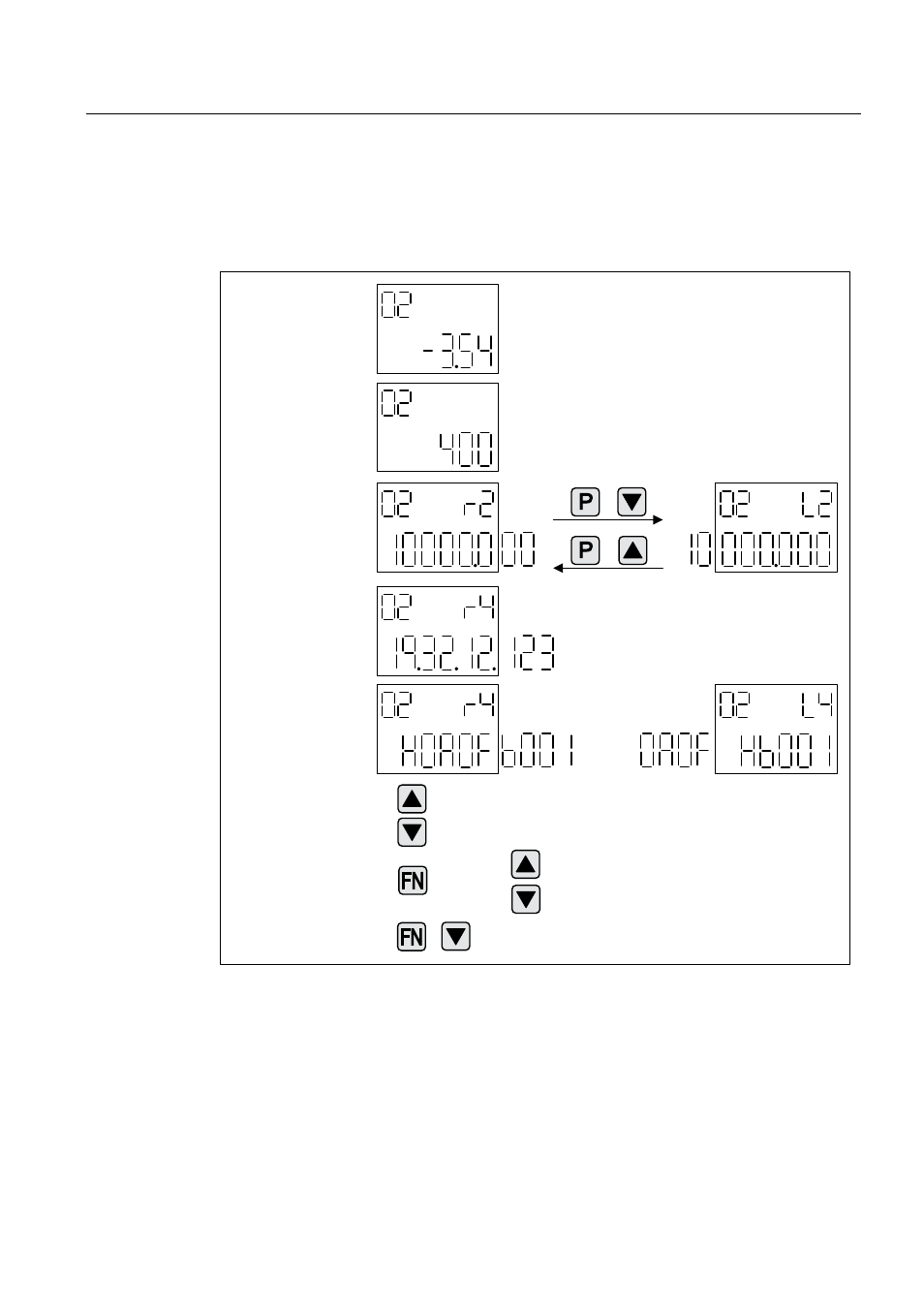
Basic information about the drive system
12.6 Parameterizing using the BOP20 (Basic Operator Panel 20)
Drive Functions
Function Manual, (FH1), 07/2007 Edition, 6SL3097-2AB00-0BP4
495
Value display
To switch from the parameter display to the value display, press the "P" key. In the value
display, the values of the adjustable parameters can be increased and decreased using the
arrow. The cursor can be selected using the "FN" key.
GLVSOD\LQJWKHRULJLQDOYDOXH
&XUVRU
FKDQJLQJDQLQGLYLGXDOGLJLW
FKDQJLQJWKHFRPSOHWHQXPEHU
'HFLPDOQXPEHU
HJS
,QWHJHUQXPEHU
HJS
'HFLPDOQXPEHU
HJU
7LPHU
HJU
KPVPV
++H[DGHFLPDO
[$)%
Figure 12-16 Value display
Example: Changing a parameter
Precondition: The appropriate access level is set
(for this particular example, p0003 = 3).
