Efficient Networks Siemens Sinamics S120 User Manual
Page 491
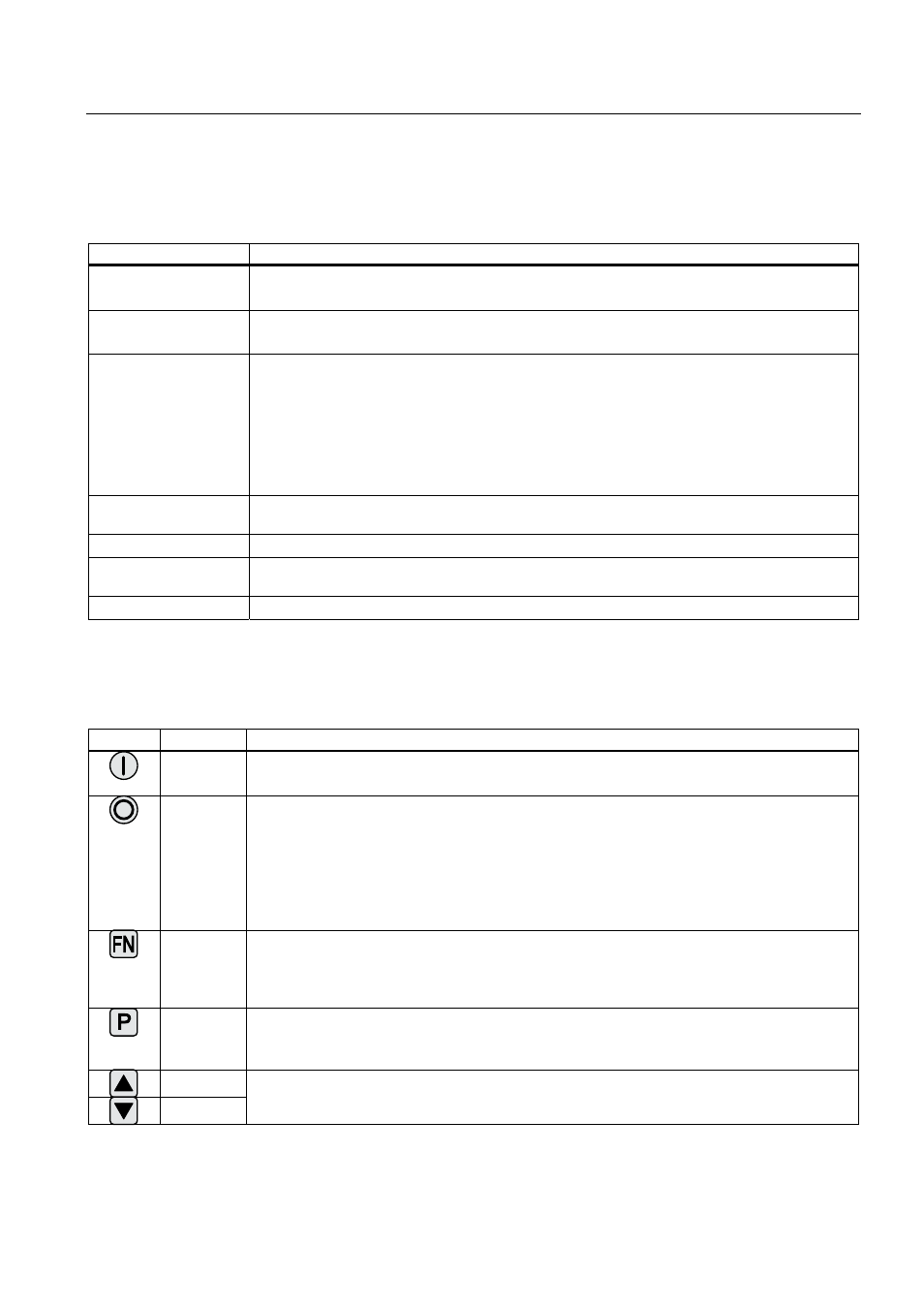
Basic information about the drive system
12.6 Parameterizing using the BOP20 (Basic Operator Panel 20)
Drive Functions
Function Manual, (FH1), 07/2007 Edition, 6SL3097-2AB00-0BP4
491
Information on the displays
Table 12-7 LED
Display
Meaning
top left
2 positions
The active drive object of the BOP is displayed here.
The displays and key operations always refer to this drive object.
RUN
Lit if at least one drive in the drive line-up is in the RUN state (in operation).
RUN is also displayed via bit r0899.2 of the drive.
top right
2 positions
The following is displayed in this field:
•
More than 6 digits: Characters that are still present but are invisible (e.g. "r2" ––> 2
characters to the right are invisible, "L1" ––> 1 character to the left is invisible)
•
Faults: Selects/displays other drives with faults
•
Designation of BICO inputs (bi, ci)
•
Designation of BICO outputs (bo, co)
•
Source object of a BICO interconnection to a drive object different than the active one.
S
Is (bright) if at least one parameter was changed and the value was not transferred into the non-
volatile memory.
P
Is lit (bright) if, for a parameter, the value only becomes effective after pressing the P key.
C
Is light (bright) if at least one parameter was changed and the calculation for consistent data
management has still not been initiated.
Below, 6 digit
Displays, e.g. parameters, indices, faults and alarms.
Information on the keys
Table 12-8 Keys
Key
Name
Meaning
ON
Power-up the drives for which the command "ON/OFF1" should come from the BOP.
Binector output r0019.0 is set using this key.
OFF
Powering-down the drives for which the commands "ON/OFF1", "OFF2" or "OFF3" should come
from the BOP.
The binector outputs r0019.0, .1 and .2 are simultaneously reset when this key is pressed. After
the key has been released, binector outputs r0019.1 and .2 are again set to a "1" signal.
Note:
The effectiveness of these keys can be defined by appropriately parameterizing the BICO (e.g.
using these keys it is possible to simultaneously control all of the existing drives).
Functions The significance of these keys depends on the actual display.
Note:
The effectiveness of this key to acknowledge faults can be defined using the appropriate BiCo
parameterization.
Parameters The significance of these keys depends on the actual display.
If this key is pressed for 3 s, the "Copy RAM to ROM" function is executed. The "S" displayed on
the BOP disappears.
Raise
Lower
The keys depend on the current display and are used to either raise or lower values.
