Working with the version cue server, About version cue server installation, Turn on and configure the version cue server – Adobe Flash Professional CS3 User Manual
Page 96
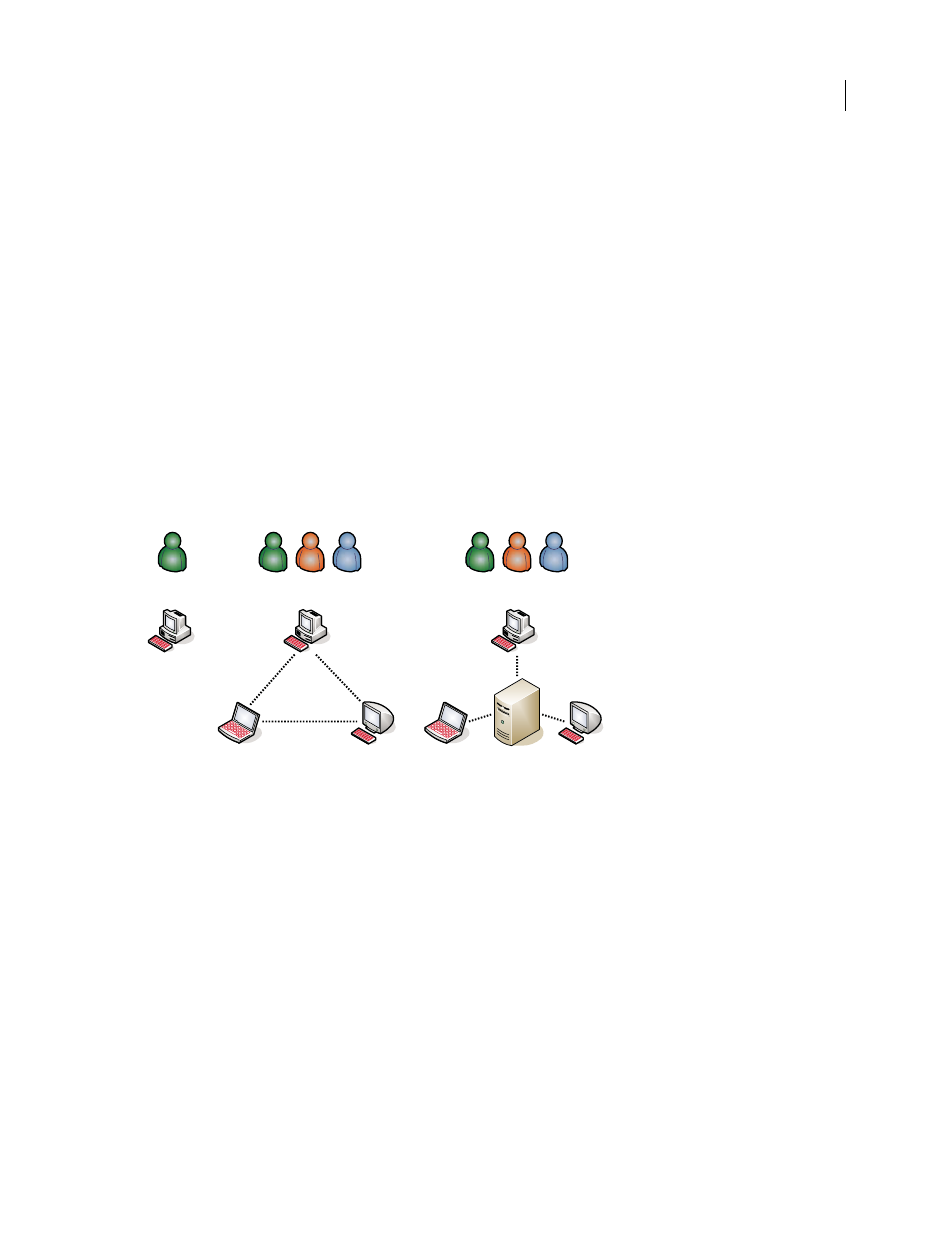
FLASH CS3
User Guide
90
See also
Working with the Version Cue Server
About Version Cue Server installation
Version Cue Servers store Version Cue projects and their related assets. When you perform a default installation of
Creative Suite 3 Design, Web, or Master Collection editions, Version Cue installs the Version Cue Server on your
computer, but does not turn it on. When the Version Cue Server is installed on your computer, the server is available
only if your computer is turned on and networked to the other users in your group. This scenario is adequate for
personal use or for file sharing between individuals.
Alternatively, you can install the Version Cue Server on a dedicated computer accessible to others on your network,
so that Version Cue-managed assets are always available to a workgroup.
For a video on using Version Cue in a workgroup, see
.
Local or server-based file sharing: Version Cue can be set up to operate in a user- or server-based environment. In a user-based implementation,
files and projects are shared from an individual’s own hard drive. In a server-based environment, the Version Cue Server resides on a separate,
dedicated computer.
The Version Cue Server is installed in the Program Files/Common Files/Adobe/Adobe Version Cue CS3/Server
folder (Windows) or in the Library/Application Support/Adobe/Adobe Version Cue CS3/Server folder (Mac OS).
You cannot change this location.
To install the Version Cue Server on a dedicated computer, run the Creative Suite 3 Design, Web, or Master
Collection edition installer on the dedicated computer, following the on-screen prompts to install only the
Version Cue Server.
Note: Consult the End-User License Agreement (EULA) for your copy of Adobe Creative Suite before installing the
Version Cue Server on a dedicated computer.
Turn on and configure the Version Cue Server
To use a Version Cue Server, you’ll need to turn it on and configure initial settings. Once you’ve configured initial
settings, you can configure additional Version Cue Server settings in the Version Cue preferences and specify
advanced server settings (such as enabling SSL) in Version Cue Server Administration.
`
`
`
INDIVIDUAL
Individuals
USER-BASED CONFIGURATION
Workgroups
SERVER-BASED CONFIGURATION
Workgroups
