Change the display of frames in the timeline, About layers – Adobe Flash Professional CS3 User Manual
Page 42
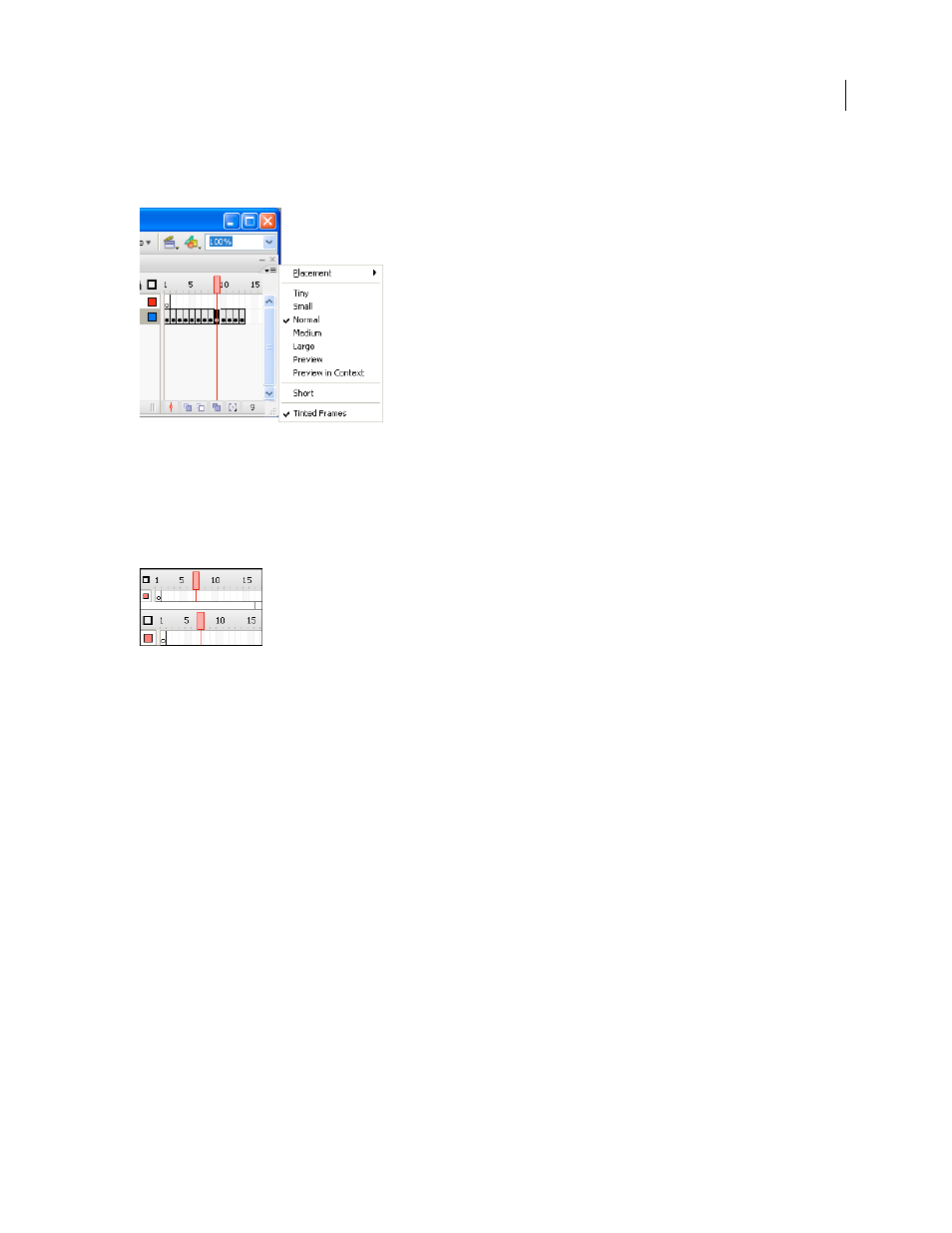
FLASH CS3
User Guide
36
Change the display of frames in the Timeline
1
To display the Frame View pop-up menu, click Frame View in the upper-right corner of the Timeline.
Frame View pop-up menu
2
Select from the following options:
•
To change the width of frame cells, select Tiny, Small, Normal, Medium, or Large. (The Large frame-width setting
is useful for viewing the details of sound waveforms.)
•
To decrease the height of frame cell rows, select Short.
Short and Normal frame view options
•
To turn the tinting of frame sequences on or off, select Tinted Frames.
•
To display thumbnails of the content of each frame scaled to fit the Timeline frames, select Preview. This can cause
the apparent content size to vary and requires extra screen space.
•
To display thumbnails of each full frame (including empty space), select Preview In Context. This is useful for
viewing the way elements move in their frames over the course of the animation, but previews are generally
smaller than with the Preview option.
About layers
Layers help you organize the artwork in your document. You can draw and edit objects on one layer without affecting
objects on another layer. In areas of the Stage with nothing on a layer, you can see through it to the layers below.
To draw, paint, or otherwise modify a layer or folder, select the layer in the Timeline to make it active. A pencil icon
next to a layer or folder name in the Timeline indicates that the layer or folder is active. Only one layer can be active
at a time (although more than one layer can be selected at a time).
When you create a Flash document, it contains only one layer. To organize the artwork, animation, and other
elements in your document, add more layers. You can also hide, lock, or rearrange layers. The number of layers you
can create is limited only by your computer’s memory, and layers do not increase the file size of your published SWF
file. Only the objects you place into layers add to the file size.
