Adobe Flash Professional CS3 User Manual
Page 199
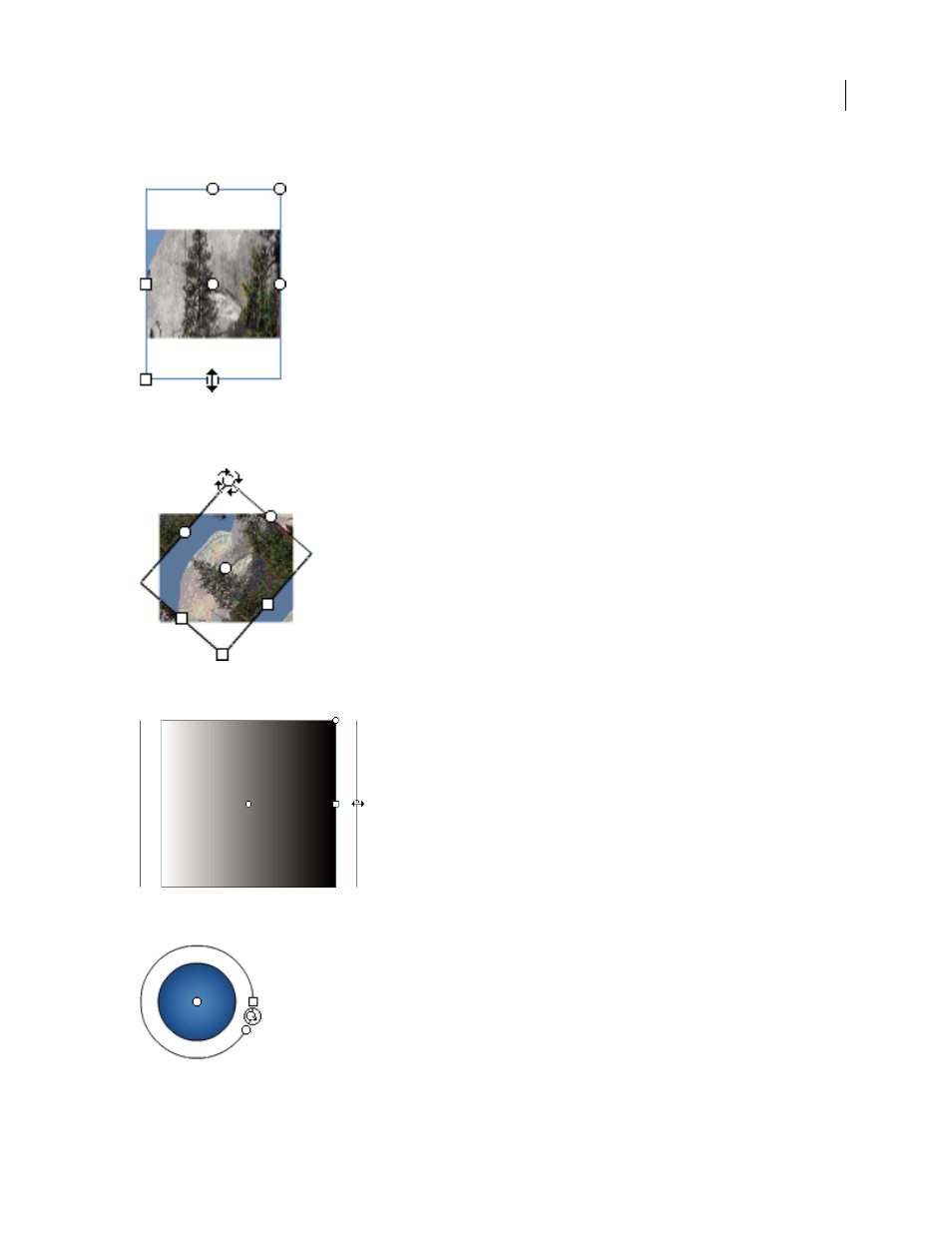
FLASH CS3
User Guide
193
•
To change the height of the gradient or bitmap fill, drag the square handle at the bottom of the bounding box.
•
To rotate the gradient or bitmap fill, drag the circular rotation handle at the corner. You can also drag the lowest
handle on the bounding circle of a circular gradient or fill.
•
To scale a linear gradient or a fill, drag the square handle at the center of the bounding box.
•
To change the focal point of a circular gradient, drag the middle circular handle on the bounding circle.
This manual is related to the following products:
