Triggering code hints – Adobe Flash Professional CS3 User Manual
Page 398
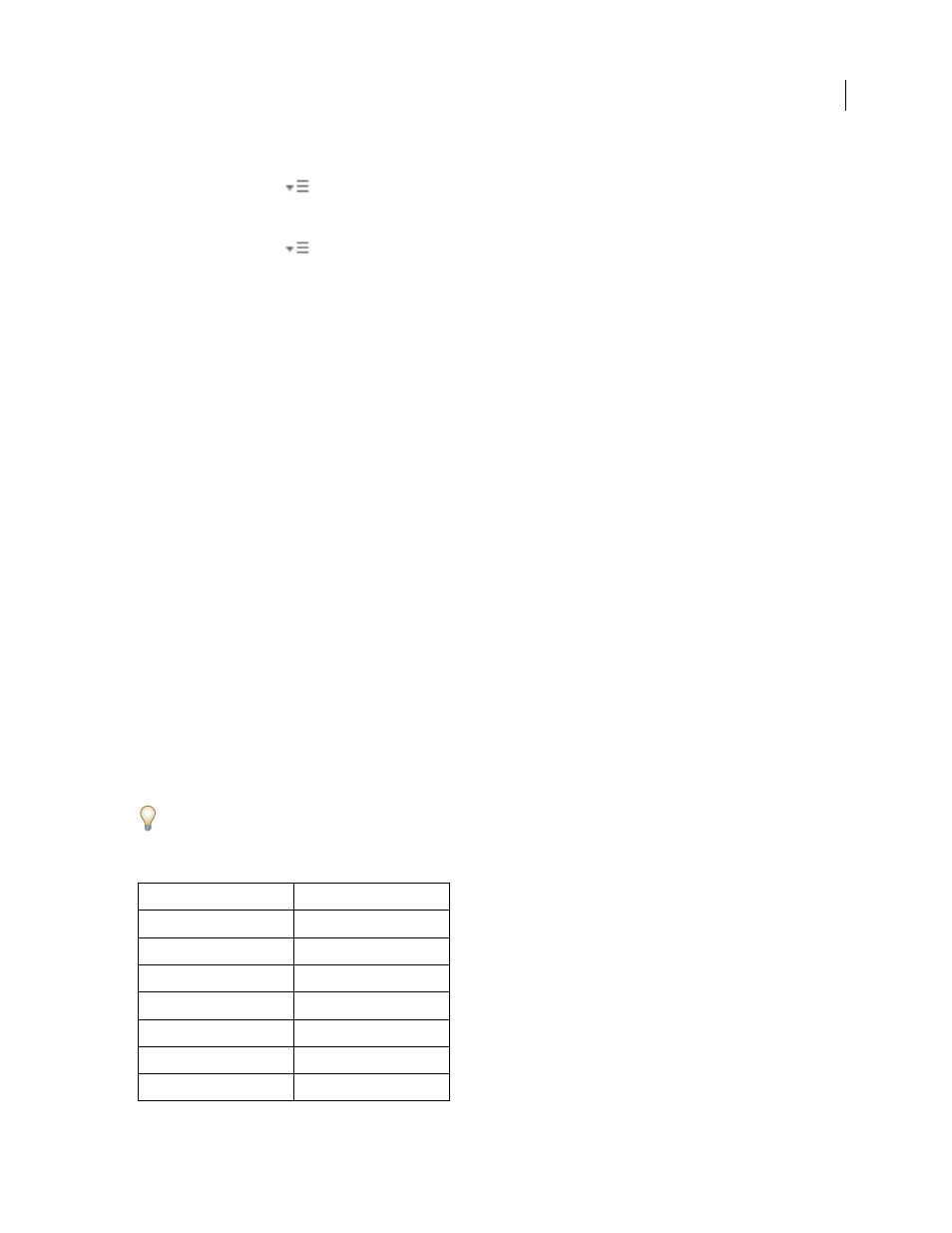
FLASH CS3
User Guide
392
•
Press Control+Spacebar (Windows) or Command+Spacebar (Macintosh).
•
From the panel menu
(at the upper-right corner of the Actions panel), select Show Code Hint.
Reload code hints without restarting the software
❖
From the panel menu
(at the upper-right corner of the Actions panel), select Reload Code Hints.
You might need to do this if you customize Script Assist mode by writing custom methods.
Triggering code hints
You can trigger code hints in various ways.
Strict typing for objects
When you use ActionScript 2.0 and use strict typing for a variable that is based on a built-in class (such as Button,
Array, and so on), the Script pane displays code hints for the variable. For example, suppose you enter the following
two lines of code:
var foo:Array = new Array();
foo.
As soon as you enter the period (
.
), Flash displays a list of methods and properties available for Array objects in a
pop-up menu, because you typed the variable as an array.
Suffixes and code hints
If you use ActionScript 1.0 or you want to display code hints for objects without strictly typing them, add a suffix to
the name of each object when you create it. For example, the suffix that triggers code hinting for the Camera class is
_cam
. Suppose you type the following code:
var my_array = new Array();
var my_cam = Camera.get();
If you then enter
my_cam
followed by a period, code hints for the Camera object appear.
For objects that appear on the Stage, use the suffix in the Instance Name box in the Property inspector. For example,
to display code hints for MovieClip objects, use the Property inspector to assign instance names with the
_mc
suffix
to all MovieClip objects. Then, whenever you type the instance name followed by a period, code hints appear.
Although suffixes are not required for triggering code hints when you use strict typing for an object, using suffixes
consistently helps make your code understandable.
The following table lists the suffixes that trigger code hints in ActionScript 2.0:
Object type
Variable suffix
Array
_array
Button
_btn
Camera
_cam
Color
_color
ContextMenu
_cm
ContextMenuItem
_cmi
Date
_date
