Add learning interactions to a quiz template – Adobe Flash Professional CS3 User Manual
Page 338
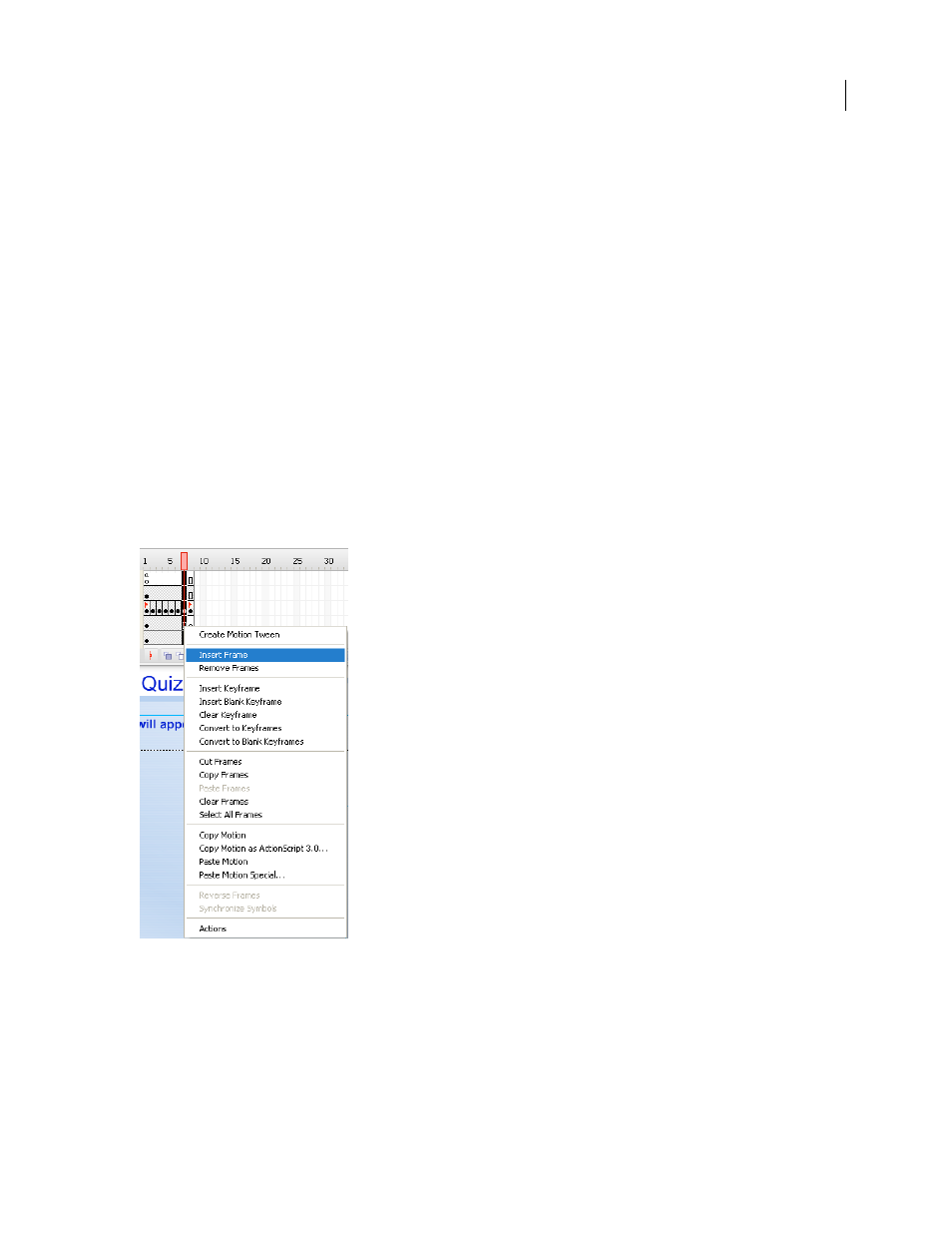
FLASH CS3
User Guide
332
“Configure a Hot Object interaction” on page 341
“Configure a Hot Spot interaction” on page 342
“Configure a Multiple Choice interaction” on page 343
“Configure a True or False interaction” on page 344
“Adding, naming, and registering assets” on page 335
“Set Knowledge Track options for a learning interaction” on page 345
“Set navigation options for a learning interaction” on page 345
Add learning interactions to a quiz template
When you use a quiz template, you add learning interactions to the Interactions layer.
1
In the first layer of the Timeline, select the frame that precedes the frame number where you want to add the inter-
action. For example, to add an interaction to Frame 8, select Frame 7.
2
Shift-click the same frame number on the other layers to also select those frames.
3
Right-click (Windows) or Control-click (Macintosh) a selected frame and select Insert Frames to extend the
Timeline evenly across all layers.
4
On the Interactions layer, select the frame you added and select Insert > Timeline > Blank Keyframe.
5
To add an interaction, do one of the following:
•
To copy and paste an interaction that already exists in the Timeline, right-click (Windows) or Control-click
(Macintosh) the keyframe with the interaction and select Copy Frames. Paste the frame in the blank keyframe that
you inserted in step 4. In this copy of the interaction, modify objects on the Stage or the settings in the Component
inspector.
