Chapter 15: automation, Data merge, About data merge – Adobe InDesign CC 2015 User Manual
Page 629: Basic steps for merging data
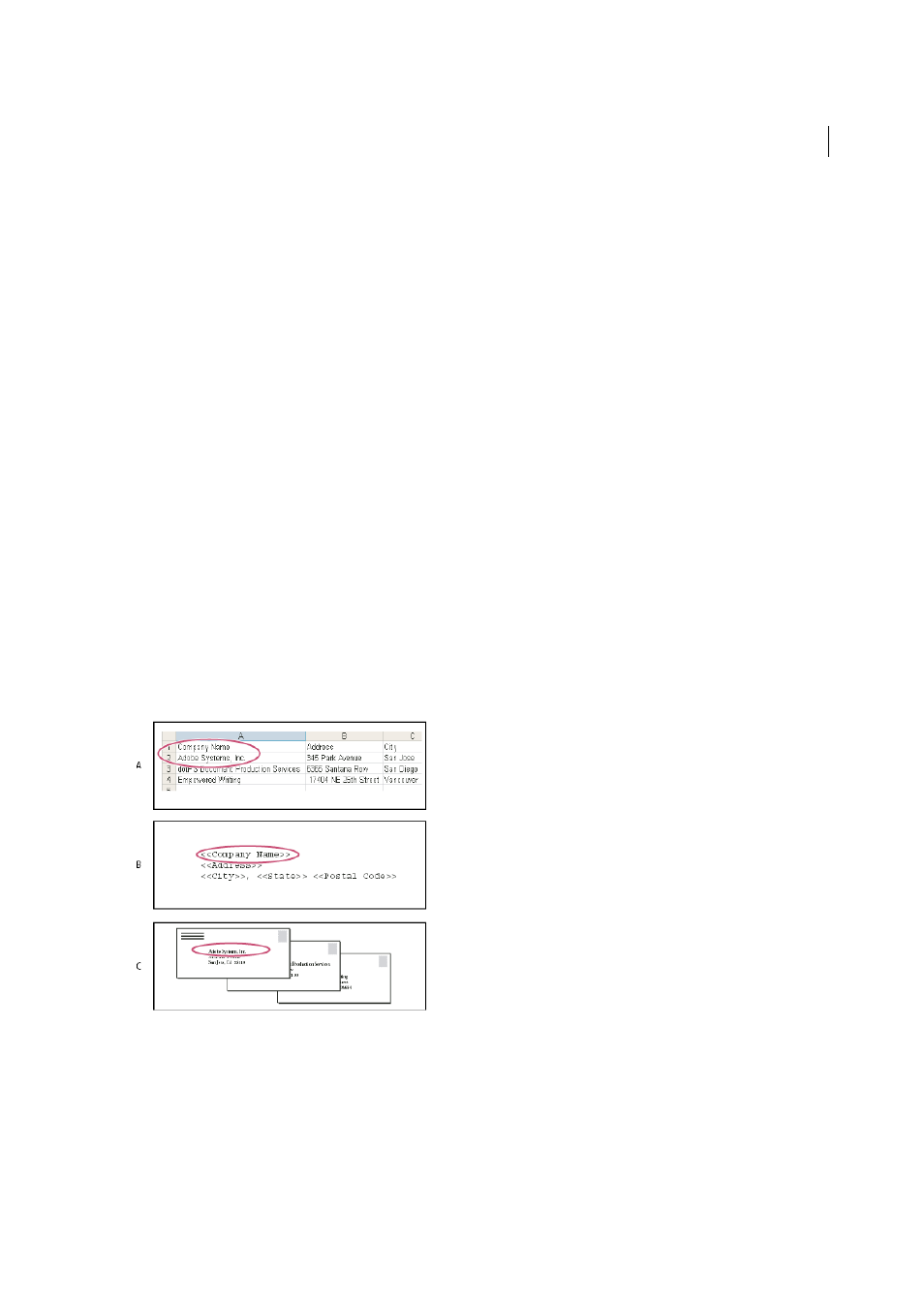
624
Last updated 6/6/2015
Chapter 15: Automation
Data merge
About data merge
To create form letters, envelopes, or mailing labels, you merge a data source file with a target document. Data merge is
also referred to as mail merge.
The data source file contains the information that varies in each iteration of the target document, such as the names
and addresses of the recipients of a form letter. A data source file is made up of fields and records. Fields are groups of
specific information, such as company names or postal codes, whereas records are rows of complete sets of information,
such as a company’s name, street address, city, state, and postal code. A data source file can be a comma-delimited file
(.csv) or a tab-delimited (.txt) file in which each piece of data is separated by a comma or a tab, respectively.
The target document is an InDesign document that contains the data-field placeholders, plus all the boilerplate
material, text, and other items that remain the same in each iteration of the merged document.
The merged document is the resulting InDesign document that contains the boilerplate information from the target
document, repeated as many times as it takes to accommodate each record from the data source.
A Data source file B Target document C Merged document
Basic steps for merging data
1.Make plans to determine which data fields you’ll be using in your source and target documents.
Determine how you want the final document to look, so that you know which fields are necessary to accomplish the
merge. For example, if you are creating a postcard that is mailed to customers, you can use the following data fields:
