Create unequal column widths, Clipping paths – Adobe InDesign CC 2015 User Manual
Page 182
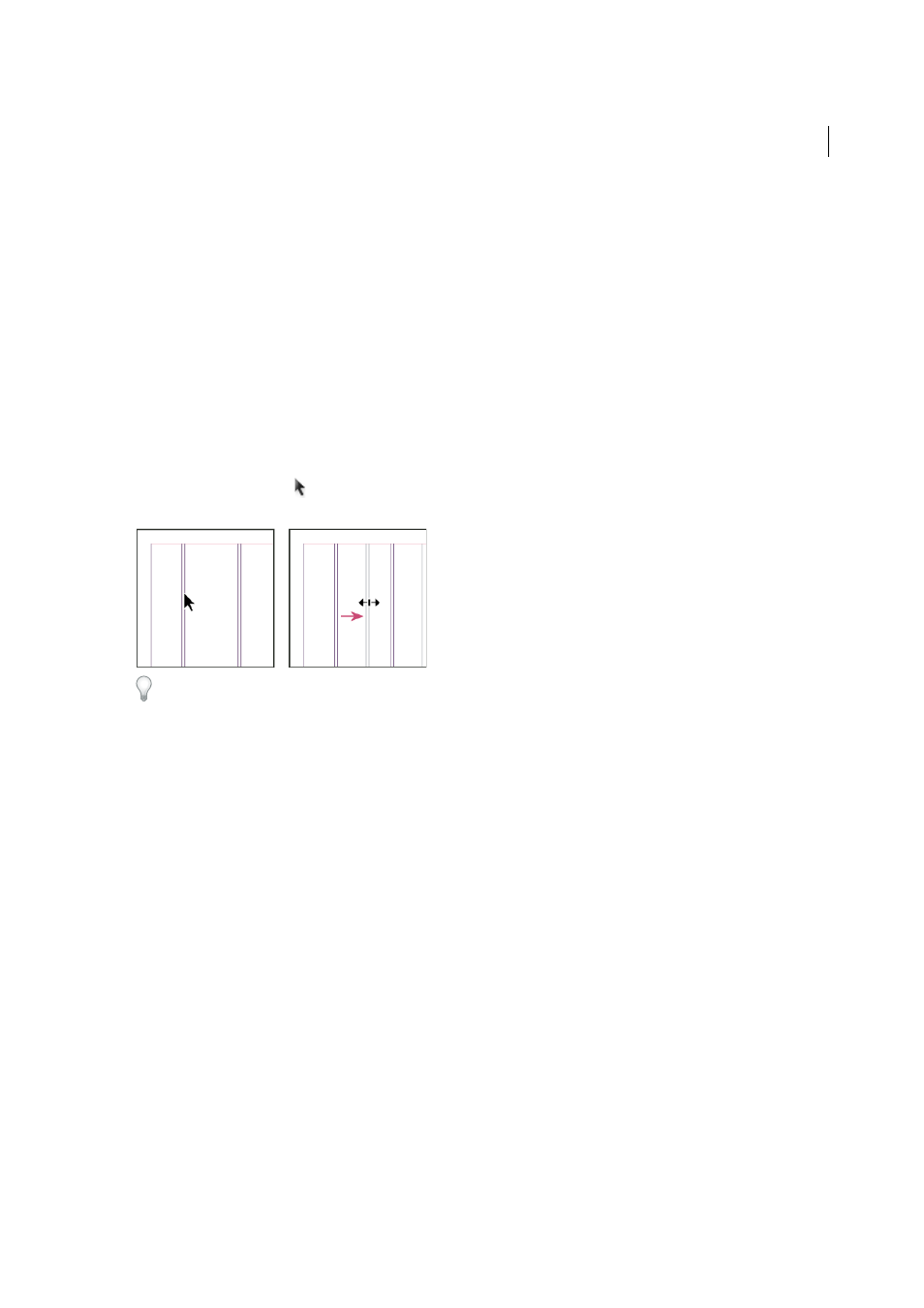
177
Layout and design
Last updated 6/6/2015
Columns
Specify the number of columns.
Select Horizontal or Vertical to specify the column direction. This also sets the writing direction of the document
baseline grid.
Create unequal column widths
When you have more than one column on a page, the column guides in the middle appear in pairs. When you drag one
column guide, the pair moves. The space between the column guides is the gutter value you specified; the pair moves
together to maintain that value.
Note: You cannot create unequal column widths for columns in a text frame. Instead, created threaded, side-by-side text
frames with different column widths.
1
Go to the master or spread you want to change.
2
If column guides are locked, choose View > Grids & Guides > Lock Column Guides to deselect it.
3
Using the Selection tool , drag a column guide. You can’t drag it past an adjacent column guide or beyond the edge
of the page.
To create columns with unequal gutters, create evenly spaced ruler guides and then drag individual guides to the desired
location. (S
.)
More Help topics
Clipping paths
Clipping paths
Clipping paths crop part of the artwork so that only a portion of the artwork appears through the shape or shapes you
create. You can create clipping paths to hide unwanted parts of an image, creating both a path for the image and a frame
for the graphic. By keeping the clipping path and graphics frame separate, you can freely modify the clipping path
without affecting the graphics frame by using the Direct Selection tool and other drawing tools in the toolbox.
You can create clipping paths in the following ways:
• Place already-saved graphics with paths or alpha (mask) channels, which InDesign can use automatically. You can
add paths and alpha channels to graphics using a program such as Adobe Photoshop.
• Use the Detect Edges option in the Clipping Path command to generate a clipping path for a graphic that was saved
without one.
