Adobe InDesign CC 2015 User Manual
Page 405
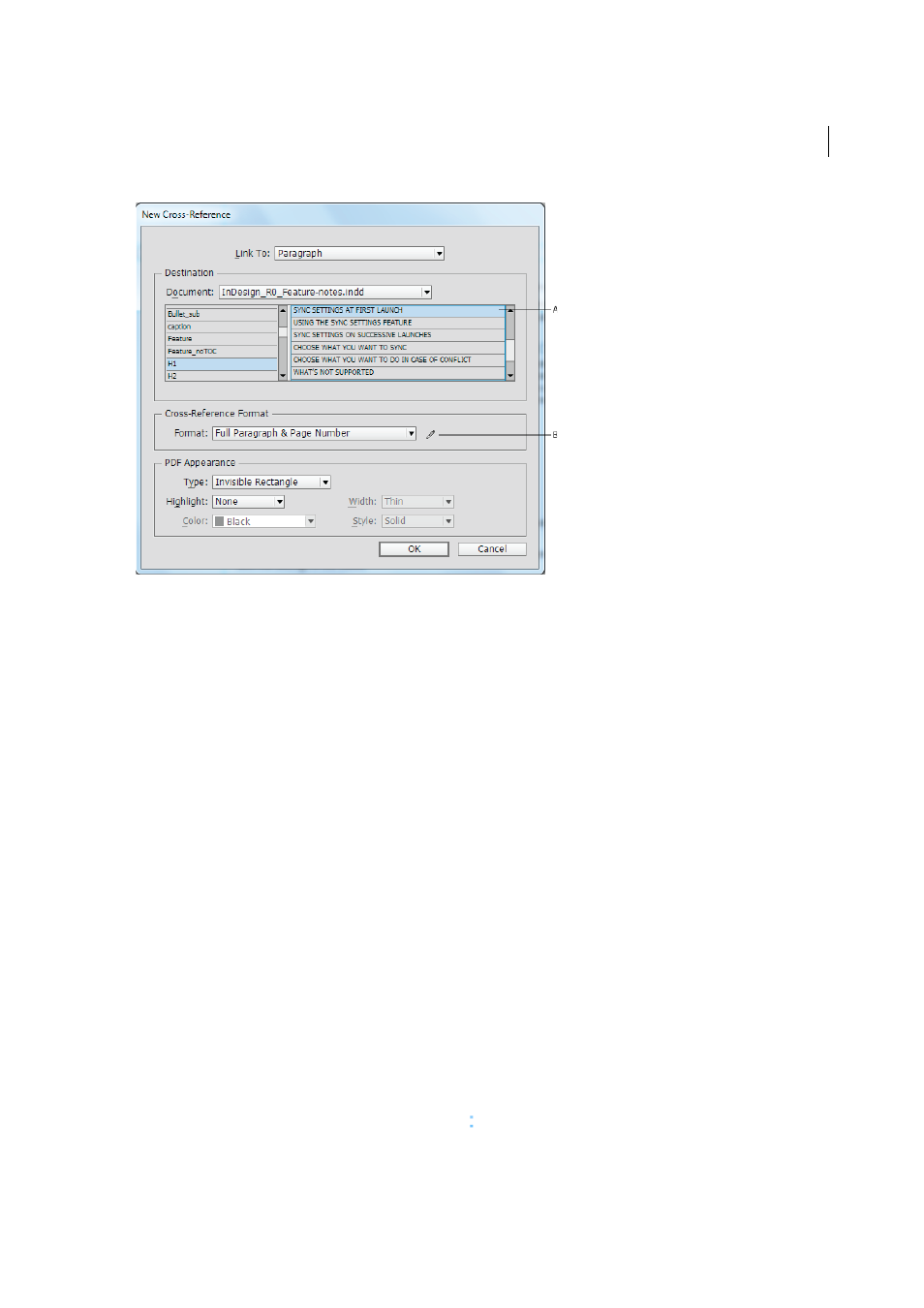
400
Interactivity
Last updated 6/6/2015
A Selected destination paragraph B Click here to create or edit cross-reference format.
1
Place the insertion point where you want the cross-reference to be inserted.
2
Do any of the following to open the New Cross-Reference dialog box:
• Choose Type > Hyperlinks & Cross-References > Insert Cross-Reference.
• Choose Window > Type & Tables > Cross-References, and then choose Insert Cross-Reference from the panel
menu.
• Click the Create New Cross-Reference button in the panel.
3
In the dialog box, choose Paragraph or Text Anchor from the Link To menu.
If you choose Paragraph, you can create a cross-reference to any paragraph in the document you specify.
If you choose Text Anchor, you can create a cross-reference to any text in which you have created a hyperlink
destination. (See
Create a hyperlink destination
.) Creating a text anchor is especially useful if you want to use
different text than the actual destination paragraph.
4
For Document, select the document containing the destination that you want to refer to. All open documents that
have been saved are listed in the pop-up menu. If the document you’re looking for isn’t open, choose Browse, locate
the file, and then click Open.
5
Click a paragraph style (such as Head1) in the left box to narrow down the choices, and then select the paragraph
you want to refer to. (Or, if Text Anchor is selected, choose the text anchor.)
6
Choose the cross-reference format you want to use from the Format menu.
You can edit these cross-reference formats or create your own. See
7
Specify the PDF appearance options for the cross-reference.
8
Click OK.
When you insert a cross-reference, a text anchor marker appears at the beginning of the destination paragraph. You
can view this marker when you choose Type > Show Hidden Characters. If this marker is moved or deleted, the cross-
reference becomes unresolved.
