Persistent text frame fitting options – Adobe InDesign CC 2015 User Manual
Page 264
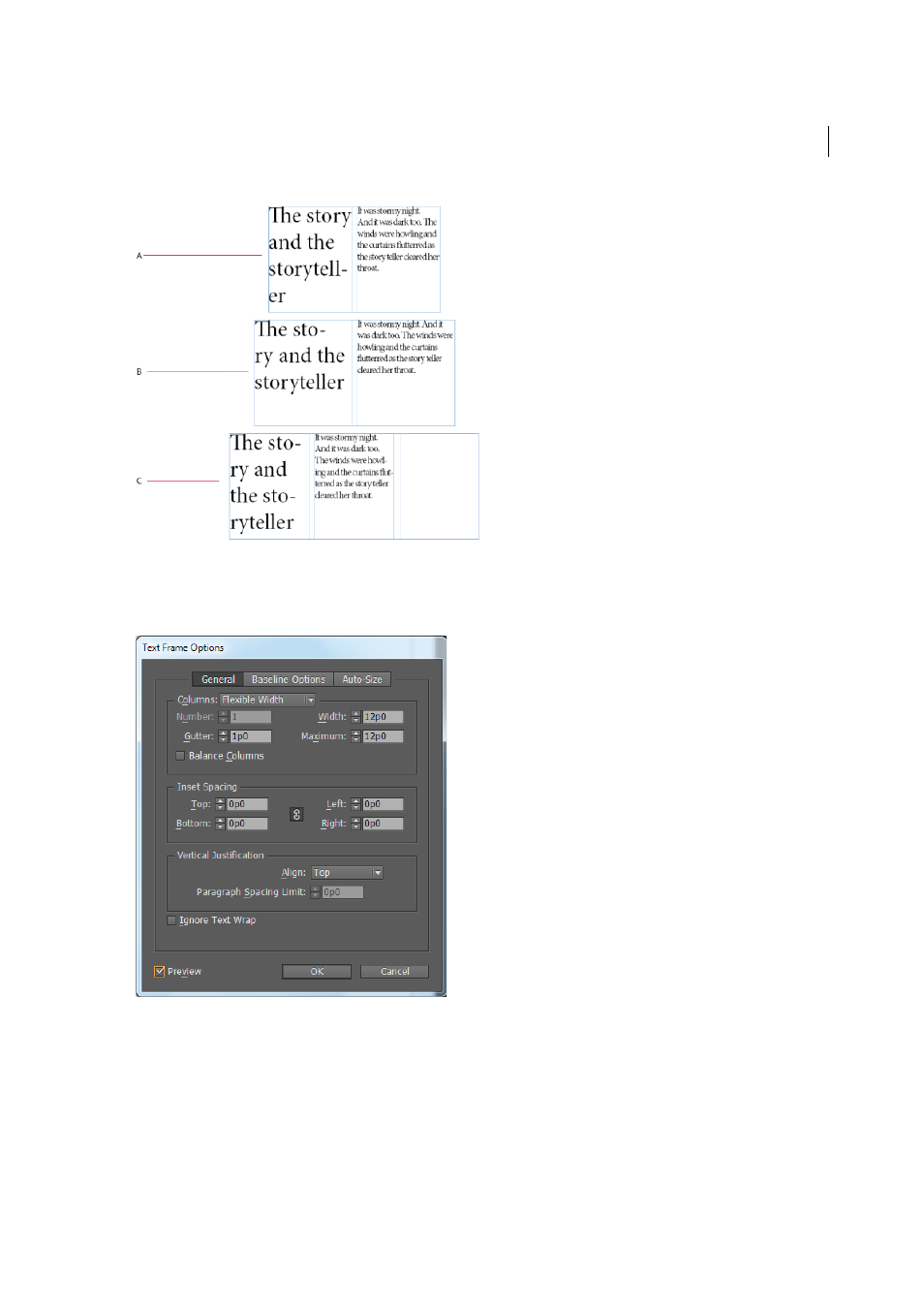
259
Text
Last updated 6/6/2015
A Original text frame B Text frame width increases C Column added to the Text Frame
Choose Flexible Width from the Columns drop down list in the Text Frame Options dialog box (Object > Text Frame
Options
)
Persistent text frame fitting options
Auto-size text frame options make it possible to set up a text frame so that it is automatically resized when you add,
delete, or edit text. To access the Auto-size options, do the following:
1
Select a text frame and choose Object > Text Frame Options
2
Click Auto-size.
This manual is related to the following products:
