Table and cell styles, About table and cell styles – Adobe InDesign CC 2015 User Manual
Page 372
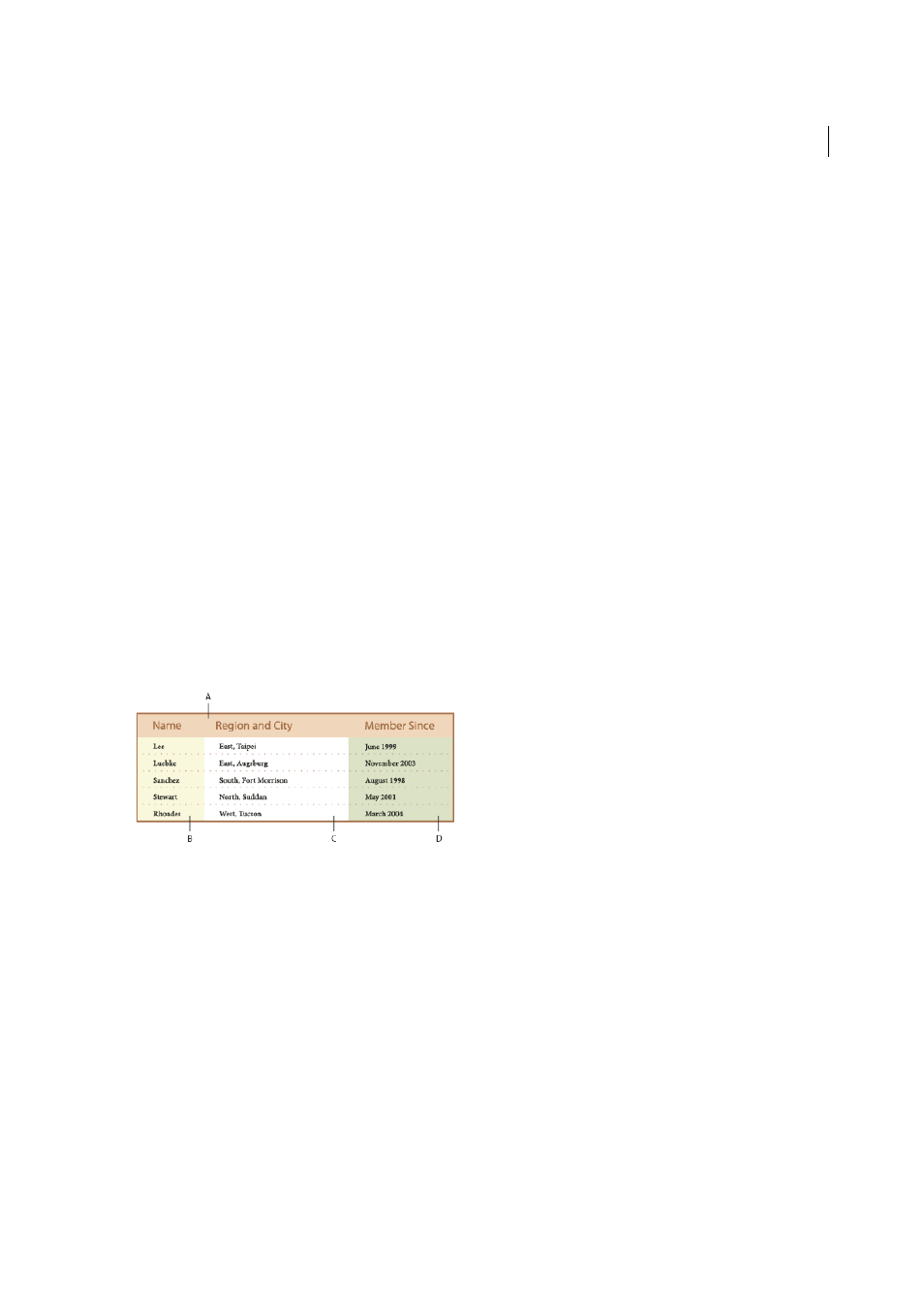
367
Tables
Last updated 6/6/2015
Table and cell styles
About table and cell styles
Just as you use text styles to format text, you can use table and cell styles to format tables. A table style is a collection of
table formatting attributes, such as table borders and row and column strokes, that can be applied in a single step. A cell
style includes formatting such as cell insets, paragraph styles, and strokes and fills. When you edit a style, all tables or
cells to which the style is applied are updated automatically.
Note: There is one important difference between text styles and table styles. While all character styles attributes can be part
of a paragraph style, cell style attributes are not part of the table style. For example, you cannot use a table style to change
the border color of interior cells. Instead, create a cell style and include it in the table style.
[Basic Table] and [None] styles
By default, each new document contains a [Basic Table] style that can be applied to tables you create and a [None] style
that can be used to remove cell styles applied to cells. You can edit the [Basic Table] style, but you can’t rename or delete
either [Basic Table] or [None].
Using cell styles in table styles
When you create a table style, you can specify which cell styles are applied to different regions of the table: header and
footer rows, left and right columns, and body rows. For example, for the header row, you can assign a cell style that
applies a paragraph style, and for the left and right columns, you can assign different cell styles that apply shaded
backgrounds.
A Header row formatted with cell style that includes paragraph style B Left column C Body cells D Right column
Cell style attributes
Cell styles do not necessarily include all the formatting attributes of a selected cell. When you create a cell style, you can
determine which attributes are included. That way, applying the cell style changes only the desired attributes, such as
cell fill color, and ignores all other cell attributes.
Formatting precedence in styles
If a conflict occurs in formatting applied to a table cell, the following order of precedence determines which formatting
is used:
Cell style precedence
1. Header/Footer 2. Left column/Right column 3. Body rows. For example, if a cell appears in
both the header and the left column, the formatting from the header cell style is used.
Table style precedence
1. Cell overrides 2. Cell style 3. Cell styles applied from a table style 4. Table overrides 5. Table
styles. For example, if you apply one fill using the Cell Options dialog box and another fill using the cell style, the fill
from the Cell Options dialog box is used.
