Cross-references, Insert cross-references – Adobe InDesign CC 2015 User Manual
Page 404
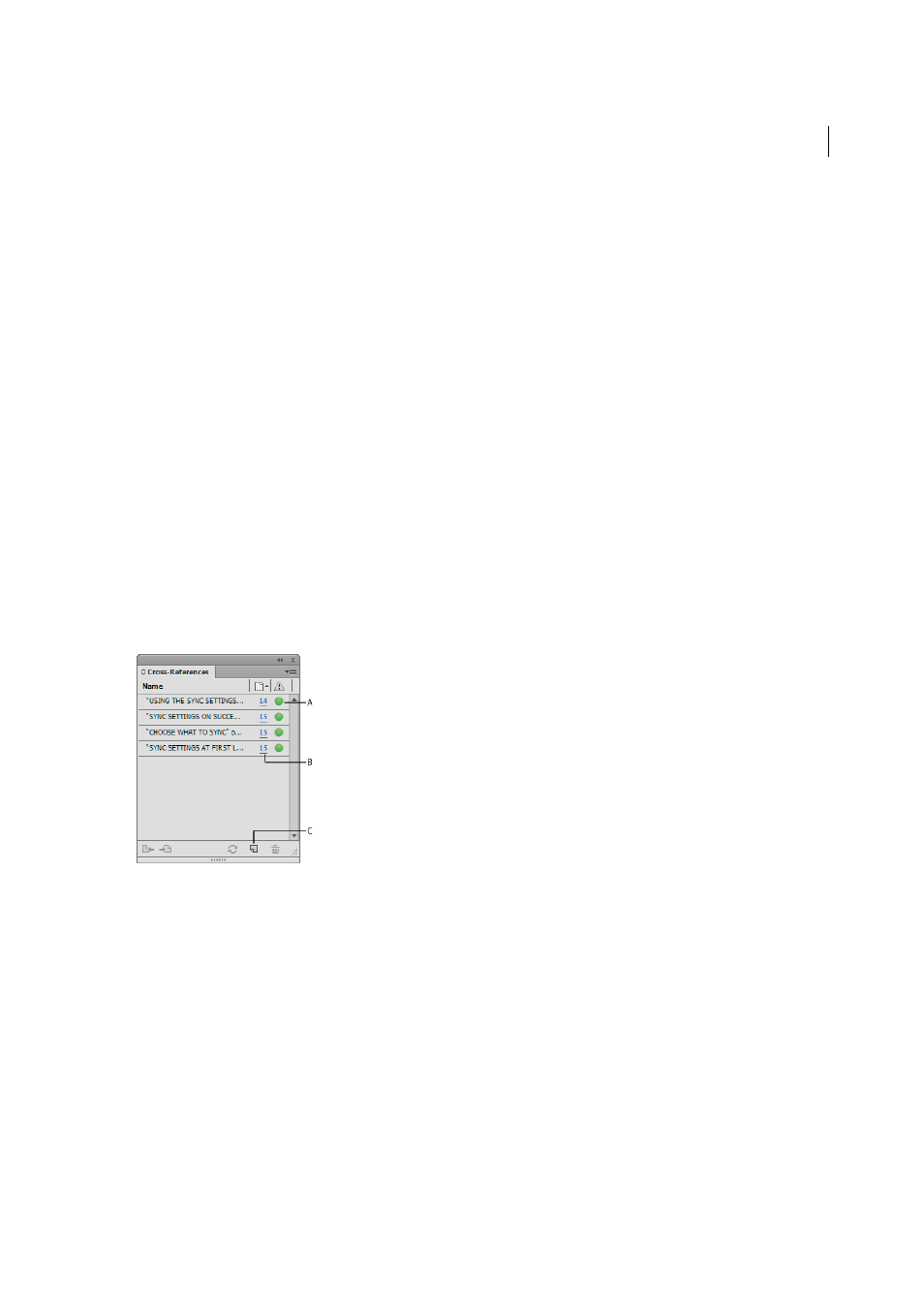
399
Interactivity
Last updated 6/6/2015
3
Select each button you want to move and drag it to its new position, or click the Move Up and Move Down buttons.
When you’re done, click OK.
If you use Acrobat to edit the PDF and add more buttons or form fields to the page, you may need to specify a new tab
order in Acrobat.
More Help topics
Cross-references
If you’re writing a manual or reference document, you may want to include a cross-reference to refer the reader from
one part of your document to another. Example: For more information, see “Field mice” on page 249. You can specify
whether a cross-reference derives from a paragraph style, such as a heading style, or from a text anchor you’ve created.
You can also determine the cross-reference format, such as Page Number Only or Full Paragraph & Page Number.
Insert cross-references
Use the Cross-References panel to insert cross-references into your document. To open the panel, choose Window >
Type & Tables > Cross-References.
A Click the green visual indicator to go to destination. B Click the page number to select source. C Click the icon to create a cross-reference.
The text being referred to is the destination text. The text that is generated from the destination text is the source cross-
reference.
When you insert a cross-reference in your document, you can choose from several predesigned formats, or you can
create your own custom format. You can apply a character style to the entire cross-reference source, or to text within
the cross-reference. Cross-reference formats can be synchronized across a book.
Cross-reference source text is editable and can break across lines.
Note: Cross-references are included in exported Adobe PDF files if Hyperlinks is selected in the Export Adobe PDF dialog
box in InDesign. Cross-references are included in the exported SWF file if Include Hyperlinks is selected in the Export SWF
dialog box.
