Default fonts, Legacy font support, Digit types – Adobe InDesign CC 2015 User Manual
Page 205: Hyphenation
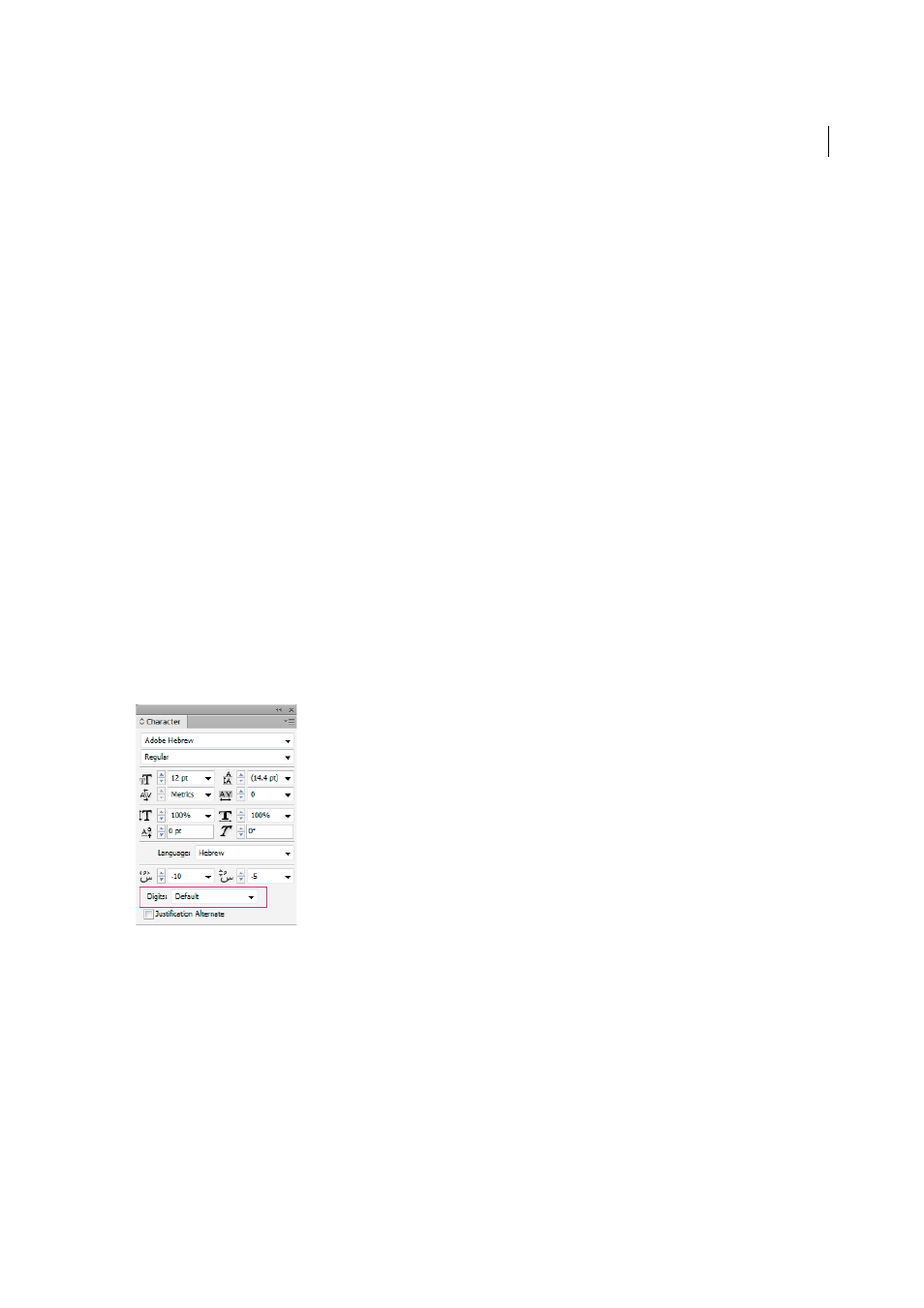
200
Text
Last updated 6/6/2015
Default fonts
When you install a Middle Eastern or North African version, the default typing font is set to the installation-specific
language, by default. For example, if you have installed the English/Arabic-enabled version, the default typing font is
set to Adobe Arabic. Similarly, if you have installed the English/Hebrew-enabled version, the default typing font is set
to Adobe Hebrew (or Myriad Hebrew in Photoshop).
Legacy font support
Fonts that have been traditionally used (for example, AXT fonts) can continue to be used in this release of the software.
However, it is recommended that newer Open Type fonts be used for text-based elements.
Missing Glyph Protection (Edit > Preferences > Advanced Type) is enabled by default. Text is handled automatically,
where glyphs are not available in the font you are using.
Digit Types
When you are working in Arabic or Hebrew, you can select the type of digits you want to use. You can choose between
Arabic, Hindi, and Farsi.
By default, in Arabic, the Hindi version is auto-selected, and in case of Hebrew, the Arabic type digits are selected.
However, you can switch to Arabic digits, if necessary:
1
Select the digits in the text typed.
2
In the Character panel (Ctrl + T), use the Digits list to select the font that the digits must appear in.
You can ensure that Arabic digits are used by enabling the Use Native Digits when typing in Arabic Scripts option. To
use this option, choose Edit > Preferences > Advanced Type.
Hyphenation
Sentences that have more words that can fit into one line of text automatically wrap into the next line. The type of text
justification when wrapping occurs sometimes causes unnecessary spaces to appear in the line that are not aesthetically
pleasing or linguistically correct. Hyphenation enables you to split the word at the end of a line, using a hyphen. This
fragmentation causes the sentence to wrap into the next line in a better way.
Mixed text: The Kashida insertion feature affects how hyphenation occurs in mixed text. When enabled, Kashidas are
inserted where applicable, and non-Arabic text is not hyphenated. When the Kashida feature is disabled, only non-
Arabic text is considered for hyphenation.
