Apply object styles, Use default object styles – Adobe InDesign CC 2015 User Manual
Page 298
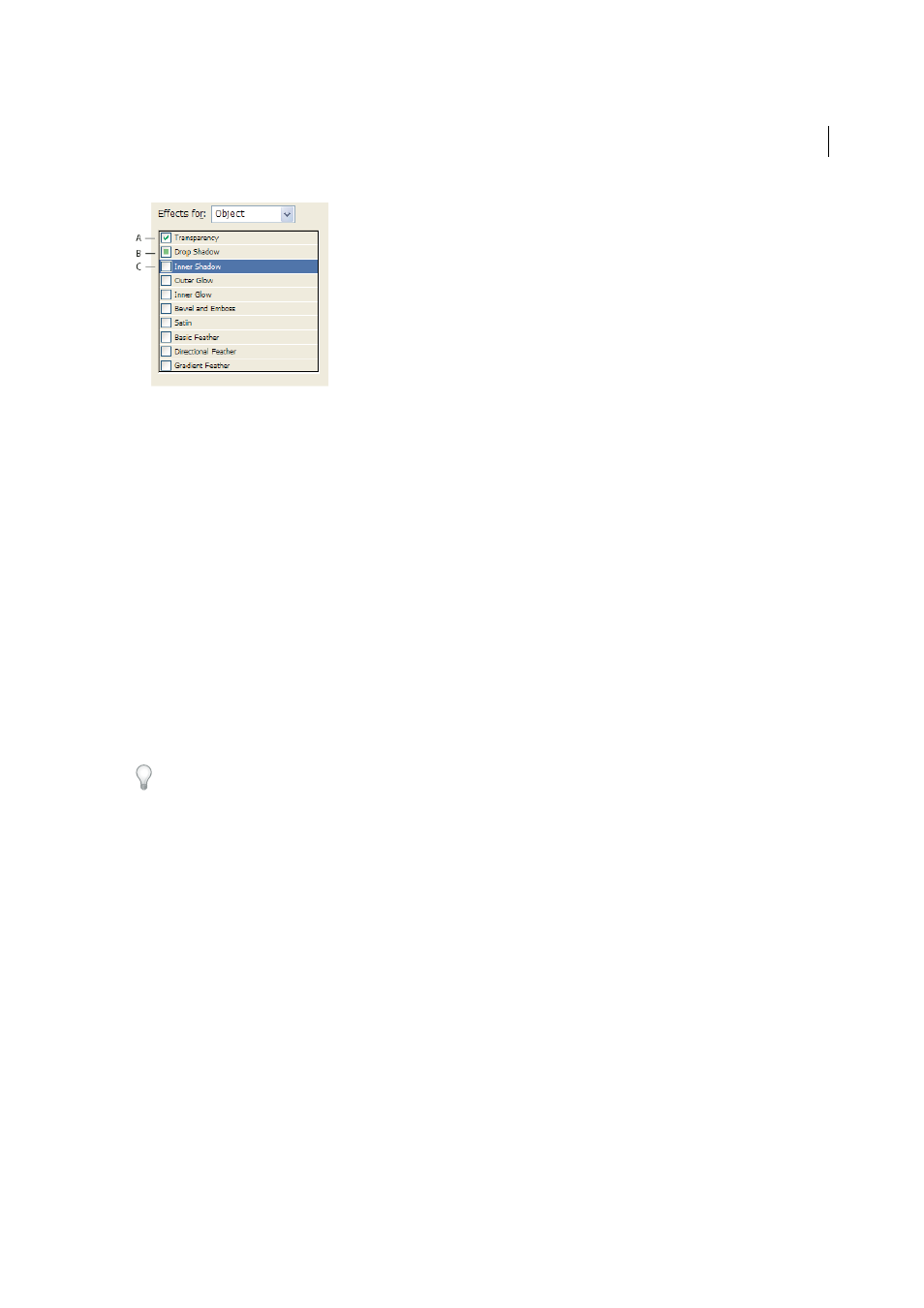
293
Styles
Last updated 6/6/2015
A Turned on B Ignored C Turned off
Note: Categories in which the settings can be turned on or off individually, such as Fill, Stroke, and Transparency, have only
two states. They can either be turned on or ignored.
The Paragraph Styles category is ignored by default, even if you’re creating a text frame. This category is applicable only
if the object is an unthreaded text frame.
Apply object styles
If you apply an object style to a group of objects, the object style is applied to each object in the group. To apply an object
style to a group of objects, nest the objects within a frame. (The Edit > Paste Into command is one way to paste an object
into a frame.)
1
Select an object, frame, or group.
2
Click an object style in the Control panel or the Object Styles panel to apply a style.
If you choose Clear Overrides When Applying Style from the Object Styles panel, clicking an object style clears
overrides by default. If this option is not selected, you can Alt-click (Windows) or Option-click (Mac OS) the object
style to clear overrides while applying the style.
You can also drag an object style onto an object to apply the style without first selecting the object.
If a group is selected when you apply an object style, the style is applied to each object in the group.
Once you apply a style, you can apply other settings to the object as needed. Although you may override a setting
defined in the style, you do not lose the connection to the style.
Use default object styles
For each new document, the Object Styles panel lists a default set of object styles. Whenever you create an object, an
object style is applied to it. By default, if you create a text frame, the [Basic Text Frame] object style is applied. If you
draw a path or shape, the [Basic Graphics Frame] object style is applied. If you place an image or draw a placeholder
shape that has an X in it, the [None] object style is applied. You can select a different object style to use as the default
for text frames and graphics frames.
