Convert a button to an object, Make buttons interactive – Adobe InDesign CC 2015 User Manual
Page 397
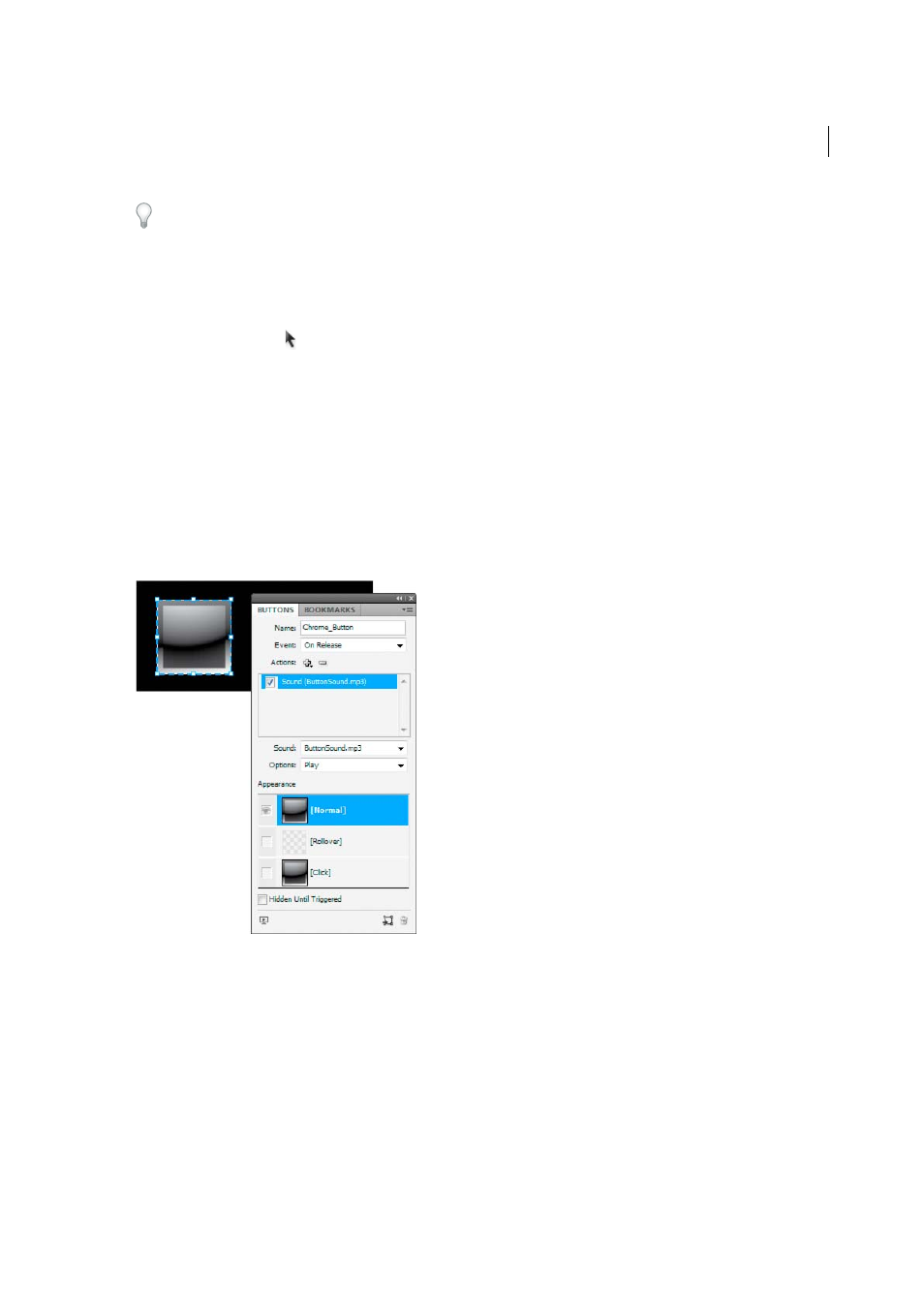
392
Interactivity
Last updated 6/6/2015
Use the Preview panel to test the button.
Convert a button to an object
When you convert a button to an object, the contents of the button remain on the page without the button properties.
Any content associated with the button’s other states are also removed.
1
Use the Selection tool to select the button.
2
Choose Object > Interactive > Convert To Object.
Make buttons interactive
You can create, edit, and manage interactive effects in InDesign. When the document is exported to fixed layout EPUB,
PDF, or SWF, these interactive actions can be active.
For example, suppose you want to create a button that causes a sound to play in a PDF document. You can place the
sound file in an InDesign document, and then create a button that causes the sound to play when you click the button
in the PDF document.
In this example, clicking the mouse button is the event, and playing the sound is the action.
Note: Some actions are supported in PDF and SWF/EPUB files, and some actions are supported only in PDF or
SWF/EPUB. When choosing an action, avoid choosing a PDF-only action if you’re exporting to SWF or fixed layout EPUB.
Also, avoid choosing a SWF/EPUB-only action if you’re exporting to PDF.
