Edit named grids, Delete named grids, Import grid formats from other documents – Adobe InDesign CC 2015 User Manual
Page 167
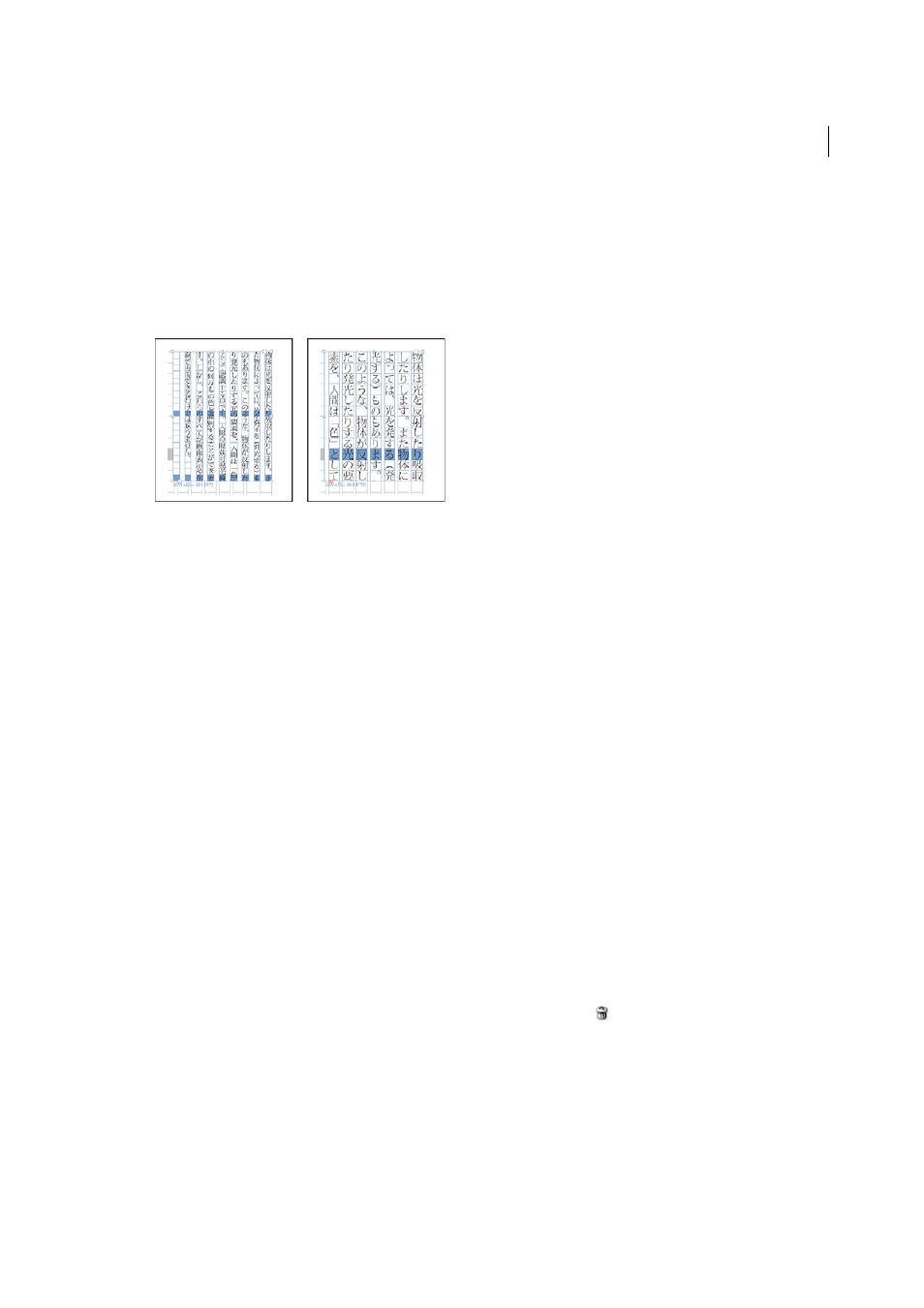
162
Layout and design
Last updated 6/6/2015
Applying a grid format causes grid format attributes to be set for text in the frame grid, but grid format attributes
will not be set for text which has been given Character or Paragraph styles, or text which has had settings
individually modified from the Character panel or Paragraph panel.
Note: Priority is given to character style, paragraph style and grid format in that order in the frame grid. Accordingly,
when grid formatting is applied to text that has been given paragraph or character styles, a '+' mark is shown next to
each applied style name. (See
.)
3
To apply grid format attributes to the entire story, select the frame grid using the Selection tool and select Edit >
Apply Grid Format.
You can also add named grids to object styles. If you add a named grid to the default object style for grid frames, all grid
frames you create appear formatted according to the named grid you specify. (See
.)
Edit named grids
You can change the grid format definitions at any time. When you change the definition of a grid format, all of the frame
grids formatted with that style change to conform with the newly defined style.
1
Using the Named Grids panel, select the grid format to be edited, and choose Named Grid Options from the panel
menu, or double-click the grid format you want to edit in the Named Grids panel.
2
Change the settings in the Modify Named Grid dialog box. (See
3
Click OK.
This modifies the grid format given to the currently selected frame grid. To modify settings for frame grids which are
not currently selected, perform the above operation without selecting any objects in the document, or double-click the
grid format name in the Named Grids panel while holding down Shift+Ctrl+Alt (Windows) or
Shift+Command+Option (Mac OS).
Delete named grids
The formatting applied to text in a frame is unchanged even if a grid format is deleted, but the link to the grid format
is removed.
1
Select the name of the grid format you want to delete in the Named Grids panel.
2
Choose Delete Named Grids from the panel menu, or click the Delete icon
at the bottom of the Named Grids
panel.
When you delete grid formats, the frame grid to which the grid format was applied doesn’t appear to change, but the
format is no longer connected with the grid format.
Import grid formats from other documents
1
Choose Load All Named Grids from the Named Grids panel menu.
