Planning conditional documents – Adobe InDesign CC 2015 User Manual
Page 281
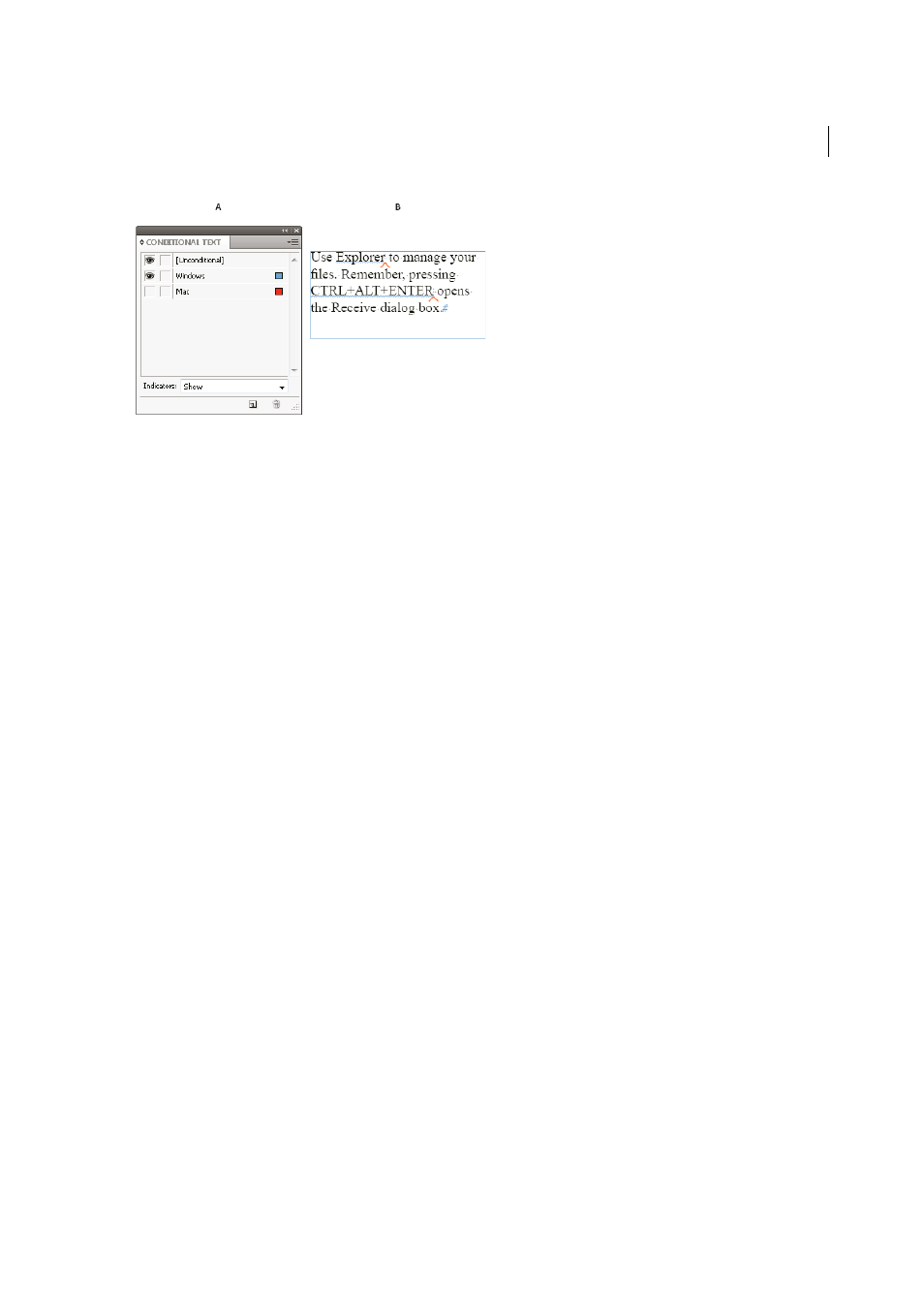
276
Text
Last updated 6/6/2015
A “Mac” condition hidden B Hidden condition symbols
Conditions can be applied only to text. You can make anchored objects conditional, but only by selecting the anchored
object marker. You can apply conditions to text within table cells, but you cannot apply conditions to table cells,
columns, or rows. You cannot apply conditions to text in locked InCopy stories.
Planning conditional documents
When planning a project with conditional text, examine the nature of the material and look at how several people can
take turns working with it if the document is handed off. Plan to treat conditional text consistently to make the
document easier to use and maintain. Use the following guidelines.
Number of versions
Define how many versions your finished project will contain. For example, if you’re creating a
manual that describes a program that runs on both Windows and Mac OS platforms, you might want to produce at least
two versions: a Windows version and a Mac OS version. If you want to produce these versions with editorial comments
sprinkled in the text during the review process, you’ll want even more versions: Mac OS with comments, Mac OS
without comments, Windows with comments, and Windows without comments.
For documents with many conditions, you can define condition sets that can be applied to the document for quick
versioning.
Number of condition tags required
Decide how many condition tags you need to produce the desired versions. A
version of a document is defined by a unique set of condition tags. For example, a version of a finished Windows manual
might be defined by having a Windows condition tag showing, a Mac OS condition tag hidden, and a Comments
condition tag hidden. In this example, you would need to decide whether to use one condition tag for Windows
comments and another for Mac OS comments, or whether to use a single condition tag for both Windows and Mac OS
comments.
Organization of content
Evaluate the extent to which the document can be conditional and how you can organize the
material to simplify development and maintenance. For example, you might be able to organize a book so that
conditional text is limited to a few documents. Or you might choose to keep versions of a particular chapter in separate
files rather than in conditional text, and then use a different book file for each version of the book.
In some instances, such as when working with multiple languages, you may want to create separate layers that you can
show or hide rather than using conditions, with each layer including text from a different language.
Tagging strategy
Determine the smallest unit of conditional text. For example, if a document will be translated to
another language, a whole sentence should be the smallest amount of text you make conditional. Because word order
often changes during translation, using conditional text for part of a sentence could complicate translation.
Inconsistency in applying conditions to spaces and punctuation can result in extra spacing or misspelled words. Decide
whether to make spaces and punctuation conditional. If conditional text begins or ends with punctuation, make the
punctuation conditional too. This makes the text easier to read when you're viewing more than one version.
