Apply character styles within a cross-reference, Load (import) cross-reference formats, Apply character styles within a cross – Adobe InDesign CC 2015 User Manual
Page 408: Reference
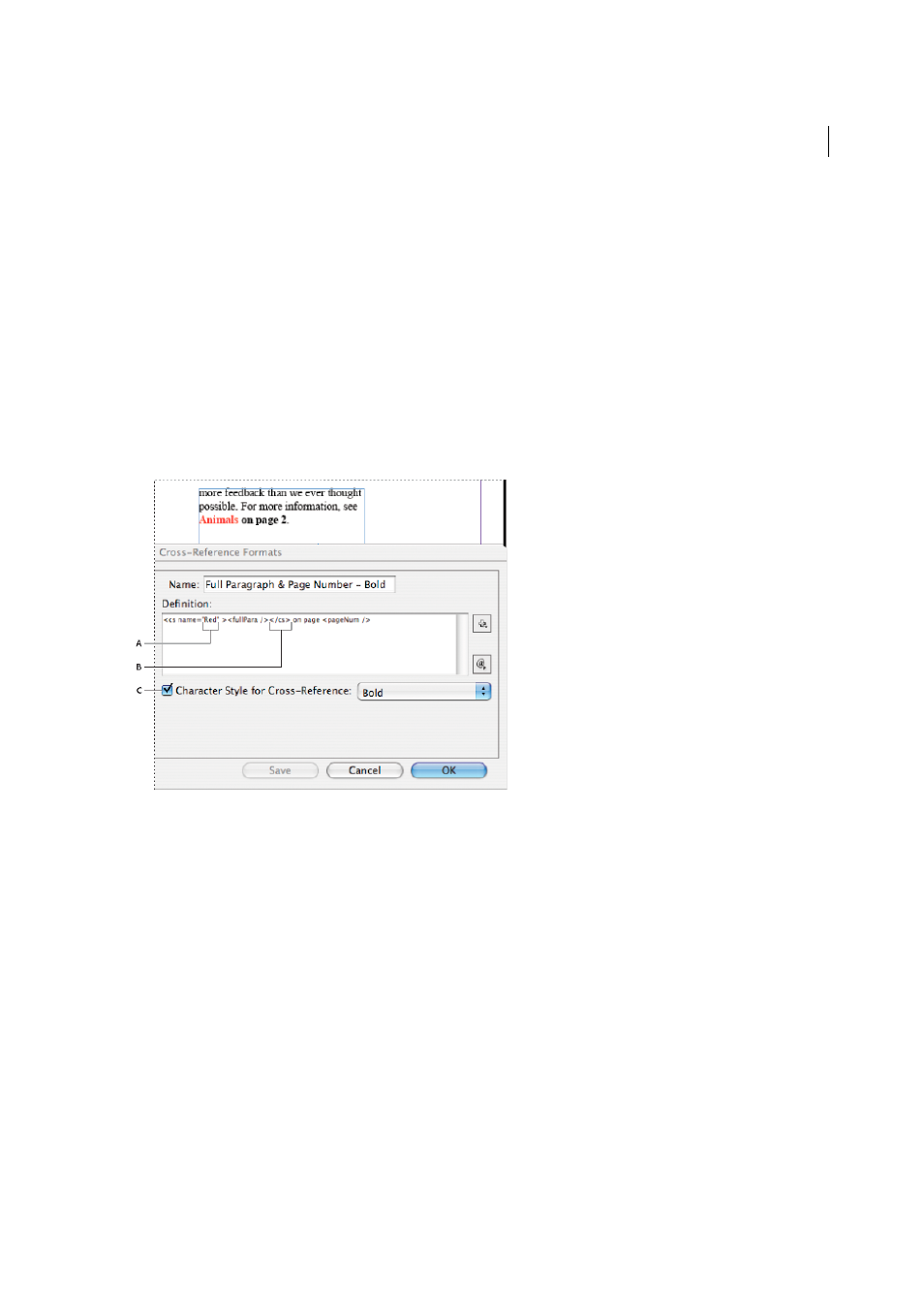
403
Interactivity
Last updated 6/6/2015
When you insert the Partial Paragraph building block, you must do two things. First, specify the delimiter between the
quotation marks. The delimiter is the character that ends the paragraph. Common delimiters include colons (Chapter
7: Granada), periods (Chapter 7. Granada), and dashes (Chapter 7—Granada). To insert special characters such as em
dashes (^_), em spaces (^m), and bullet characters (^8), choose an option from the menu that appears when you click
the Special Characters icon.
Second, indicate whether the delimiter character is excluded (Chapter 7) or included (Chapter 7—). Use
includeDelim=”false” to exclude the delimiter and includeDelim=”true” to include the delimiter. Instead of “false” or
“true,” you can use “0” or “1,” respectively.
Apply character styles within a cross-reference
If you want to emphasize a section of text within a cross-reference, you can use the Character Style building block. This
building block consists of two tags. The
ends the character style. Any text or building blocks between these tags is formatted in the specified style.
A This tag applies a character style named “Red.” B This tag ends the character style formatting. C A character style named “Bold” is applied to
the rest of the cross-reference source.
1
Create the character style you want to use.
2
In the Cross-Reference Formats dialog box, create or edit the format you want to apply.
3
Under Definition, select the text and building blocks to which you want to apply the character style.
4
Choose Character Style from the menu to the right of the definition list.
5
Type the name of the character style between the quotation marks exactly as it appears in the Character Styles panel.
Style names are case sensitive. If the character style is in a group, type the name of the group followed by a colon
before the character style, such as Style Group 1: Red.
6
Click Save to save the format, and then click OK.
Load (import) cross-reference formats
When you load cross-reference formats from another document, the incoming formats replace any existing formats
that share the same name.
