Recently published documents, Disable or enable publish online (preview) – Adobe InDesign CC 2015 User Manual
Page 522
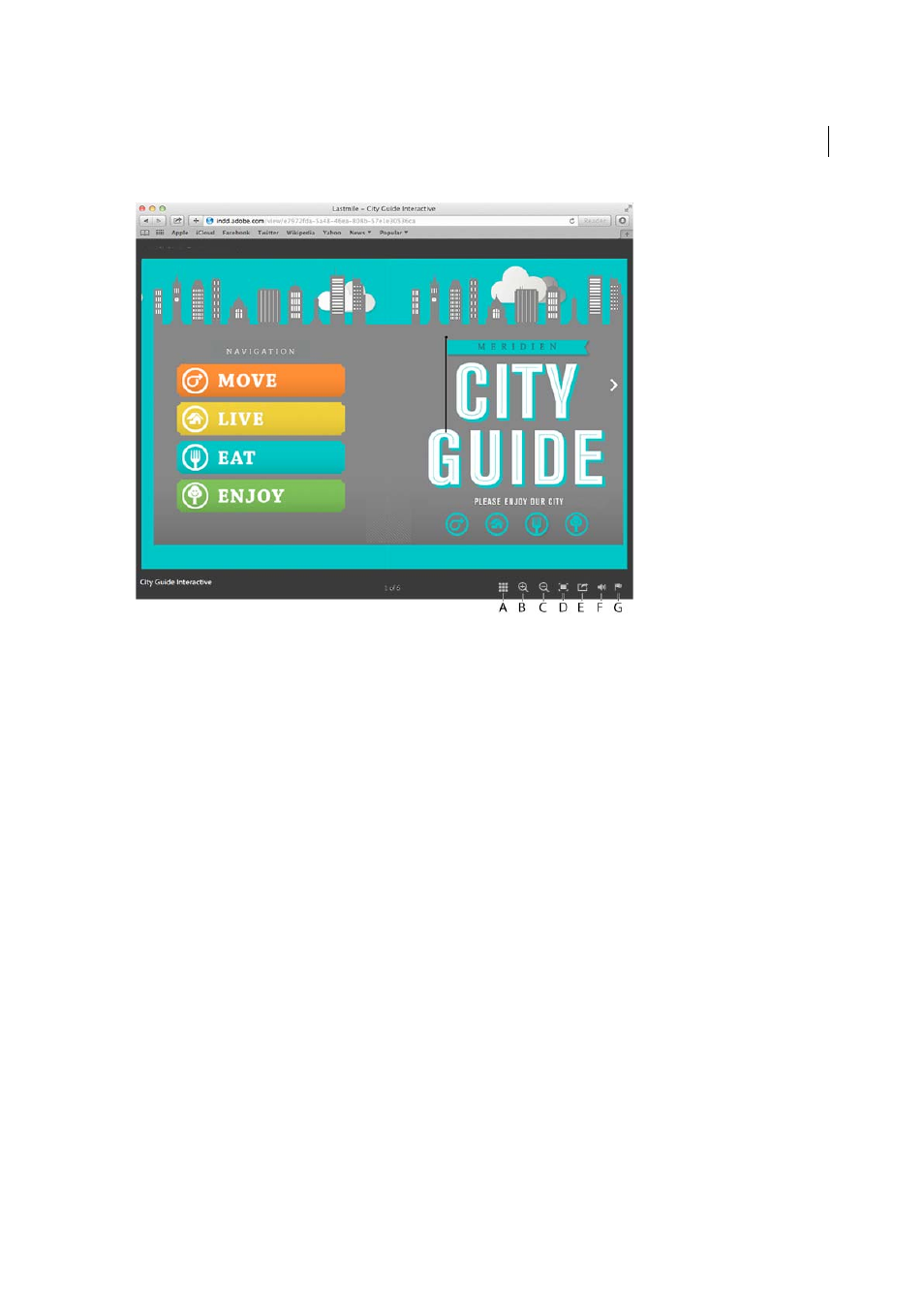
517
Exporting and publishing
Last updated 6/6/2015
A (Toggle Thumbnails)
Show/Hide the thumbnail dock that displays the thumbnails for all the pages in the published
output.
B (Zoom in)
Zoom into the current page.
C (Zoom out)
Zoom out of the current page.
D (Full Screen)
View the current page in full screen mode.
E (Share)
Open the Share Publication dialog.
This dialog provides sharing options to copy the current document URL (and share it via email) or share the document
on Facebook.
F (Turn OFF Volume)
Mute all audio and video in current document.
G (Report Abuse)
Open the Report Abuse dialog.
This dialog provides the options for type of abuse and your details.
Recently published documents
The Recently published menu displays the list of the last five documents published.
Click on a document in this list, to open the published output in your default browser.
❖
To view the Recently Published documents list, choose File > Recently Published.
Disable or enable Publish Online (Preview)
By default, Publish Online (Preview) is available when you install InDesign 2015. However, you can remove the
InDesign user interface references of this feature.
1
To open the Preferences dialog, choose Edit > Preferences > General.
