Rockwell Automation 1426 PowerMonitor 5000 Unit User Manual
Page 49
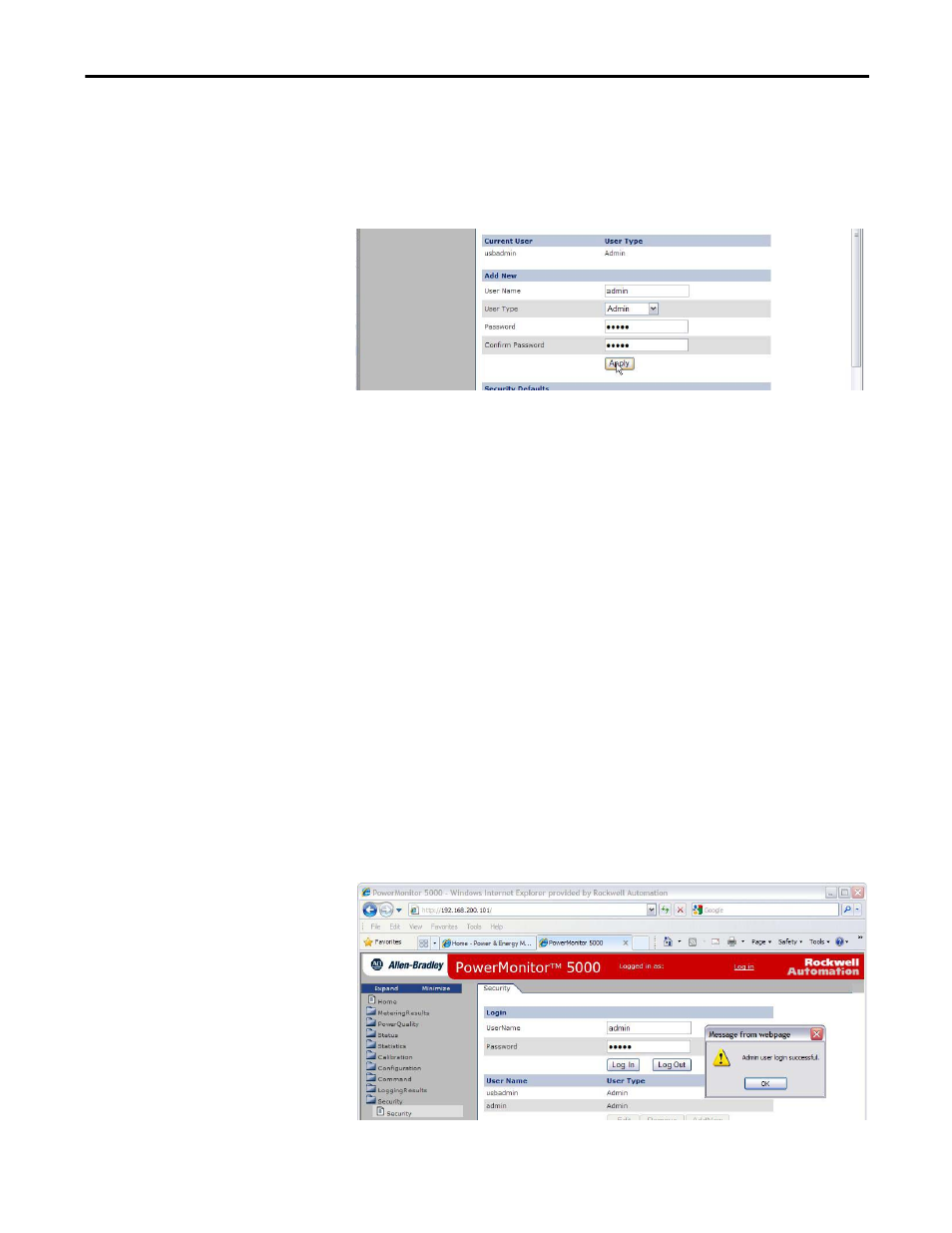
Rockwell Automation Publication 1426-UM001F-EN-P - November 2013
49
Setup
Chapter 3
7.
Enter a username and password for a network administrator.
The username and password can be any string up to 32 characters in
length. This example sets a username of admin with a password of admin.
Make a note of the new network administrator login for future use and
keep it in a secure location.
Now that the network administrator user has been created, you can continue
setting up the PowerMonitor 5000 unit by using the USB web page or by
connecting through the native EtherNet/IP port and using the network Web
interface. This includes the ability to configure additional users, administrators,
and application security accounts. Only one administrator class user can be
logged in at a time. Be sure to log out when finished editing the unit
configuration.
To utilize security with optional communication, set up an application class
account by using the USB or Ethernet web page. Security cannot be configured
by using optional communications. DeviceNet communication uses application
class security, which requires a client application to write the username and
password by using explicit messaging before writing configuration and
commands or reading logged data.
Test Security
To test the network administrator login, follow these steps.
1.
Browse to the network address of the PowerMonitor 5000 unit.
2.
Click Log in from the page header and enter the user name and password
just created and click Log In.
