Waveform log (m6 model), Waveform data table retrieval – Rockwell Automation 1426 PowerMonitor 5000 Unit User Manual
Page 105
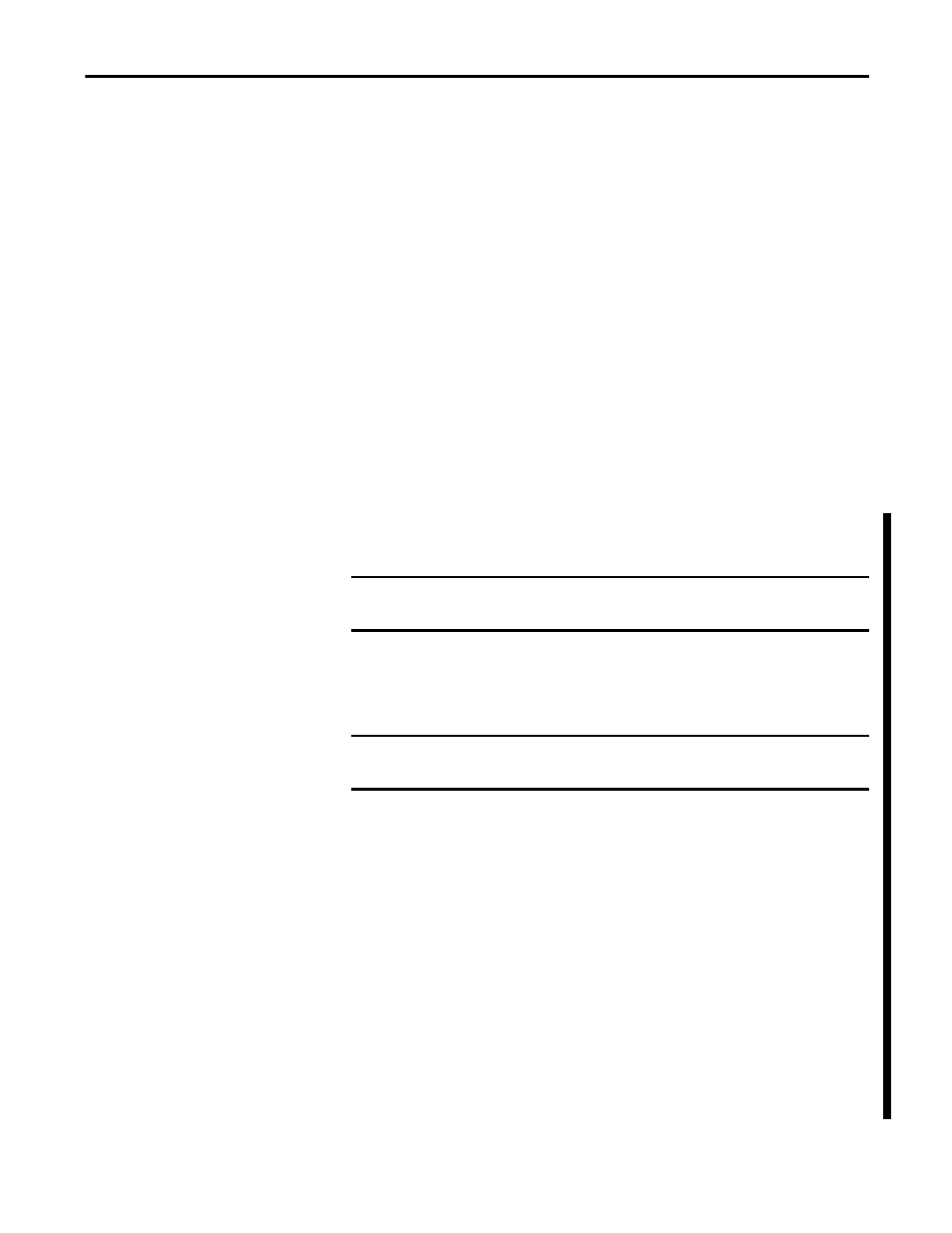
Rockwell Automation Publication 1426-UM001F-EN-P - November 2013
105
Logging
Chapter 6
Min/Max Record to be Returned
These are the choices:
0 = Use sequential return in the order selected
1…82 = Retrieve the selected record. See the Min_Max_Parameter table
for the list
Load Factor or TOU Record to be Returned
These are the choices:
0 = Use sequential return in the order selected
1 = Retrieve the current active record
2 = Retrieve the latest closed monthly record
…
13 = Retrieve the earliest closed monthly record
Waveform Log (M6 Model)
You can retrieve uncompressed waveform records by using the data table interface
and optional DeviceNet or ControlNet network communication.
Records retrieved by using the data table interface are single-cycle harmonic
magnitudes and angles from DC to the 63rd, returned as REAL values in a
sequence of data table reads and writes.
To display the record as a waveform, the returned data must be appropriately
organized by the client and an inverse FFT performed to obtain a series of time-
domain voltage and current data. That data can be plotted in a graphic format.
Waveform Data Table Retrieval
A controller or application can sequentially retrieve waveform records. Follow
these tasks in this process to retrieve waveform records.
1.
Read the number of waveform files from the Statistics.Logging table.
The Statistics.Logging table contains the following waveform information:
•
Element 13, the number of waveform cycles
•
Element 14, the number of waveform files
IMPORTANT
When using native Ethernet network communication, retrieving waveforms by
using ftp provides much faster results.
IMPORTANT
Waveform records returned through the data table interface are not
compressed.
