Wire the powermonitor 5000 unit, Wire requirements – Rockwell Automation 1426 PowerMonitor 5000 Unit User Manual
Page 19
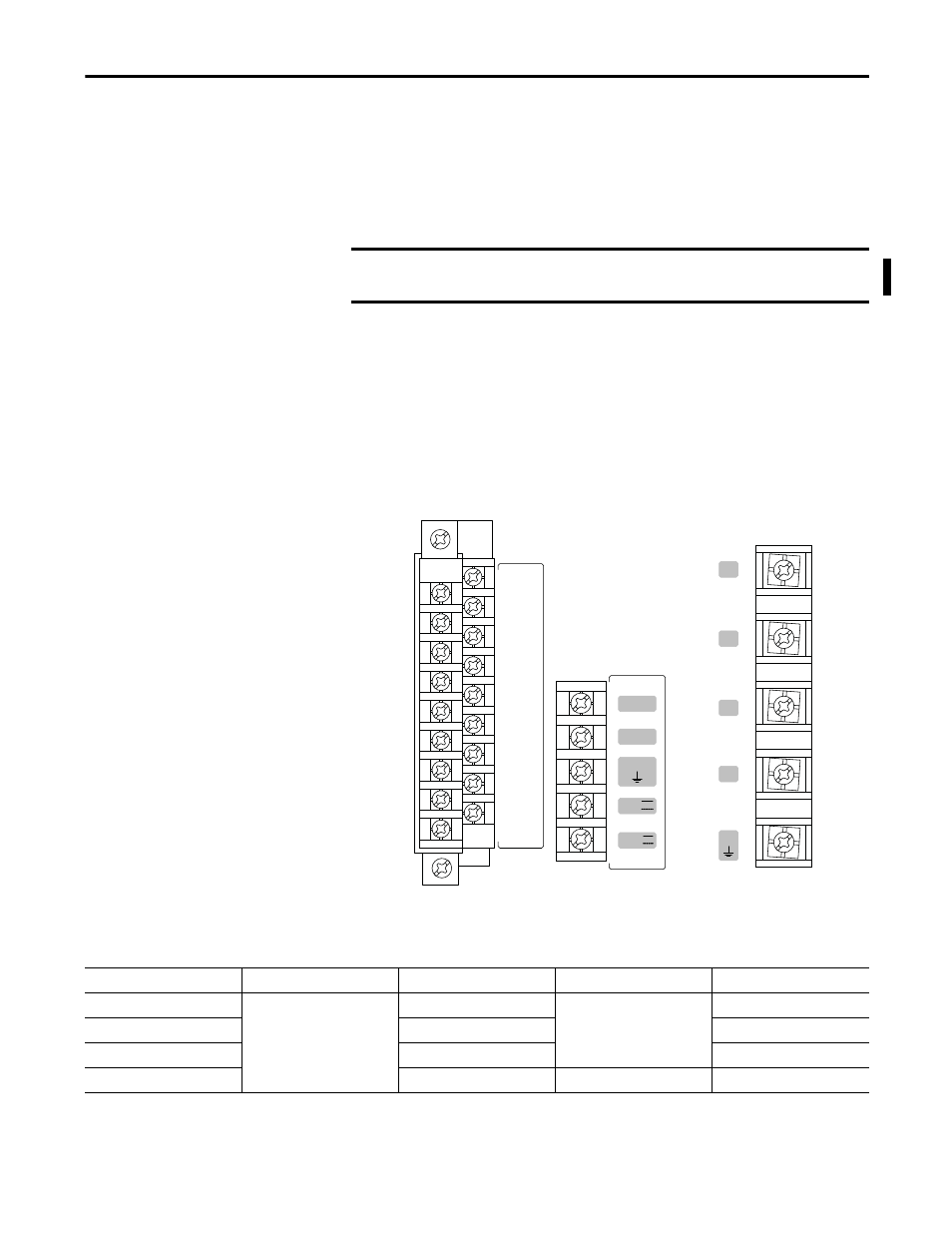
Rockwell Automation Publication 1426-UM001F-EN-P - November 2013
19
Install the PowerMonitor 5000 Unit
Chapter 2
3.
Use M4 or #8 screws to mount the power monitor to your panel with
1.16 N•m (10 lb•in) of torque.
4.
Ground the power monitor on a ground bus with a low-impedance earth
ground connection.
5.
Connect the ground bus to a functional earth ground on the panel.
Wire the PowerMonitor 5000
Unit
The PowerMonitor 5000 unit is equipped with screw terminals with pressure
plates and finger protection for the control power, I/O wiring, and voltage
connections. The I/O wiring block is removable.
Current sensing conductors are routed through openings in the power monitor
housing.
Figure 2 - Terminal Block Layout
Wire Requirements
IMPORTANT
The upper mounting slots are equipped with protective conductor terminals,
that must make metal-to-metal contact with the grounded mounting panel.
L1
L2
GND
24V
com
V1
V2
V3
VN
VG
---- S1
S2
---- S3
S4
---- S com
S com
---- K
Y
---- Z
R1 O
---- R1 com
R1 C
---- R2 O
R2 com
---- R2 C
R3 O
---- R3 com
R3 C
Wiring Category
Wire Type
Wire Size Range
Wires per Terminal
Recommended Torque
Control Power
Cu - 75 °C (167 °F)
0.25…2.5 mm
2
(22…14 AWG)
2 max
1.27 N•m (11.24 lb•in)
Input/Output (I/O)
0.5…0.8 mm
2
(20…18 AWG)
0.68 N•m (6 lb•in)
Voltage Sensing
0.75…2.5 mm
2
(18…14 AWG)
1.50 N•m (13.3 lb•in)
Current Sensing
4 mm
2
max (12 AWG max)
1 max
N/A
