Uploading recorded data, 7 uploading recorded data, Simpliq – ElmoMC SimplIQ Digital Servo Drives-Bell Command Reference User Manual
Page 311
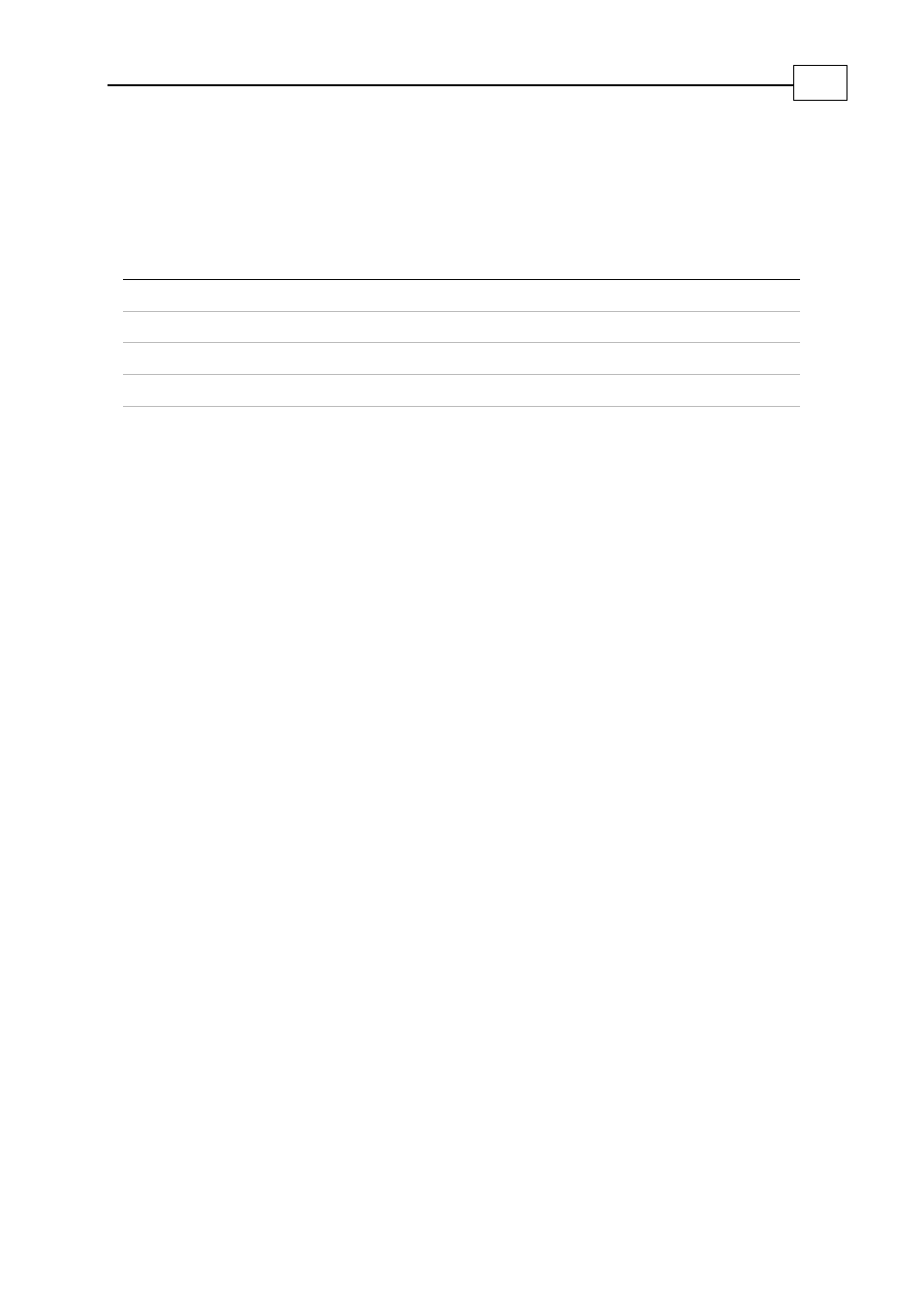
10.1.7 Uploading Recorded Data
The following commands are used to upload recorded data from the drive to a host:
Parameter Description
RR
If zero, indicates that the recorder is ready for data upload
WI[21]
Indicates how much data is actually recorded
RP[8], RP[9]
Defines the part of the signal to be uploaded next
BH
Uploads recorded data command
Table 10-6: Parameters for Uploading Recorded Data
The BH command is used to upload to the host the values recorded by the
SimplIQ
drive recorder. BH optimizes the data transfer, assuming that the host has the
computing power to analyze the
SimplIQ
drive message.
To execute a BH command, valid data must be stored in the recorder. If the data is
valid, the fields of the RC variable define the variables that have been recorded.
The BH=n command uploads the recorded variable defined by RC&n, where & is the
bit-wise AND operator. For example, if RC=7, the command BH=2 will transfer the
variable to be recorded by setting RC=2, because 7&2=2. If the binary representation
of RC&BH includes more than one “1”, the variable with the lowest value will be
uploaded and BH will not return an error.
Example:
If
RC=7
and
BH=3, BH
will upload the recorder variable defined by
RC=2
.
BH=16
will
return an error because
BH&RC=0
.
It is convenient to use hexadecimal notation for the BH command; for example,
BH=0x4000 is more readily understandable than BH=32768.
The BH command can load an entire recorded signal, or a part of one. If RP[8]=0 and
RP[9]=0, BH=n will upload an entire signal. Otherwise, BH will upload the recorded
signal from index RP[8] until index RP[9]. RP[9] must always be less than or equal to
the length of the recorded signal.
The data is uploaded in hexadecimal form in order to minimize transmission time
(relative to ASCII formatted text), while adhering to the ASCII nature of
transmissions. Each data byte is parsed into two nibbles, and the ASCII code of the
nibbles is sent from the controller to the host. For example, the short integer number
43794 has the hexadecimal representation AB12. It will be transmitted as “A” “B” “1”
“2” with the most significant nibble first and the least significant nibble last. The long
integer number 1 will be sent as: “0” “0” “0” “0” “0” “0” “0” “1”.
SimplIQ for Steppers Application Note
Development Aids
MAN-STECR (Ver. 1.1)
112
