Development aids, The recorder, Chapter 10: development aids – ElmoMC SimplIQ Digital Servo Drives-Bell Command Reference User Manual
Page 303: Chapter 10:development aids
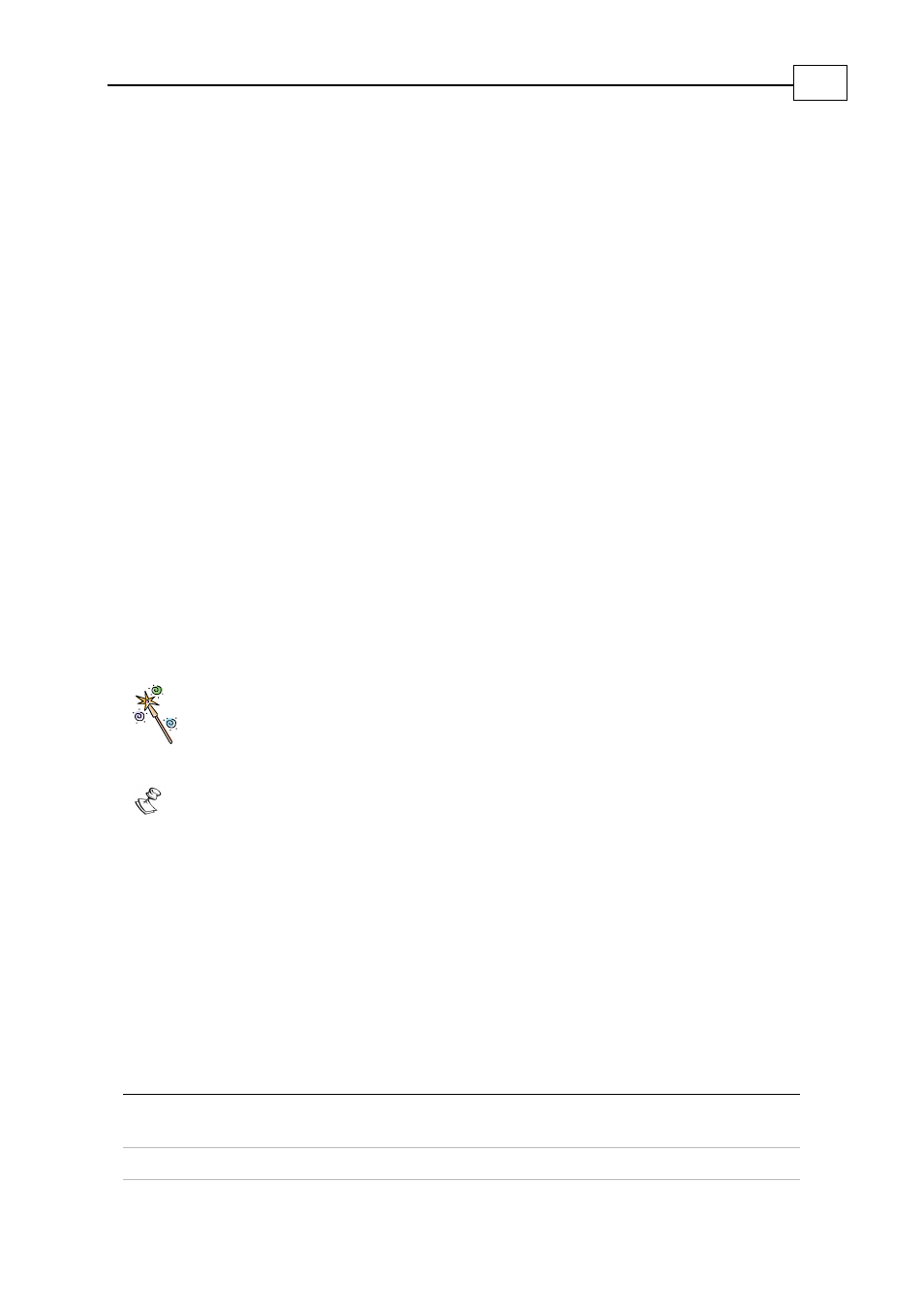
Chapter 10:Development Aids
SimplIQ
hardware and software include a number of features that facilitate application
development:
The
SimplIQ
drive’s built-in simulation capability enables the user to develop
large parts of the application from the desktop, without even connecting the
SimplIQ
drive to a motor.
Controller sampling time can be optimized for best performance.
The recorder is a major tool for viewing signals and debugging an application.
10.1. The Recorder
The
SimplIQ
drive recorder enables the user to record up to eight signals
simultaneously. The recorded signals can be uploaded to the host through the
communication connection, for presentation and analysis.
SimplIQ
drives operating
with CAN have two communication lines: CAN and RS-232. This arrangement enables
the recorder to use one line for performance monitoring while the machine host uses
the other line to control the
SimplIQ
drive in its normal context.
This section explains how to define the recorder parameters for the
SimplIQ
drive, how
to launch and trigger the recorder and how to fetch the recorded data.
Under most circumstances, this command is used only by the Composer or by
the tuning environment.
For implementations with separate motion processor, the
SimplIQ
drive and the
motion processor have a separate, independent recorder for each. The AR[1]
command selects which recorder is addressed by the recorder commands.
The list of recordable signals supported by the
SimplIQ
drive is stored internally and
can be retrieved by the host. (Refer to the LS and LP commands in the
SimplIQ for
Steppers
Command Reference Manual.) In addition, the
SimplIQ
drive can record user-
program variables for tracing the progress of user programs without interrupting
them.
The following commands are relevant to the recording process:
Command Description
BG, BT, IL[N]
Begins motion using software or hardware command. Start of
motion may be used to trigger the recorder.
BH
Uploads recorder results.
SimplIQ for Steppers Application Note
Development Aids
MAN-STECR (Ver. 1.1)
104
