Reserved commands – ElmoMC SimplIQ Digital Servo Drives-Bell Command Reference User Manual
Page 11
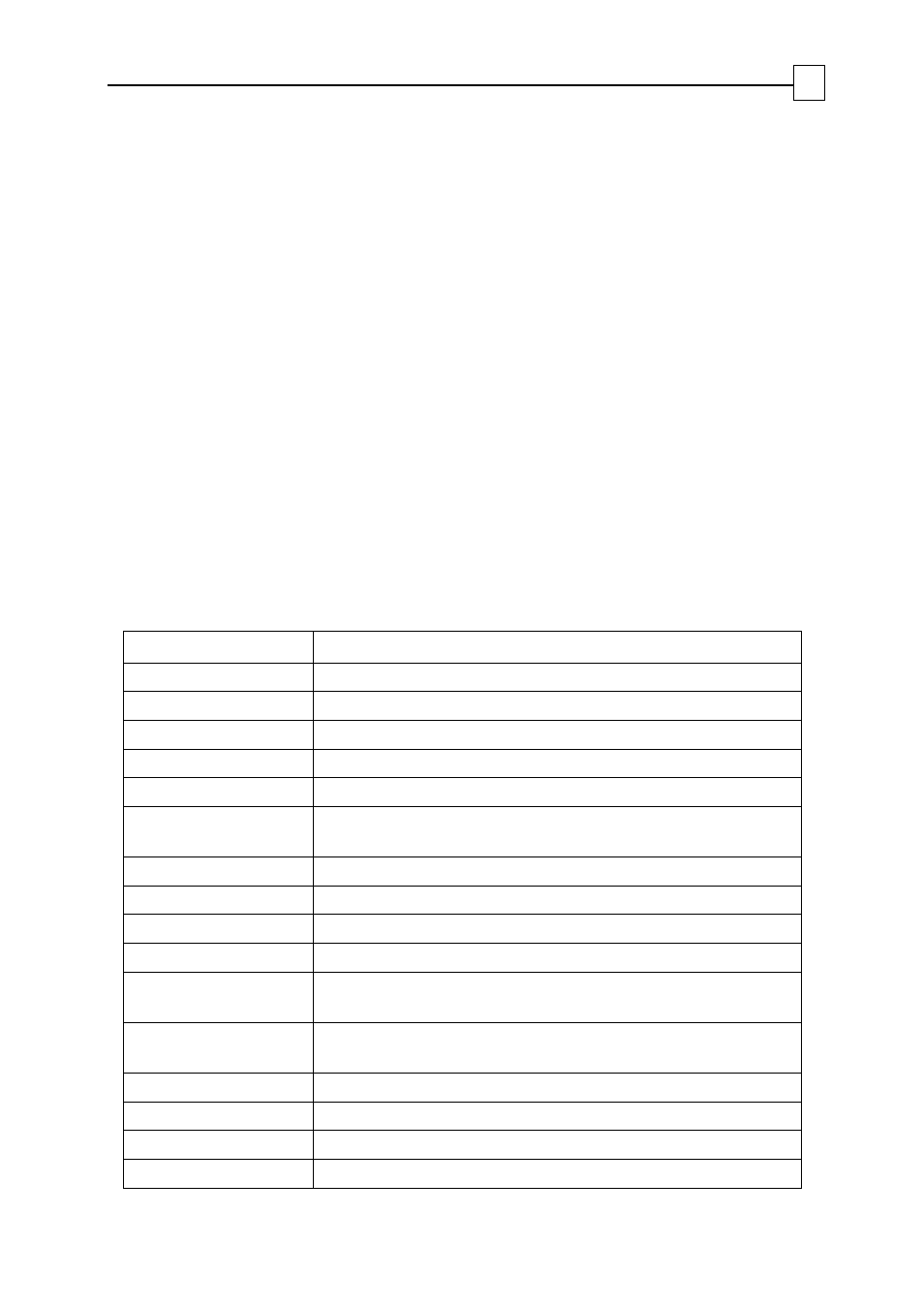
In the task-related reference, the commands are sorted into groups of related commands.
Each group is presented in a table listing the commands with basic descriptions. The
alphabetical command listing provides a detailed explanation of each command, with
examples and references to the
SimplIQ for Steppers
Application Note when necessary.
This Command Reference Manual covers in addition the following topics:
User program keywords, used for writing user programs. These, as well as other
issues of developing, running and debugging user programs, are covered in the
SimplIQ for Steppers
Application Note.
Interpreter functions and operators. The
SimplIQ for Steppers
interpreter allows
complex arithmetic expressions and supports many arithmetic, trigonometric and
logical operators. The syntax for interpreter commands is explained in the
“Interpreter Language” chapter of the
SimplIQ for Steppers
Application Note.
1.3. Reserved
Commands
SimplIQ for Steppers recognizes some reserved commands. The reserved commands
serve the setup and tuning support software, or are intended for future implementation.
Some mnemonics are no longer used but they remain so that users can run legacy
applications written for the SimplIQ series.
The reserved commands appear in the following table:
Command mnemonic
Used for
AB[N]
Absolute encoder setting parameters
AR[N]
Active recording session - Special Wizard commands
BH
Get a sample signal as hexadecimal
CC Compile
program
DF Download
firmware
DL
Receive a program downloaded from the host computer to
Metronome. Can be used only in Composer software.
HP
Halt program execution
LP[N] List
parameters
LS List
program
PK Peek
memory
RC
Variables to record (two variables at each recording
sequence)
RG
Recording gap, in samples. Gap between consecutive data
recordings.
RL Record
length
RP[N] Recorder
parameters
RR Recording
on/off
RV[N] Recorded
variables
SimplIQ for Steppers Command Reference Manual
Introduction
MAN-STECR (Ver. 1.1)
3
