System reset cluster – Allied Telesis AT-S97 User Manual
Page 76
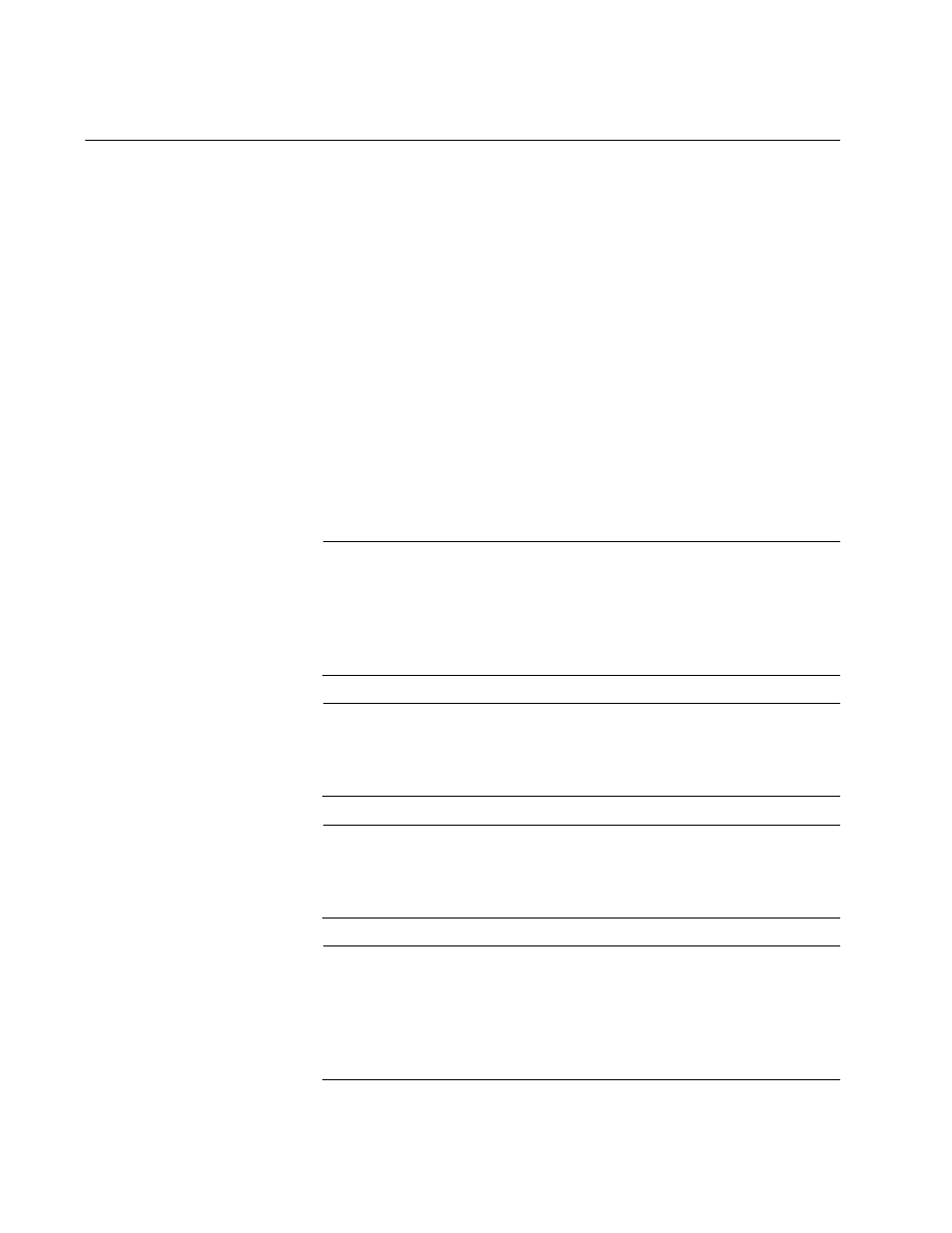
Chapter 5: Port and Module Commands
76
SYSTEM RESET CLUSTER
Syntax
system reset cluster
Parameters
None.
Privilege Level
Administrator.
Description
This command is used to restore the default values to the parameter
settings on the management module and all of the media converter
modules in the chassis or stack.
Note
This command should be used with caution. It deletes all of the
master and auxiliary configuration files in the file systems of the
modules. To retain a master configuration file on the management
module, upload it to a TFTP server before issuing this command.
For instructions, refer to “FILE UPLOAD” on page 194.
Note
The command resets all of the media converter modules in the
chassis or stack. Some network traffic may be discarded by the
modules.
Note
The management module will be unresponsive to commands for
approximately one minute while it initializes the AT-S97
Management Software.
Note
The media converter modules in the chassis will immediately
resume forwarding network traffic through their ports and channels
using the default settings for their parameter settings. However, they
will be unresponsive to management commands for approximately
one minute while they initialize their AT-S85 Management Software.
