Allied Telesis AT-S97 User Manual
Page 229
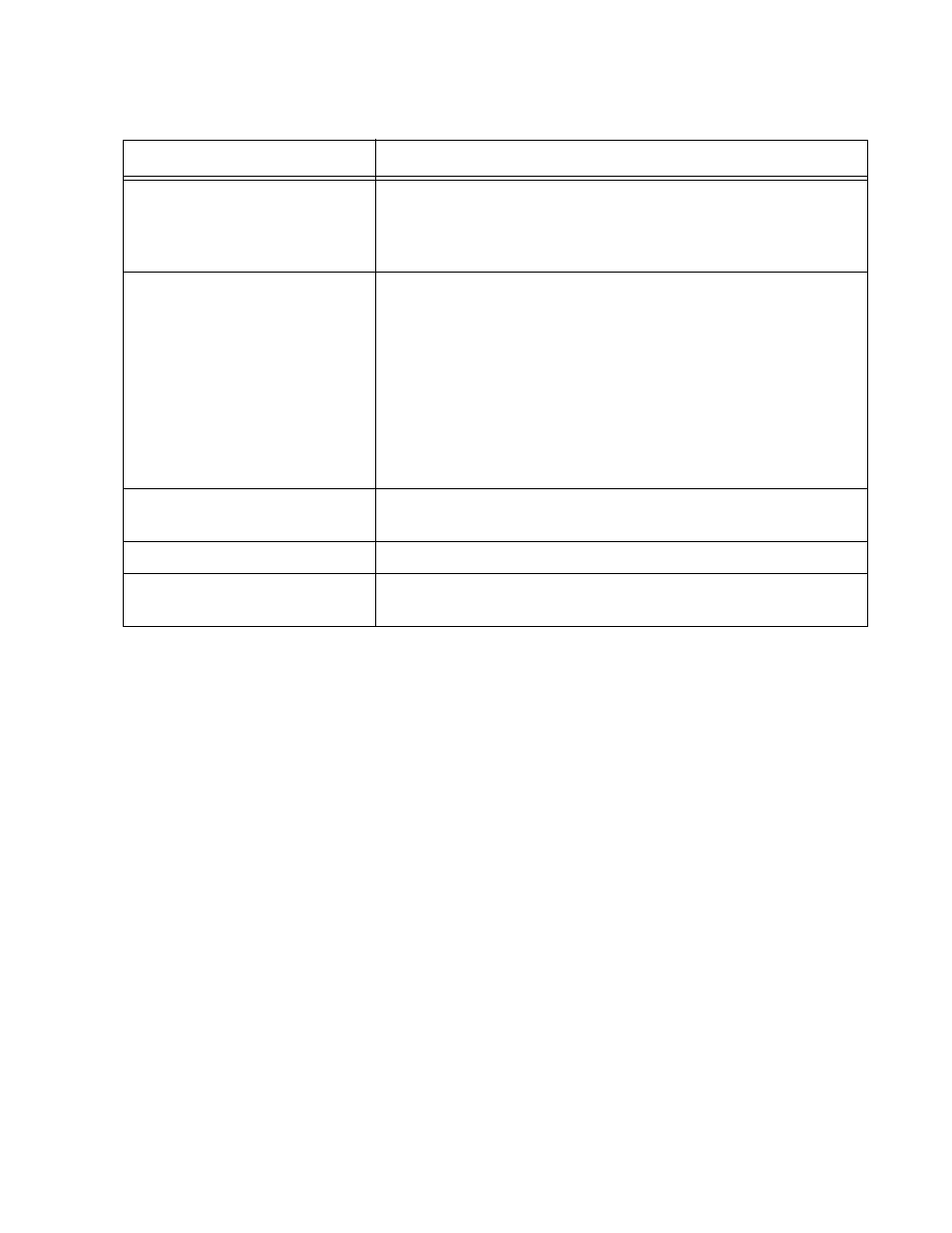
AT-S85 and AT-S97 Management Software User’s Guide
229
Example
diagnostics show bootloader
Master Chassis
Indicates whether the chassis contains the AT-MCF2000M
Management Module or the AT-MCF2000S Stacking Module.
A chassis with the management card will have a status of Yes,
and a unit with the stacking module will have a status of No.
Slot ID
Lists the slots in the chassis. Slots that are empty are not
included in the window. The slots are:
M: Indicates the management slot and the AT-MCF2000M
Management Module.
number: Indicates a slot for a media converter module
number (for example, 1, 2, etc.).
This command does not display the AT-MCF2000S Stacking
Module.
Module Name
Displays a module’s name. To assign a name, refer to
“SYSTEM SET MODULE” on page 89.
Module Type
Displays the model names of the modules.
Bootloader Version
Displays the version numbers of the bootloader files on the
modules.
Table 26. DIAGNOSTICS SHOW BOOTLOADER Command
Parameter
Description
