System set clock – Allied Telesis AT-S97 User Manual
Page 60
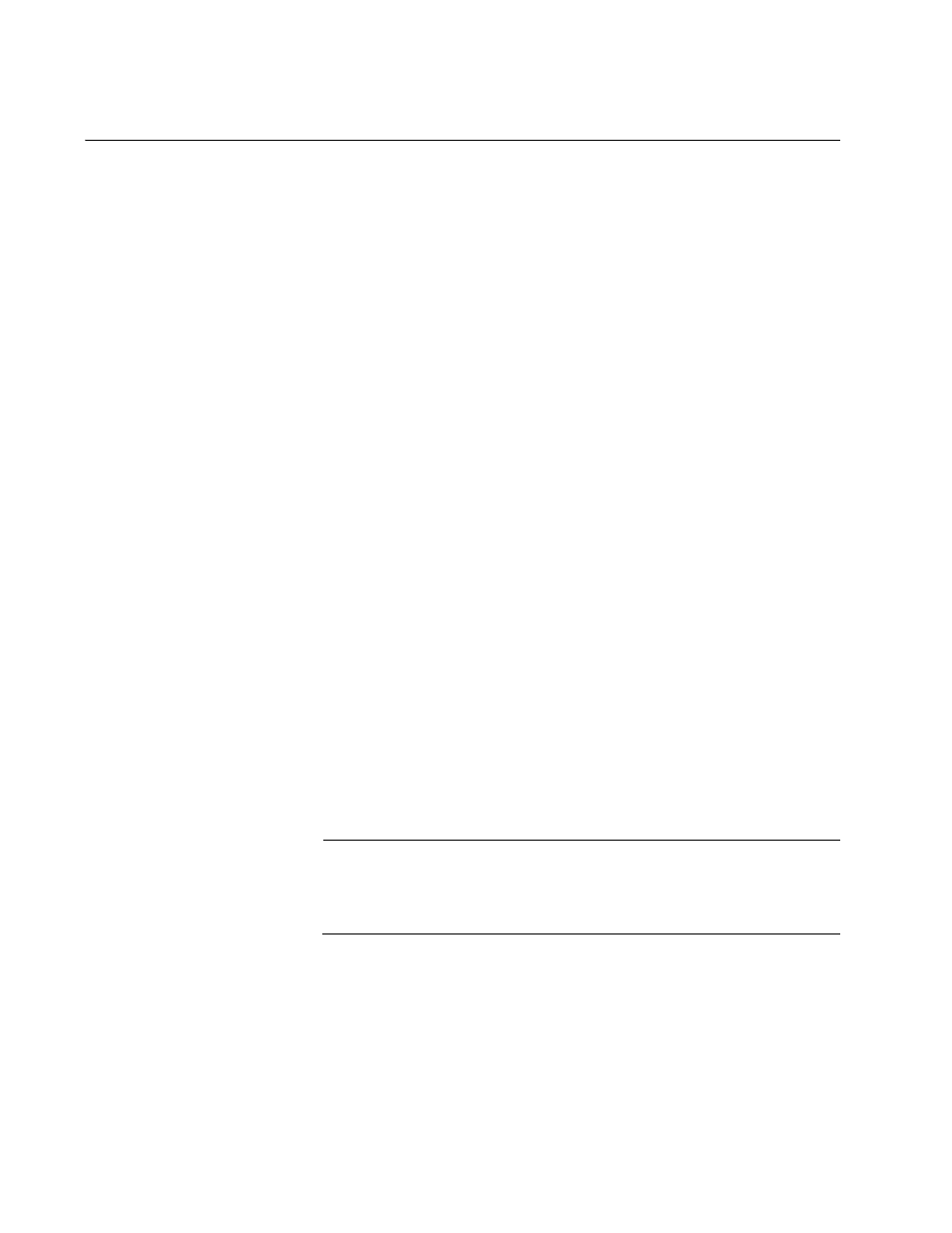
Chapter 4: General System Commands
60
SYSTEM SET CLOCK
Syntax
system set clock date=
mm
/
dd
/
yyyy
time=
hh:mm:ss
Parameters
date
Specifies the new date in month/day/year format. The
month and day must each be represented by two digits and
the year by four digits. For example, the date May 2, 2008
is entered as 05/02/2008.
time
Specifies the new time in 24-hour, hour:minute:second
format. Each part must have two digits and you have to
include all three parts. For example, 9:05 am is entered as
09:05:00.
Privilege Levels
Administrator and read-write.
Description
This command is used to manually set the date and time, which the
management module adds to the event messages and the SNMP traps.
With its onboard battery, the module is able to maintain the date and time
even when it is reset or powered off.
To view the current date and time, see “SYSTEM SHOW CLOCK” on
page 67.
To set the date and time using an Network Time Protocol (NTP) server,
refer to Chapter 6, “Network Time Protocol Commands” on page 117.
Note
If you activate the NTP client after setting the date and time
manually, the information from the NTP server will overwrite the
manually set date and time.
You do not have to enter the CONFIG SAVE command to save the new
date and time.
Examples
This command sets the date to April 11, 2007 and time to 4:34 pm:
system set clock date=04/11/2007 time=16:34:00
