Allied Telesis AT-S97 User Manual
Page 110
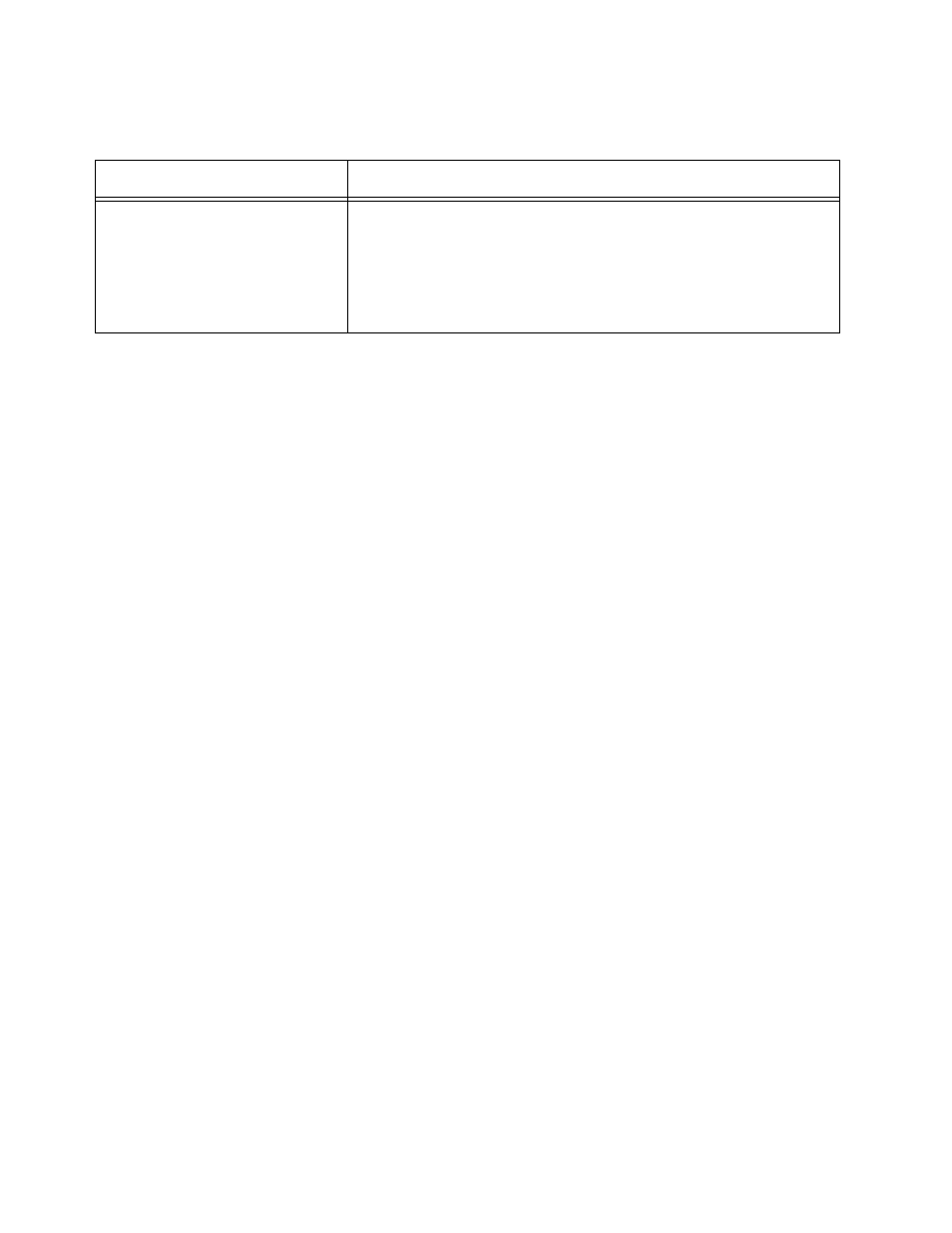
Chapter 5: Port and Module Commands
110
To configure the channels and ports of a media converter module, refer to
“SYSTEM SET INTERFACE” on page 81 and “SYSTEM SET PORT” on
page 92.
Examples
This command displays a list of the media converter modules in a chassis
with the ID number 0:
system show interface id=0
This command displays the status of all the channel ports on a media
converter module in slot 2 of a chassis with the ID number 1:
system show interface id=1/2
This command displays the parameter settings for the two ports of
channel 11 of a media converter module in slot 1 of a chassis with the ID
number 1:
system show interface id=1/1/11
Maximum Frame Size
Displays the maximum frame size of a port. This value cannot
be changed and is the same for all of the ports on a module.
The maximum frame sizes are 1632 bytes for the
AT-MCF2012LC and AT-MCF2012LC/1 Media Converter
Modules and 10240 bytes for the AT-MCF2032SP Media
Converter Module.
Table 12. SYSTEM SHOW INTERFACE Command - Chassis ID, Slot Number and Channel
Number
Parameter
Description
