Overview, Command summary, Table 5: port and module commands – Allied Telesis AT-S97 User Manual
Page 72
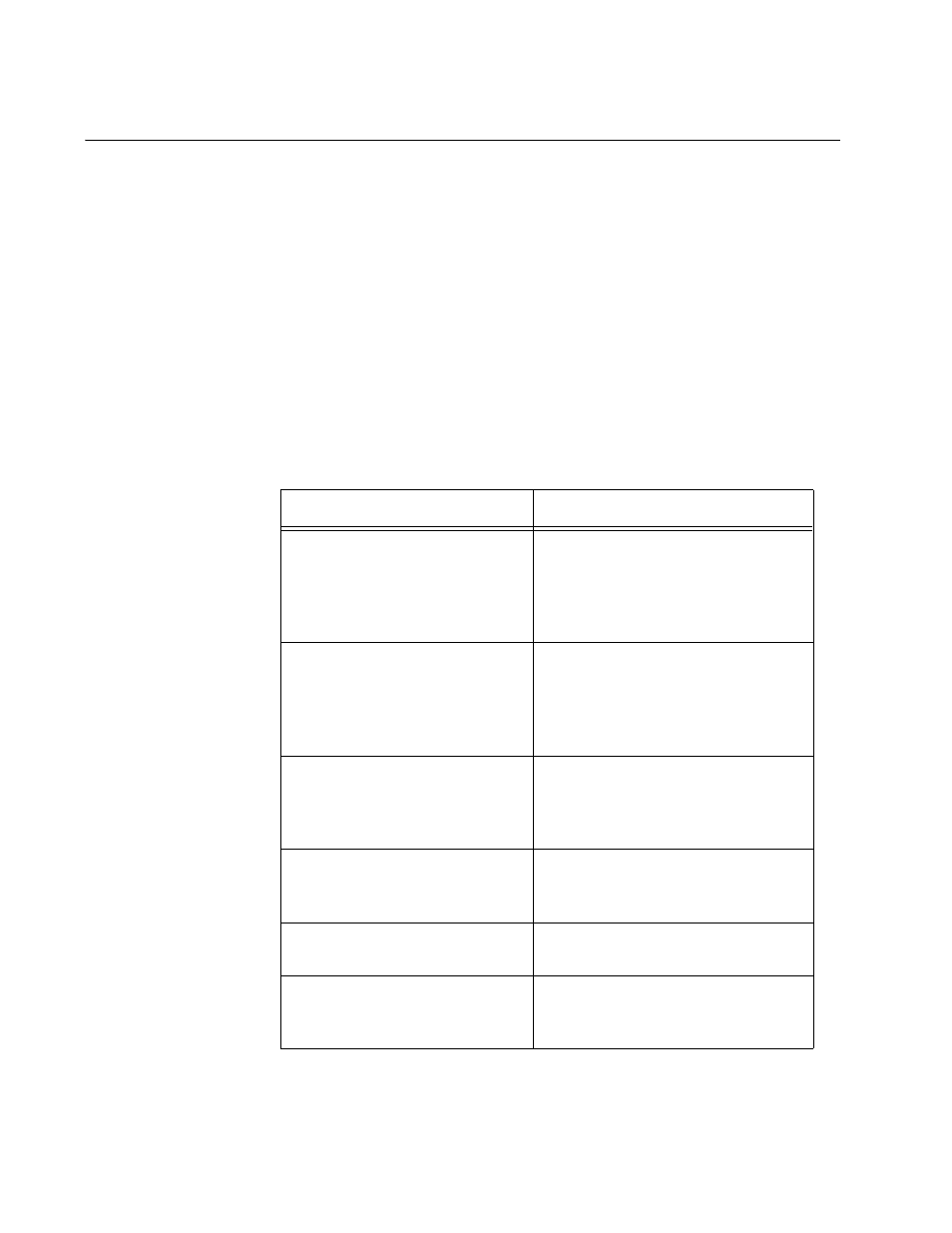
Chapter 5: Port and Module Commands
72
Overview
The system commands are divided into two groups in this manual. The
first group of commands, described in Chapter 4, “General System
Commands” on page 55, are used to display and control the basic
parameters on the management module, such as the chassis’ name and
the date and time.
The system commands that are described in this chapter control the
parameters on the ports and channels on the media converter modules.
These functions include setting port speed and duplex mode, resetting
media converter modules, and displaying status information about the
modules of a chassis.
Command
Summary
Table 5 summarizes the port and module configuration commands.
Table 5. Port and Module Commands
Command
Description
“SYSTEM RESET CHASSIS”
on page 74
Performs a soft reset on the
management module and media
converter modules in a chassis by
initializing their management
software.
“SYSTEM RESET CLUSTER”
on page 76
Restores the default settings to
the parameter settings on the
management module and the
media converter modules in a
chassis or stack.
“SYSTEM RESET MODULE”
on page 78
Performs a soft reset on individual
modules in a chassis by initializing
the module’s management
software.
“SYSTEM SET INTERFACE”
on page 81
Sets the operating mode of the
channels on a media converter
module.
“SYSTEM SET MODULE” on
page 89
Assigns a name and temperature
threshold to a module.
Configures the parameter settings
of the ports in a media converter
channel.
