Command summary, Table 22: snmp commands – Allied Telesis AT-S97 User Manual
Page 205
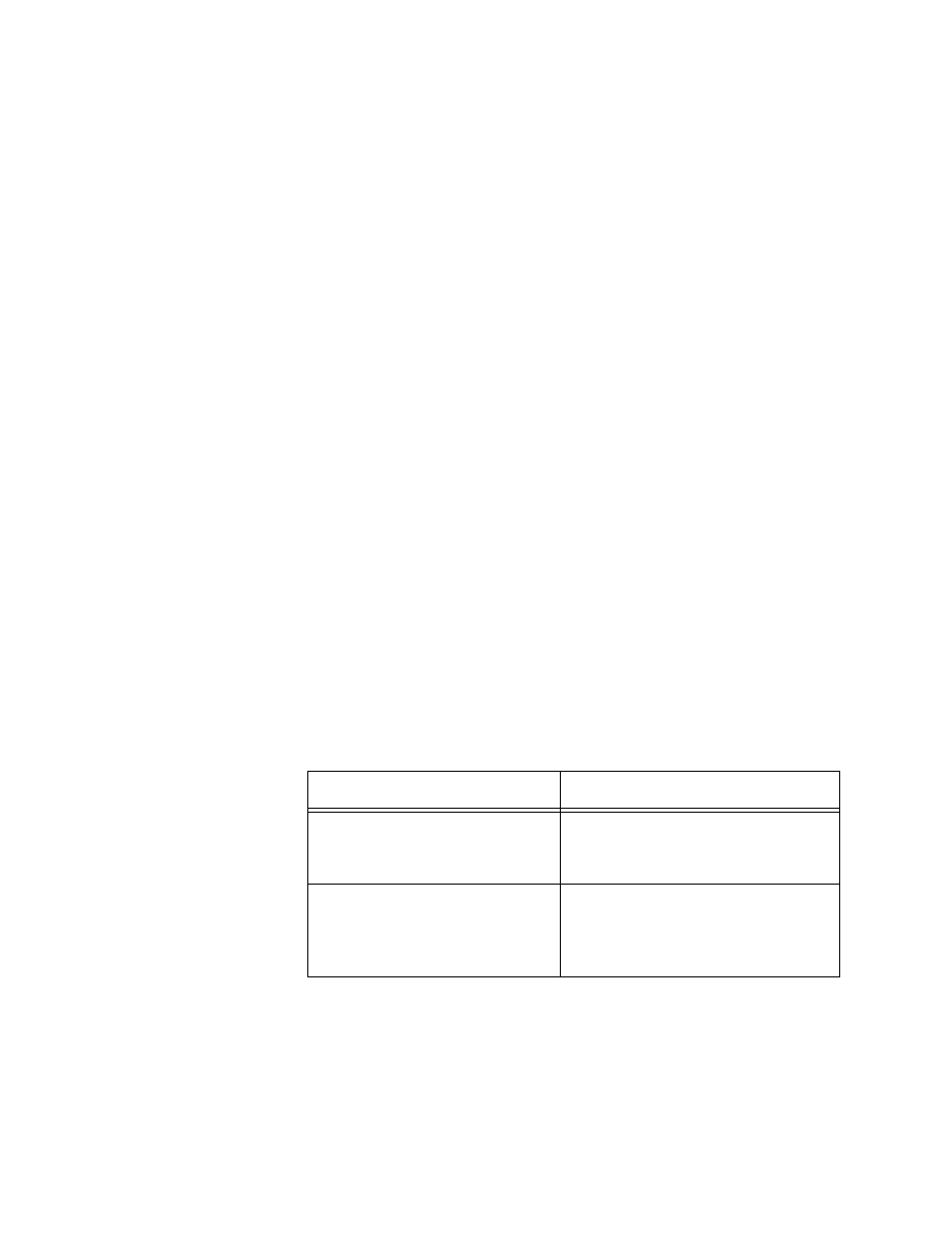
AT-S85 and AT-S97 Management Software User’s Guide
205
Telnet server is enabled or disabled
SSH session is opened or closed
SSH session is enabled or disabled
Warm or cold boot of a media converter module
Management stacking port is up or down
A module was acquired by or released by the chassis management
Login authentication failure
Fan A failure or recovery on either power module or AT-MCF2KFAN
fan
Fan B failure or recovery on either power module or AT-MCF2KFAN
fan
Power failure or recovery on a power module
Chassis has been reset
Module has been reset
Low battery or recovery from low battery
Management module has overwritten media converter module
configuration
Media converter module has overwritten management module
configuration
Trap receivers are the devices, typically management workstations or
servers, that you want to receive the traps sent by the unit. You specify the
trap receivers by their IP addresses.
Command
Summary
Table 22 summarizes the SNMP commands.
Table 22. SNMP Commands
Command
Description
Sets the SNMPv1 and SNMPv2c
community strings and the IP
addresses of the trap receivers.
Displays the SNMPv1 and
SNMPv2c community strings and
the IP addresses of the trap
receivers.
