Saving your changes – Allied Telesis AT-S97 User Manual
Page 36
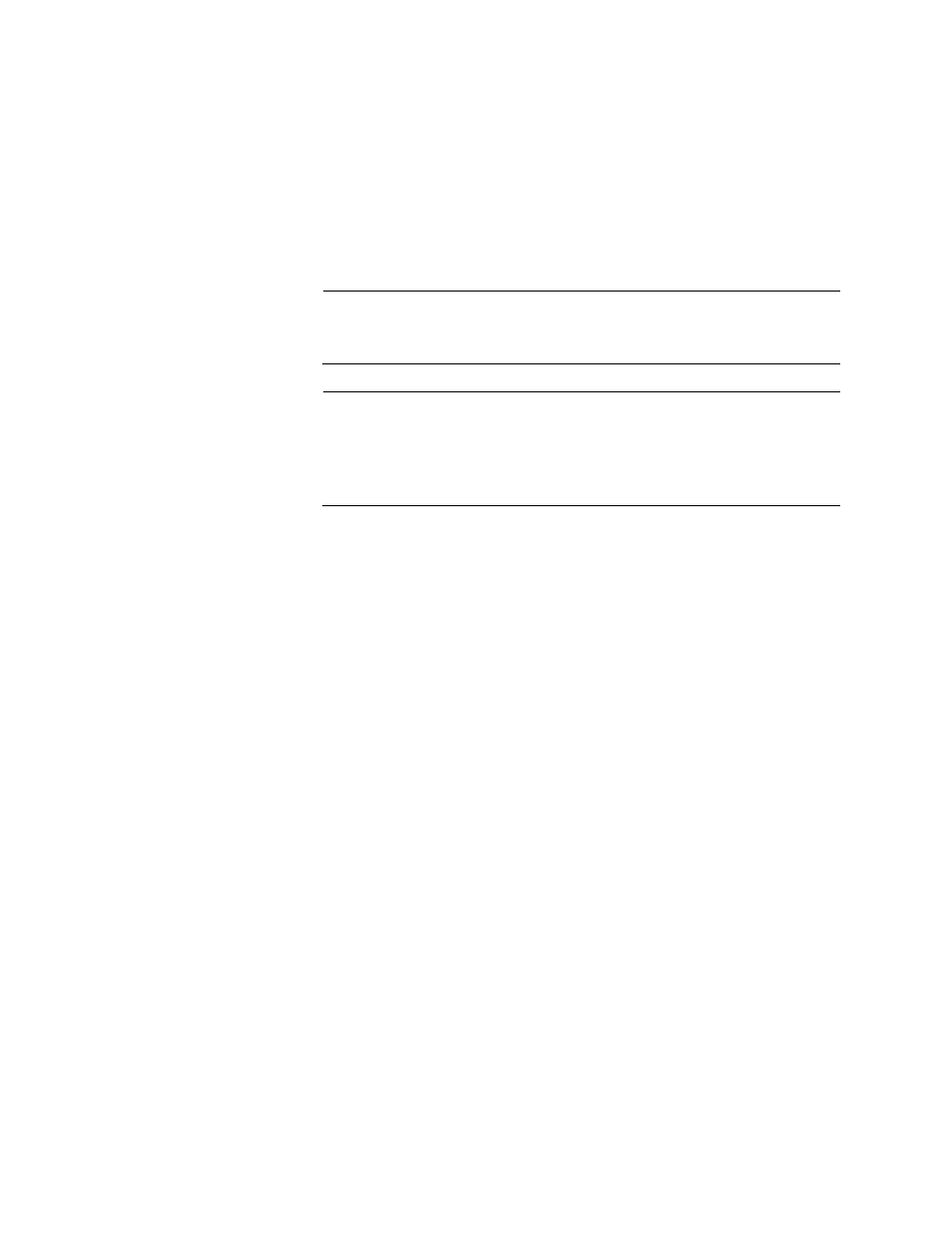
Chapter 1: Starting a Management Session
36
Saving Your
Changes
This completes the initial configuration of the chassis. To update the
configuration files on the modules with your changes, enter this command:
config save
For more information on the command, refer to “Saving Your
Configuration Changes” on page 23 or Chapter 8, “Configuration File
Commands” on page 145.
Note
If you do not issue the CONFIG SAVE command and later reset or
power cycle the device, your changes will be discarded.
Note
To make identifying the chassis easier, Allied Telesis recommends
attaching a label to the front panel of the unit with its chassis ID
number, name, and MAC address. To view this information, use the
SYSTEM SHOW CLUSTER command.
This manual is related to the following products:
